Hello, I have an intercept being presented on a page with a some data fields that I need to bring as embedded data on the responses, but I could not find a way to make it work - the fields related to them are always in blank.
From what I could understand, the fields are from a Google Tag Manager
The things I’ve already done, without success:
- declare the field’s value type as “HTML on site” (this works on other pages from the same client, but I imagine this page can be developed differently);
- declare the field’s value type as “Google Data Layer”;
- declare the field’s value type as “Value from cookie” (just for testing, I could not find them on cookies);
- Configured the event tracking on the intercept with the name of the event (“delivery_tracking”).
Below it follows a datalayer viewer extension to refer as they are shown (the fields I want to bring are the ones under the event “delivery_tracking”, like “service_type”, “origin” and “destination”):
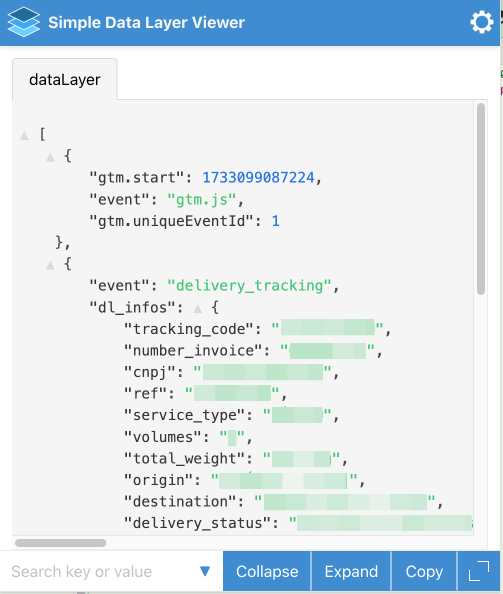
Any tips on how to bring this data to the intercept responses will be much appreciated. Thanks!
