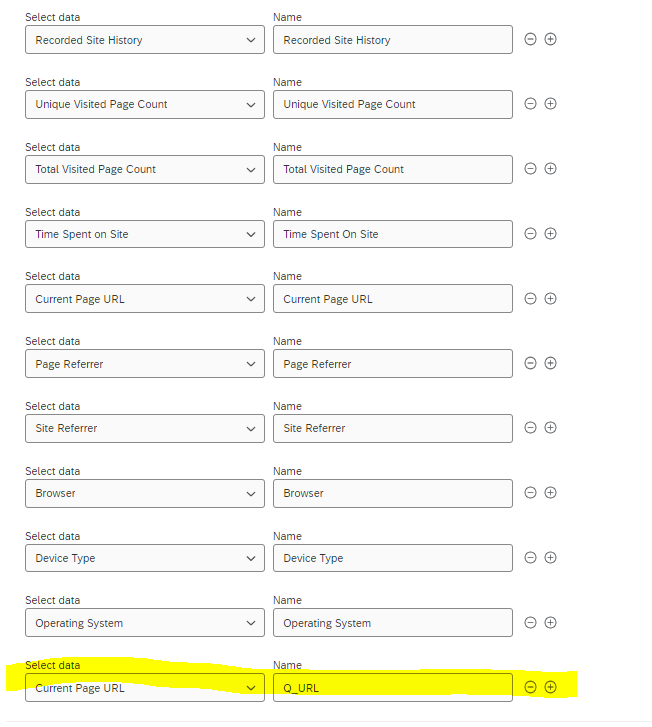Hello!
I’ve created a feedback tab that will appear on all pages of my company’s website.
Can anyone confirm if the “Current URL” embedded data field captures the URL a visitor was on when they clicked the feedback tab? The support site says that “Current URL” logs the URL the visitor was on when the intercept appears. I want to associate feedback with the specific URL a visitor is on. Since the feedback tab will appear everywhere, I am not sure it will capture the first page they saw, or the URL the visitor was on when they accessed the feedback tab.