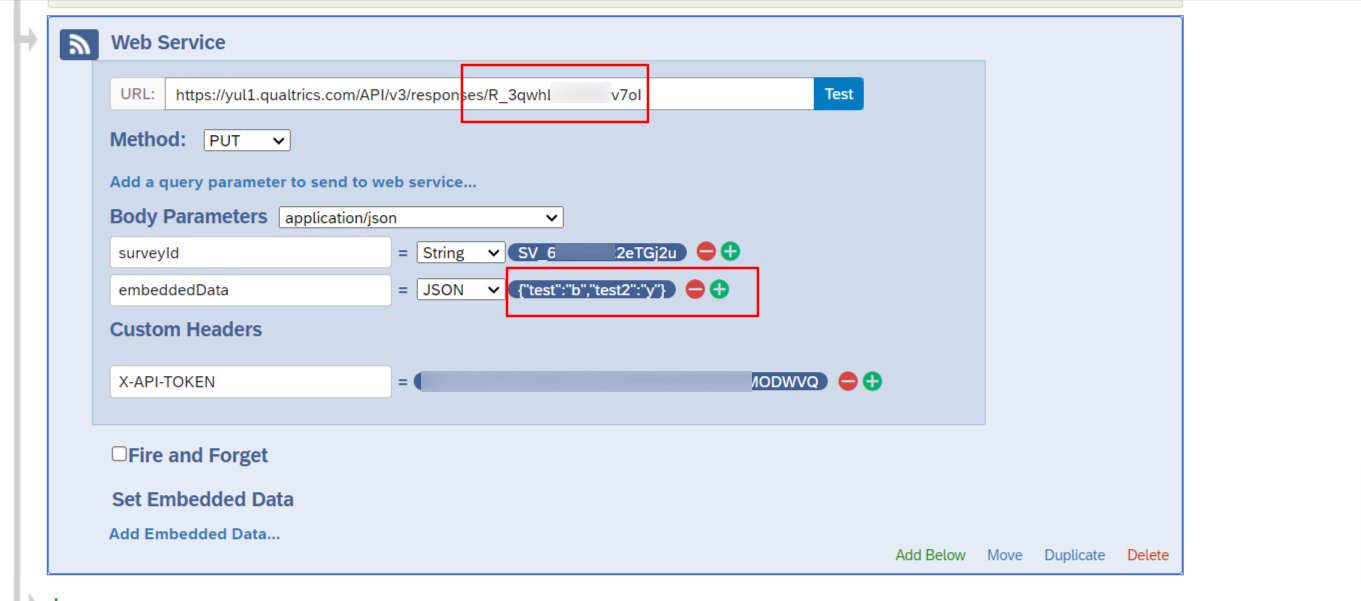Hello,
I have two surveys: respondent gets survey A and if a specific answer is given survey B is sent to another person for a follow up on this. I want to have the answers of survey B as embedded data in survey A and therefore set up a web service - see below:
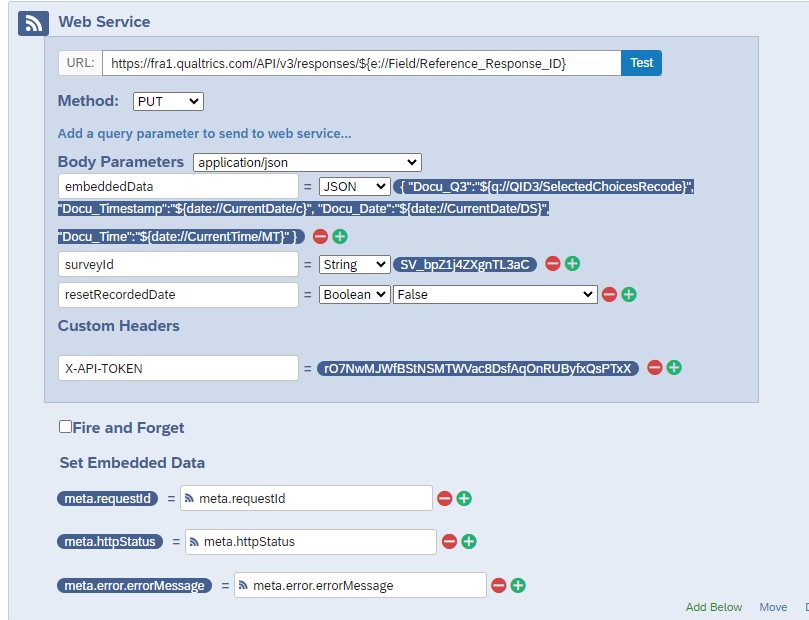
Unfortunately this is not working as the answers can somehow not be connected.

When I click on the test button next to the URL it says “The web service returned no fields.” and when further clicking on view raw data it says “Illegal request-target: Invalid input '{', expected pchar, '/', '?' or 'EOI' (line 1, column 20)”.
In survey A I have the embedded data fields set on “Panel/URL” but they return empty, even if there is something filled in in survey B...
Does anyone have an idea what is wrong here?
Thanks a lot!
Sophie