Hi, I am having trouble where the final summary PDF that a respondent can download after completing the survey, is not showing the new responses to questions that were embedded with data from a previous year’s survey. Here is what I’ve done to set up the embedded data.
I have a contact list with embedded data which I use to pre-populate multiple choice questions from a previous year’s survey to this year’s survey. In the survey flow, I’ve added a block at the beginning (before the survey questions block) to set embedded data by using the “add from contacts” option.
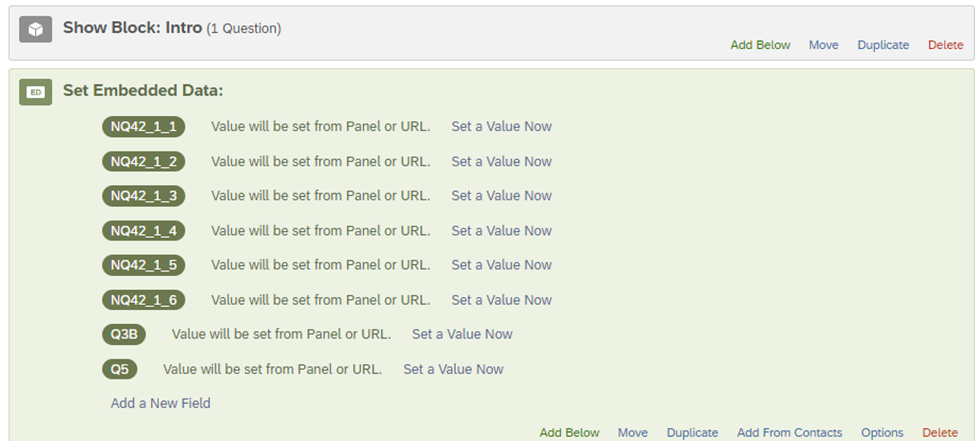
For select single-select multiple choice questions in my survey, I want to embed a respondent’s answer from the previous year’s survey but if they want to make changes to their answer this year, I want to overwrite last year’s response and save the new response. I’ve been trying to figure this out through this site and have tried this:
I go into edit question JavaScript and I put in this code:
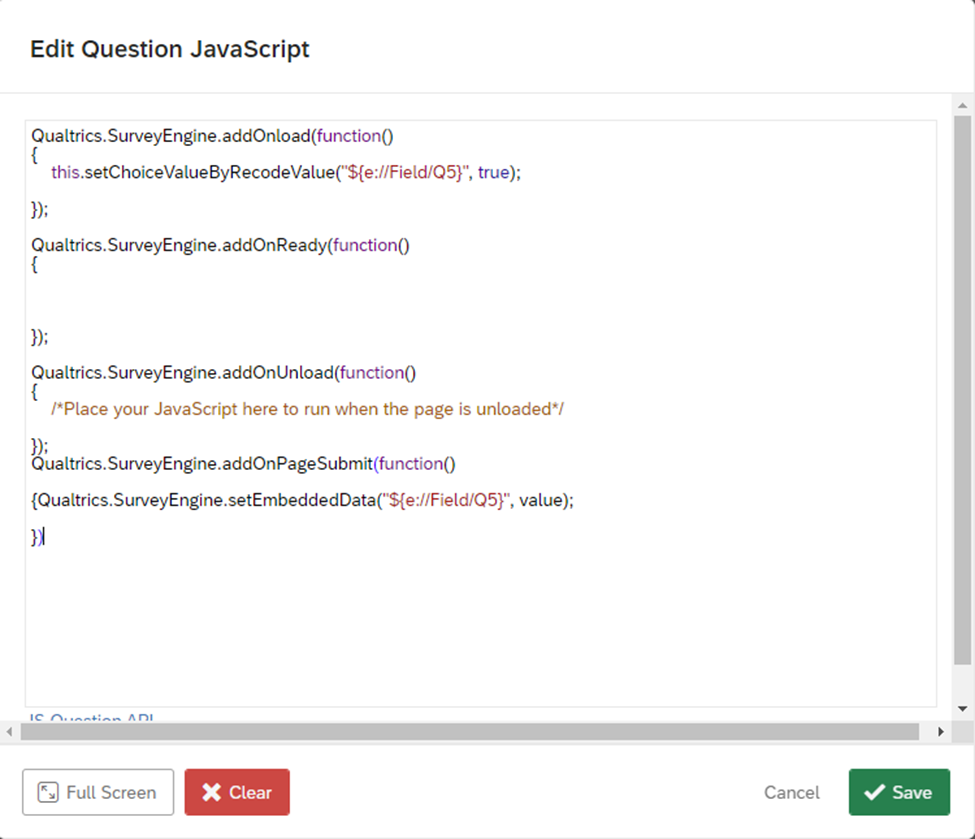
This seems to work, except if the respondent moves to the next question and comes back to this question using the back button, the original embedded data re-appears (and I realize that it’s because I have it set to add the original embedded data Onload). I’m not sure if there is a solution for that, but my main issue is that if they don’t go back and continue to the end of the survey, the data that appears in “Data & Analysis” correctly captures the updated/new response, however the summary PDF that the respondent can download after submitting their survey shows the original (last year’s) embedded data. Is there a way to have the summary PDF capture the new/correct response (which appears in my Data & Analysis spreadsheet)? Do I need to add something to my JS or change a setting or change my survey flow so that the PDF will capture the new response? Thanks for your help!
