Hello all and good morning from a rainy Sweden!
We have seen some responses from a web-survey of ours come in marked as Spam in the response data.
I have tried applying a honey pot setup in a hidden question in an attempt to try and flag and filter these Spam-responses out afterwards, but the setup I'm using is not working as new Spam responses are coming in but are not "falling for" the honey pot setup and leaving the hidden question unanswered.
The Java script I have used on the honey pot questions is:
Qualtrics.SurveyEngine.addOnload(function()
{
jQuery("#"+this.questionId).hide();
});
What am I doing wrong?
And why is there no way to set alerting and/or rules for responses based on the "Response Type" on the response data? That should be part of the meta data in my world. Is there any way I can flag these responses using another setup?
Thanks in advance and have a great end of 2022 and an amazing start of 2023!
-Mattias
Honey pot setup not working
Enter your E-mail address. We'll send you an e-mail with instructions to reset your password.





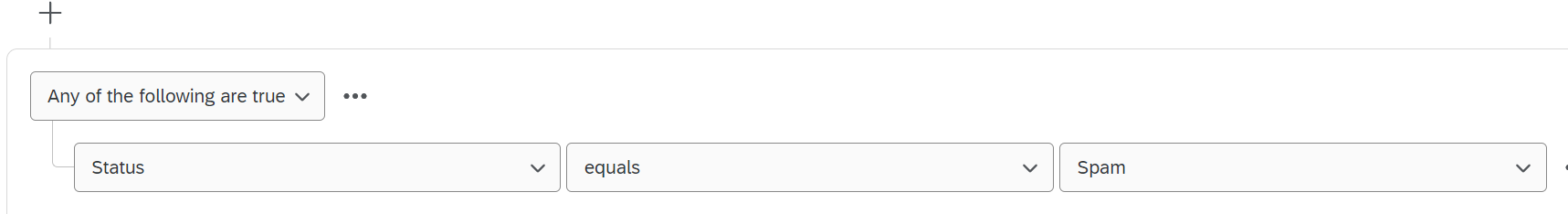 Also, there are multiple ways to detect spam and control it I believe this
Also, there are multiple ways to detect spam and control it I believe this 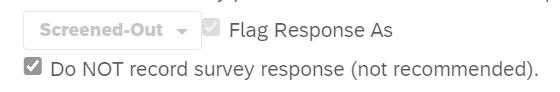 Hope it helps!
Hope it helps!