I am creating a public survey which anyone can take.
There will be input for Email Id & Questions. I would like to apply condition that a user can submit the survey only once per day(i.e., only one submission for every 24hours).
Email id provided by the user to be used to identify & block the duplicate response.
I cannot use prevent multiple submission because the user should be able to take the survey after 24hours of his previous submission.
Any help would be appreciated.
How do I create a public survey so that users can complete it only once a day(24hours)?
Enter your E-mail address. We'll send you an e-mail with instructions to reset your password.




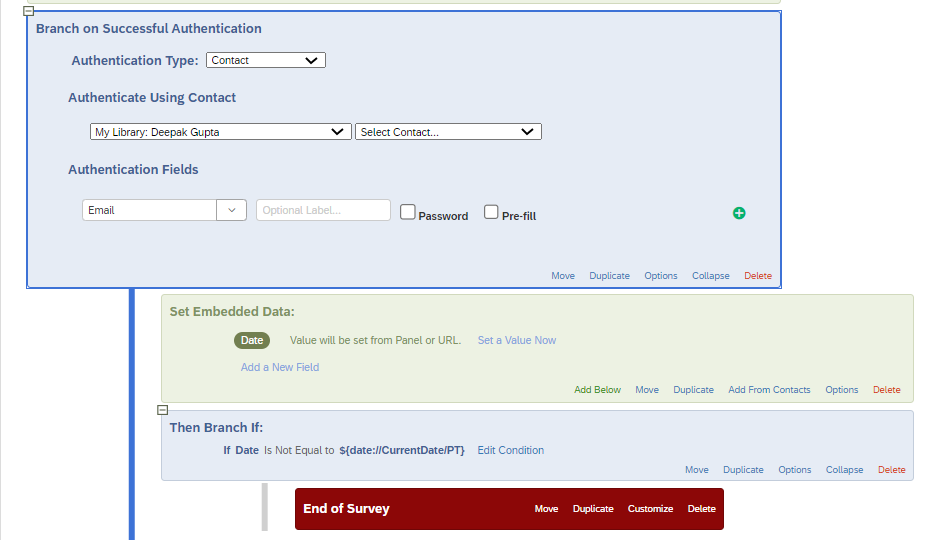
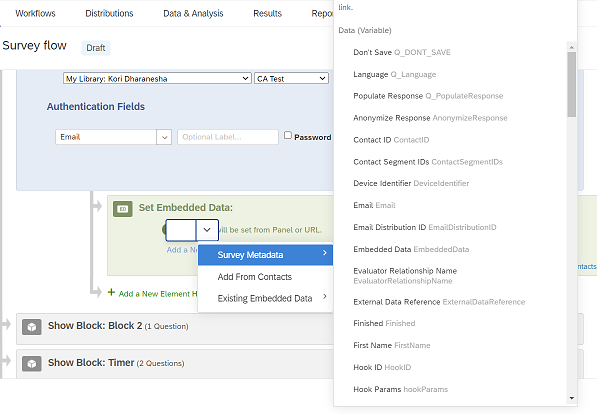 2)Whether the date field is from Contacts or Survey?. If Survey then if a user has already responded for 2 times. How to decide which date it will pick first response date or second response date?
2)Whether the date field is from Contacts or Survey?. If Survey then if a user has already responded for 2 times. How to decide which date it will pick first response date or second response date?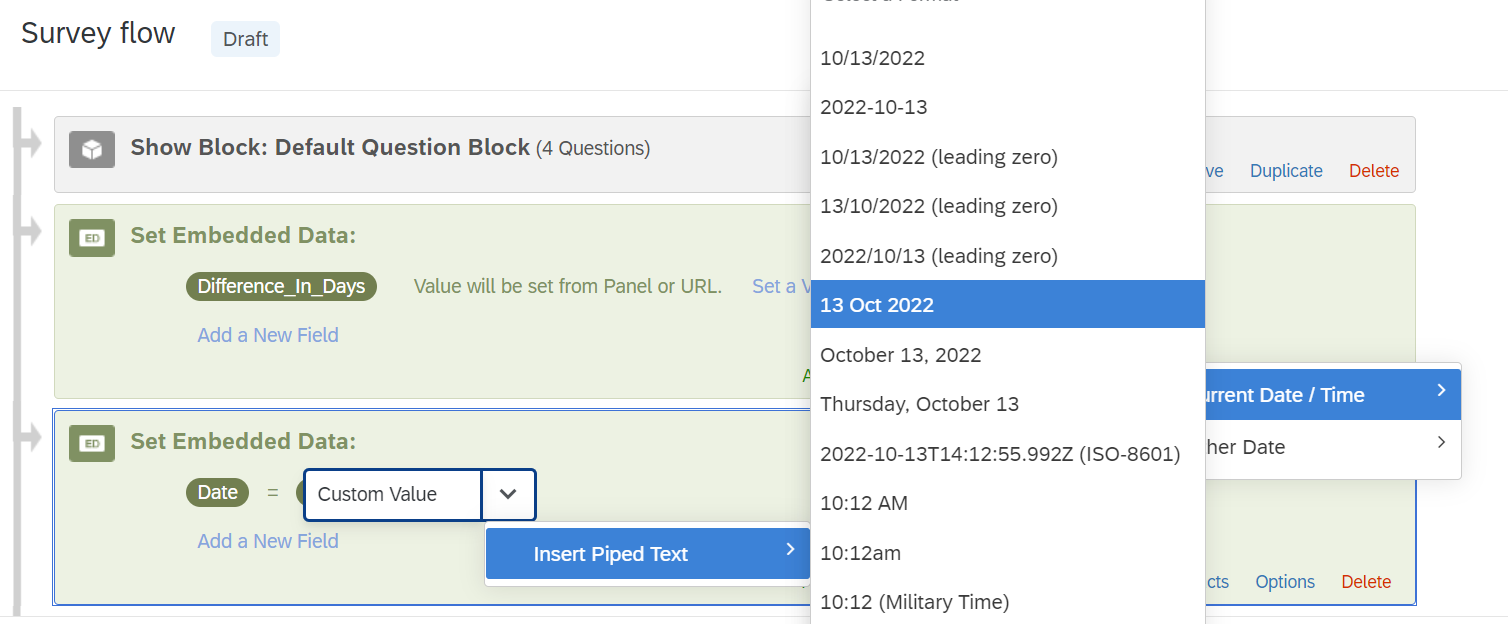 2 You need to create a workflow that will update the contact's date whenever they take a response you need to use
2 You need to create a workflow that will update the contact's date whenever they take a response you need to use 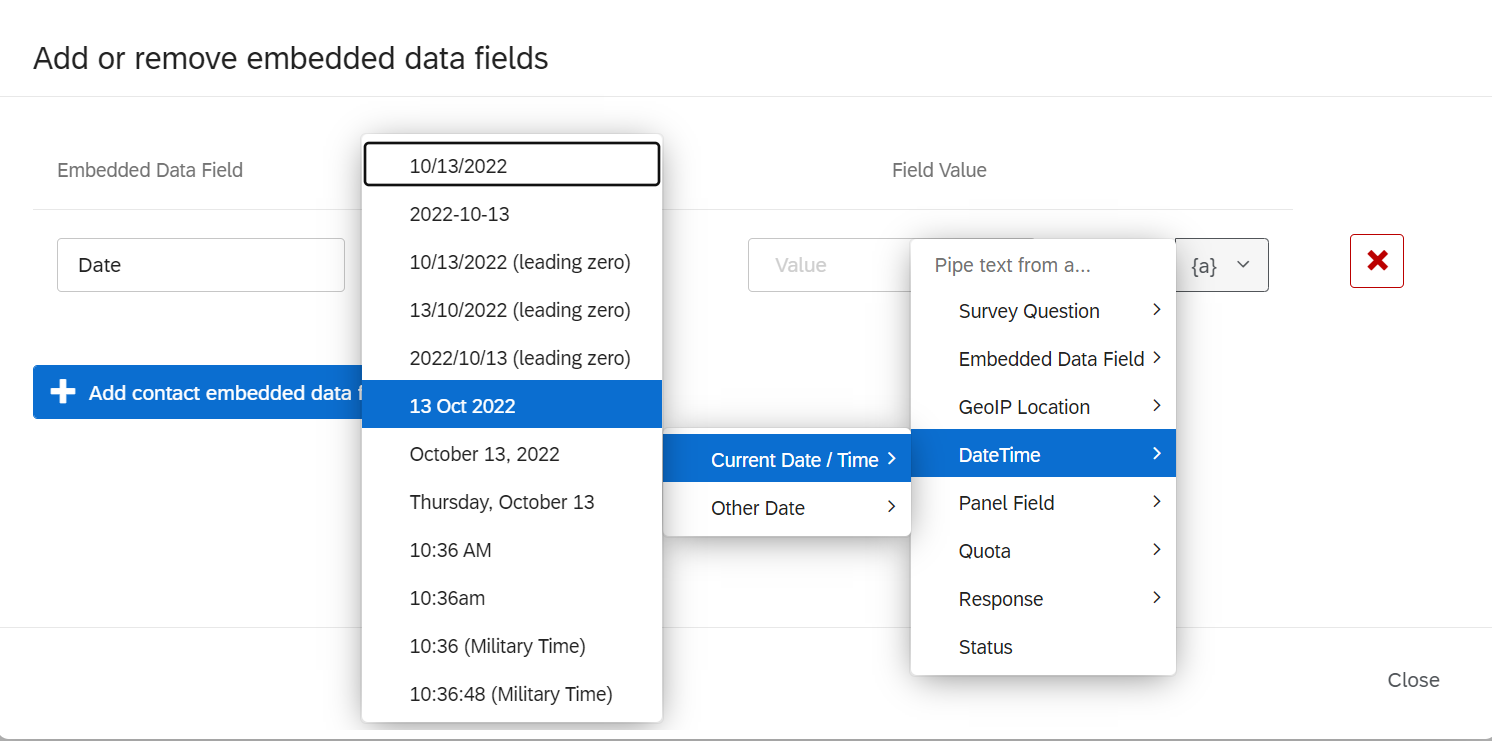
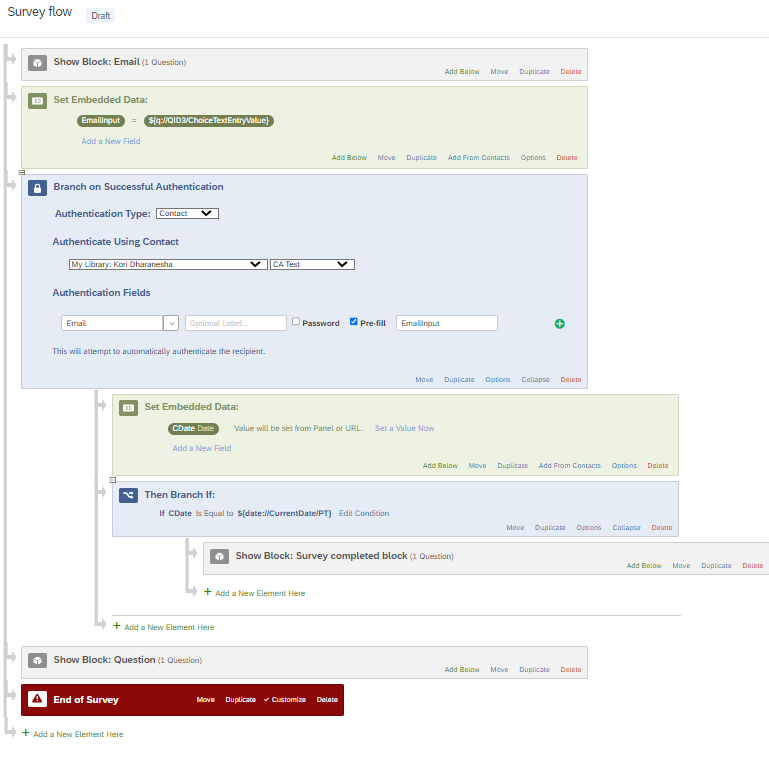 2)Created Directory Task as below:
2)Created Directory Task as below: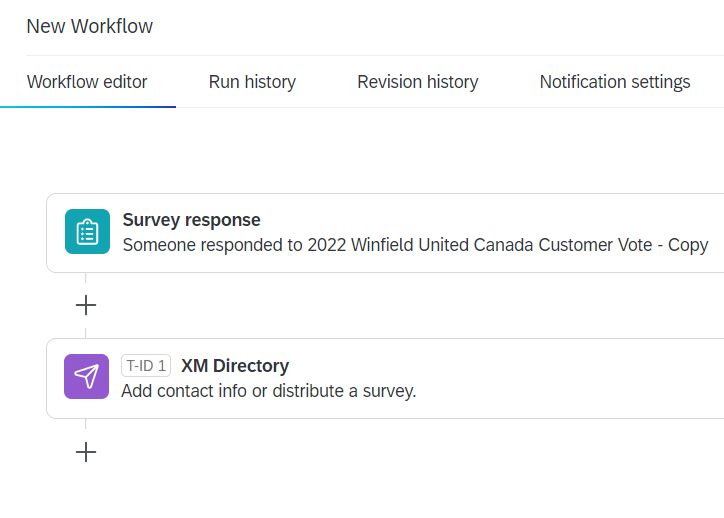
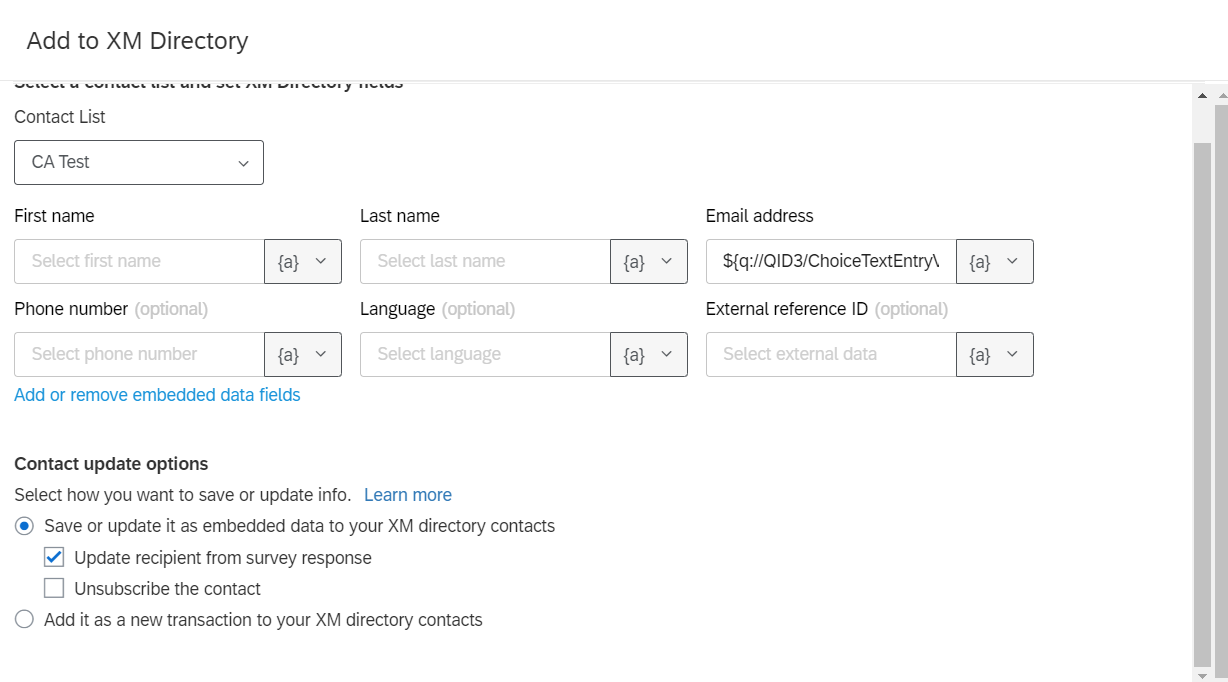
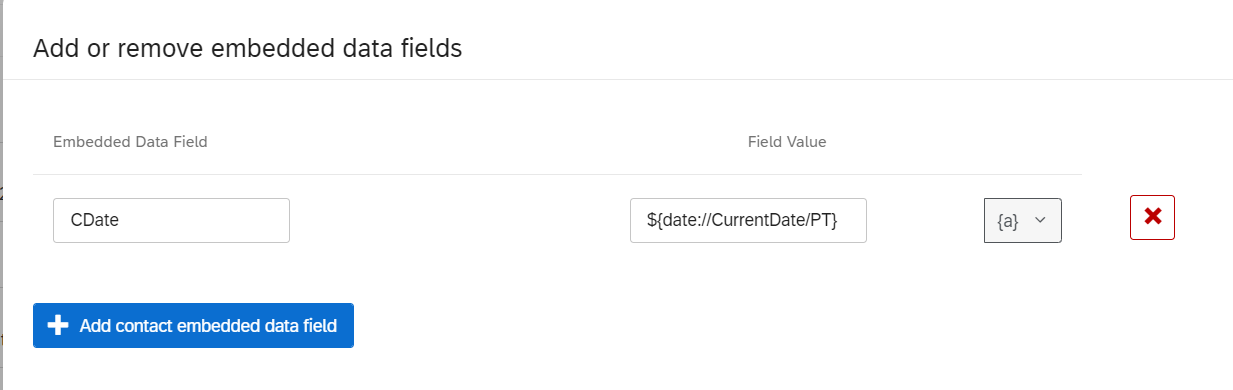 Thanks.
Thanks.