I have a scenario where the public will submit a Qualtrics form (application to attend an event), the form creates a Qualtrics Ticket, and a user reviews the Ticket and approves/rejects the applications (radio button in the ticket).
I need to be able to pass only the approved applications to an external SFTP server in XML format to be injected by another system.
I know how to do all the steps above except write data from the ticket back to the survey to flag it as approved.
Open to any suggestions, including a total process rewrite.
Thank you in advance!
Ticket Data to update survey data
Enter your E-mail address. We'll send you an e-mail with instructions to reset your password.







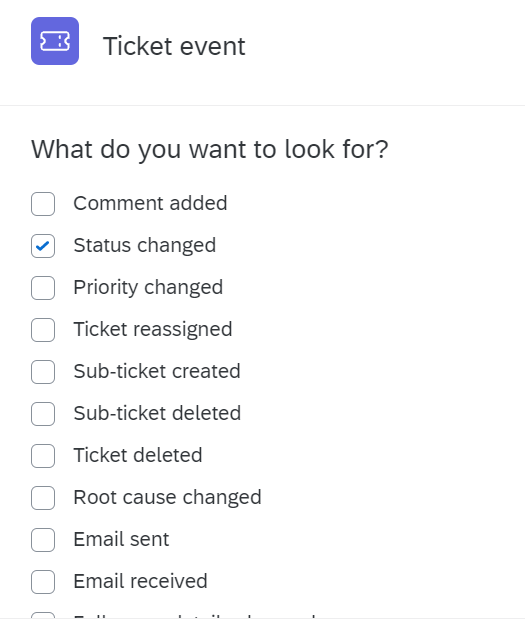 Status : Approved in your case.
Status : Approved in your case.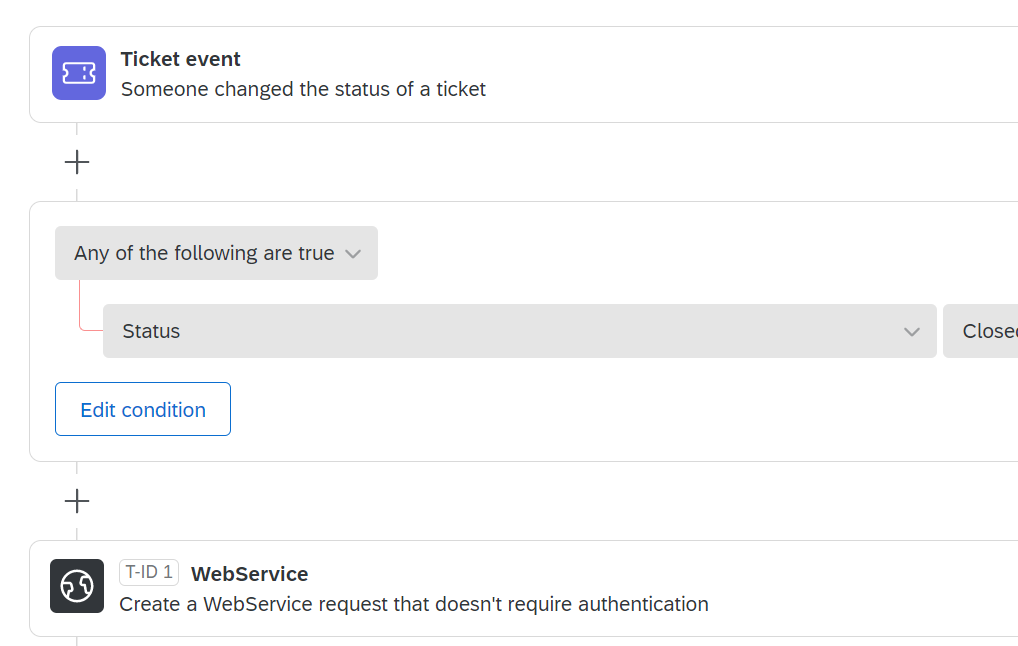 Hope this helps!
Hope this helps!