I have a survey that employees fill out anytime a client enrolls in a program. So far the program is small (about 20 people).
I am creating a 2nd survey that practitioners will fill out weekly. I would like the first question on the new survey to list all the names of the program participants. The practitioner would select the clients who were active in the program that week and then answer questions for each client who was active.
I have created a contact list trigger with client first and last names. Is there any way that I can have that contact list autopopulate a multiple choice question on the second survey?
If not, is there another way to accomplish this? Or will I need to manually update the second survey each week to reflect new clients? I am just learning the ins and outs of what Qualtrics can do and so far I can't figure this one out.
Thanks!
Hi captiv8ed,
I've tried solving a similar problem in the past - not as complicated as yours, but still aiming to have a multiple choice question with a dynamic number of choices.
Unfortunately Qualtrics requires multiple choice questions to be statically defined. You must specify the number of options available.
I did find a solution to my problem but yours is a bit different, as you want to display each person in your contact list as an option. As far as I'm aware there is no way of easily doing that - contact lists are designed for sending out personalised surveys to each individual, not for putting details from a group of individuals into a survey.
That being said, I can think of two possible solutions:
1 - keeping your contact list format (complicated)
If you have some programming skills, you could add some code to your survey which:
- uses the API to get each contact in the mailing list
- iterates through each contact one by one and
- replaces the text of each multiple choice option with the contact's name.
===
2 - devise a format which stores participants in a row (simple, but may not work for your case)
You're probably already aware that Qualtrics lets you pipe text into questions from embedded data fields, which are basically just columns in a table. So if you could find a way to add all of your participants into a single row for each practitioner, you could pipe each one as a multiple choice option.
eg:
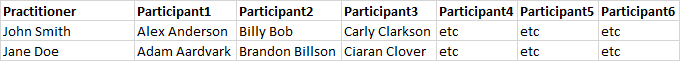
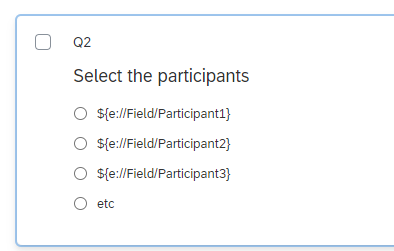
As mentioned above, you would first need to specify the number of options available in the question for any approach to work. If your scenario doesn't let you do that, these won't be feasible.
Best of luck!
Thank you!! I think option 2 might work, and I would just have extra rows for more names as they come.
However, I am having the hardest time with embedded data. It is my first attempt at it. I have created the task in the workflow to add the first and last names to a contact list.
When I go to survey flow and try to set the embedded data from the contact list I just created, I get a message that the selected panel has no embedded data.
Option 1 is interesting too, but I have very little coding knowledge and it could be disastrous!
After going down several more rabbit holes to try to get the contact list to show up as embedded data in the new survey, I reached out to support. I was told it can't be done, the closest thing is autocomplete.
When I tried to use the contact list as piped text, it would just show up blank.
So what I will do is export the client list each week and manually enter the new clients as needed. Not ideal, but it will get the job done.
Leave a Reply
Enter your E-mail address. We'll send you an e-mail with instructions to reset your password.
