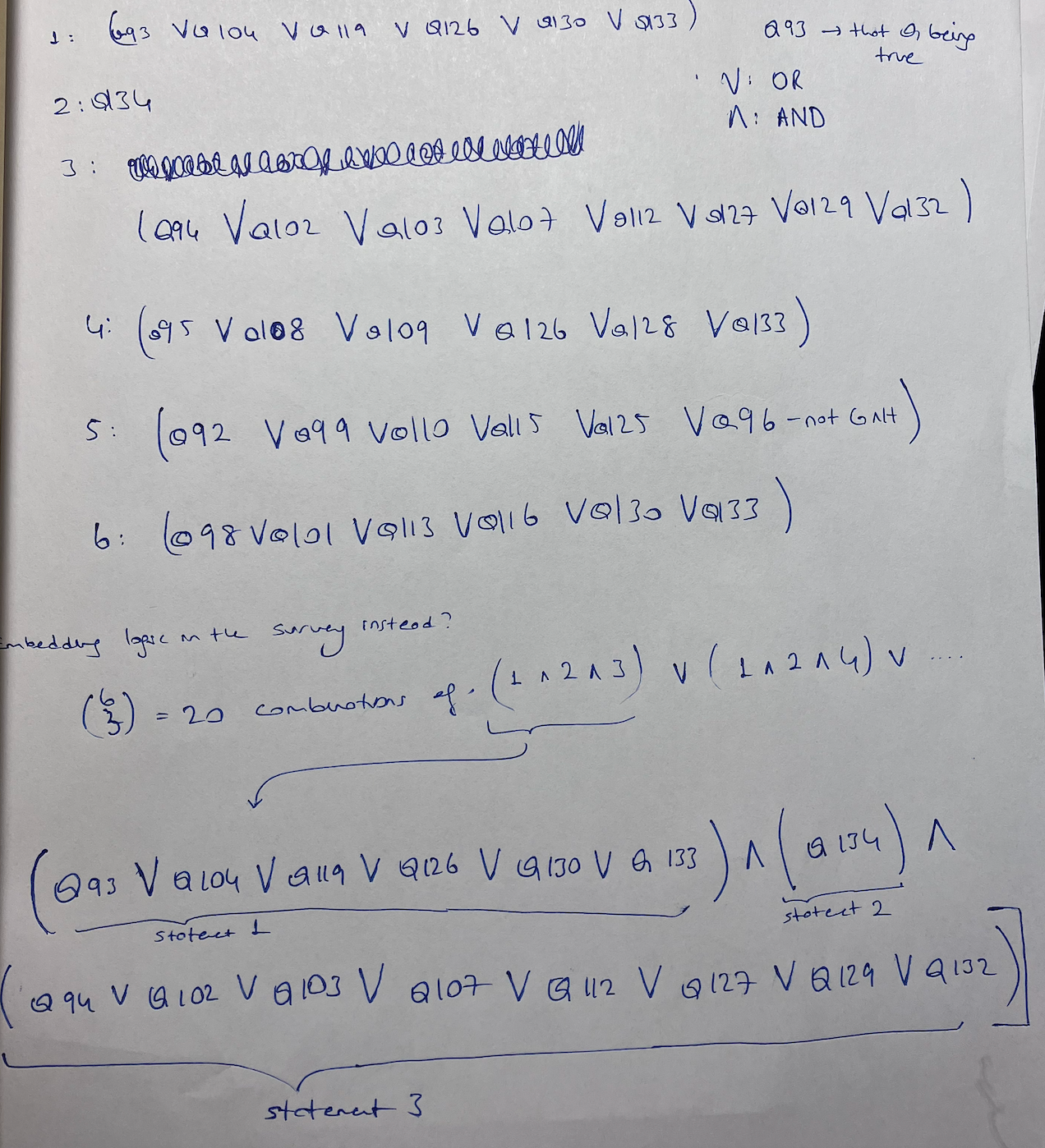Hello,
I want to trigger an event based workflow, but my only options while adding conditions are "all of the following are true" and "any of the following are true."
I need an option that allows me add a condition in this way: "at least X of the following are true." For example, I have 10 questions (Yes/No) in my survey. And I want to trigger this workflow when a participant answers to at least 2 of those questions "Yes."
Without this option, I have to add the each answer combination as an alternative condition which is extremely time consuming for long surveys. (like, (Q1 AND Q2) OR (Q1 AND Q3) OR (Q1 AND Q4) etc etc)
Any suggestions? Thank you!
Workflow: how to add condition "at least X of the following Y options"
Enter your E-mail address. We'll send you an e-mail with instructions to reset your password.