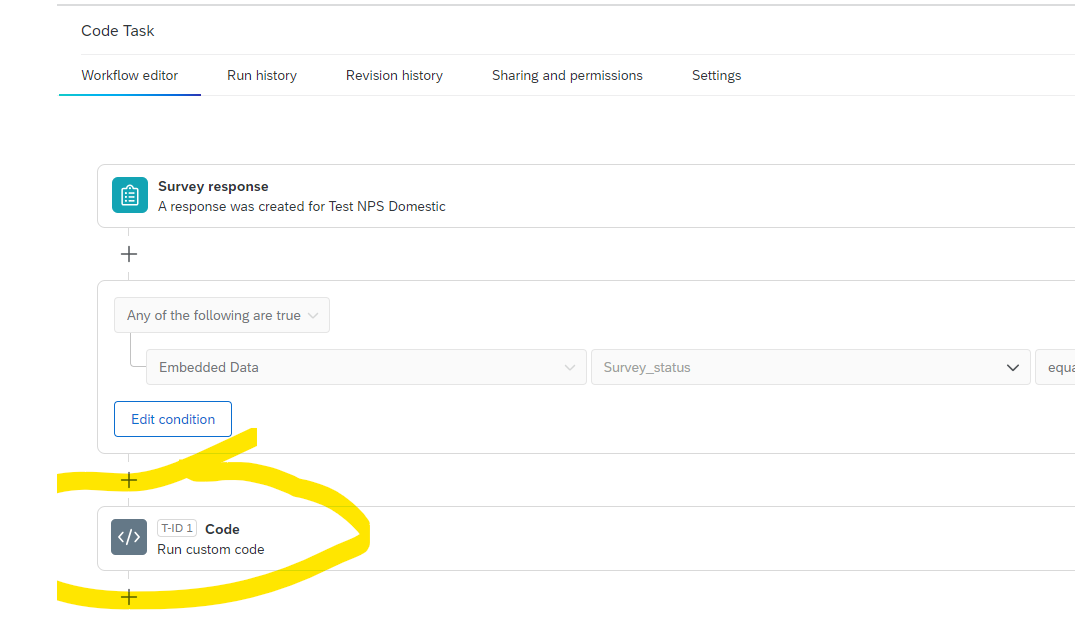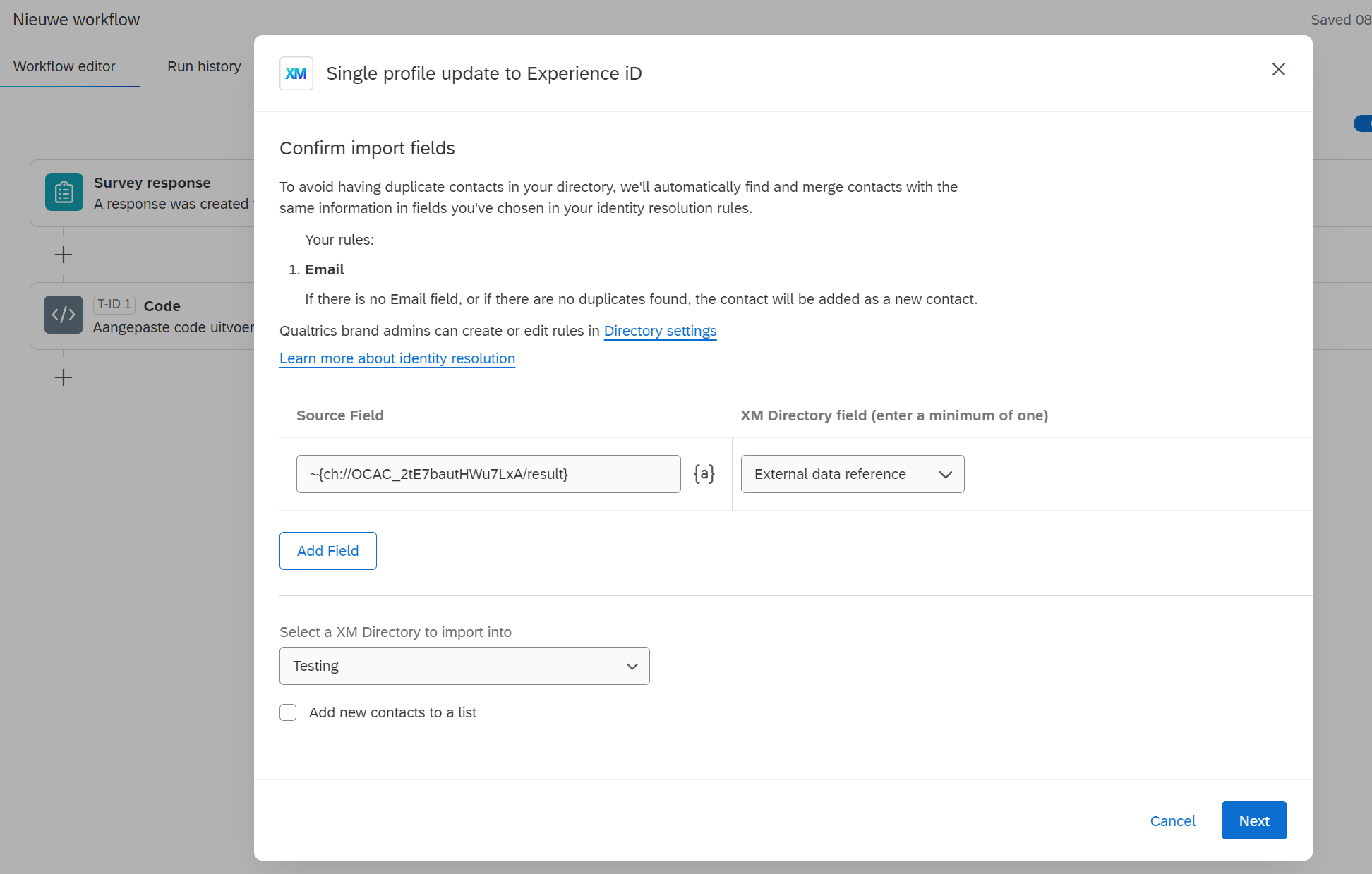1. We have a multiple-choice question with 5 options. If someone selects the 2nd or
3rd option, it will be coded as -Yes-. If the selected option is not 2 or 3, it will be
recorded as -No-. And it all should be done by “Code” which is available in work flow.
2. We are implementing this to ensure that we can retrieve this in dashboard data view.