I see we have a ranker, but it is only a running YTD? Is there a way to run a ranker for just the current or past month?
Hello
You can try below steps run a ranker for just the current or past month by using the Calculate Metric task in the Actions tab. This task allows you to calculate metrics over specific time periods.
Here's how you can do it:
- Go to the Actions tab and click on ‘Create an action’.
- Select ‘Calculate Metric’ task.
- In the task configuration, you can define the time period for which you want to calculate the metric. You can choose a single time period (like the current month) or a comparison time period (like the past month).
- After defining the time period, you can select the metric you want to calculate. This could be a survey metric (like response count or average score) or a custom metric.
Remember, the time period for the Calculate Metric task is defined based on the response timestamp, so it will calculate the metric for responses received during the specified time period.
Let me know if this helps.
Thanks Sachin! I feel stupid here as I don't see the "Actions" tab?
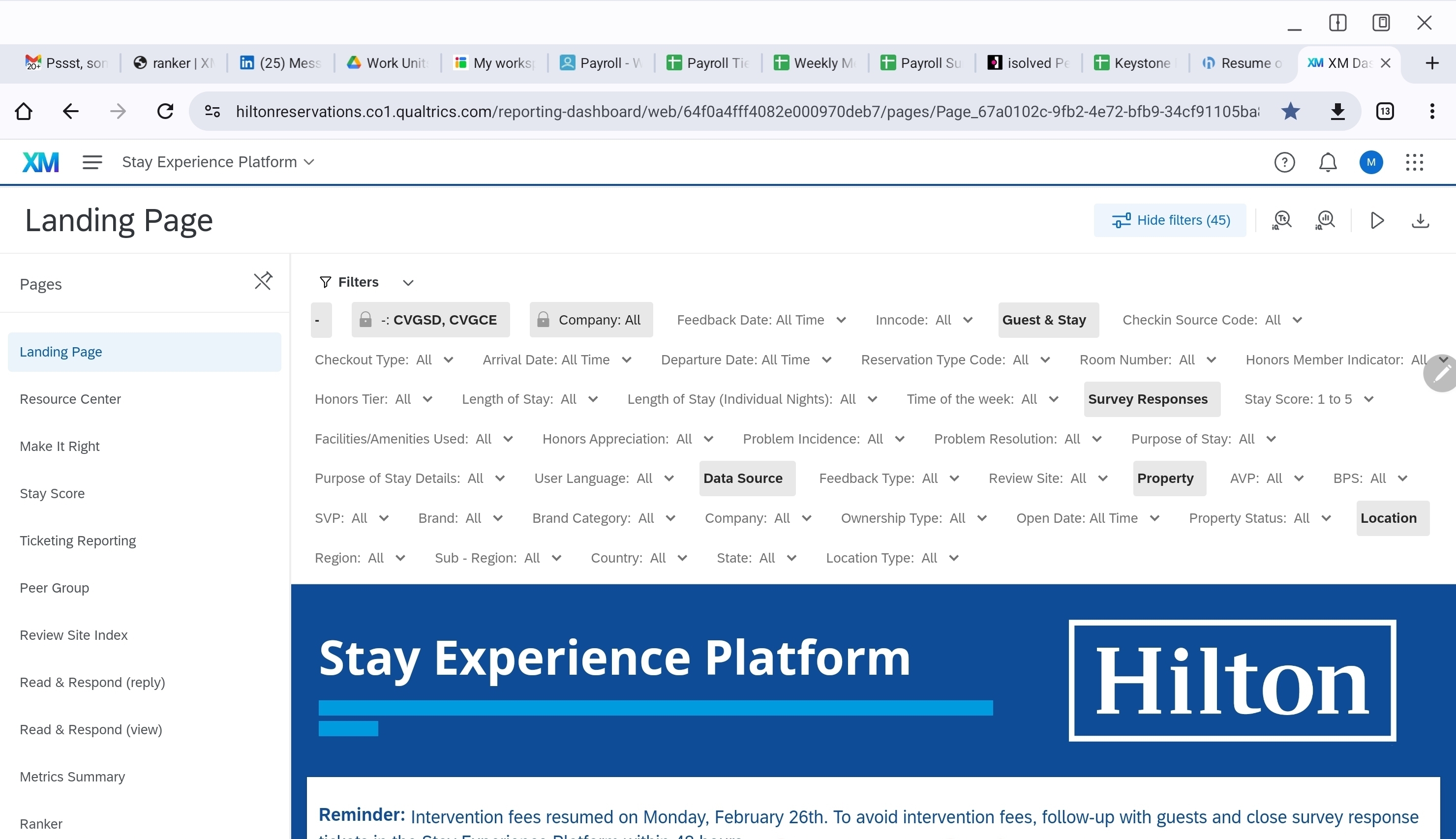
Hello
Mabey you don't have the right permission.
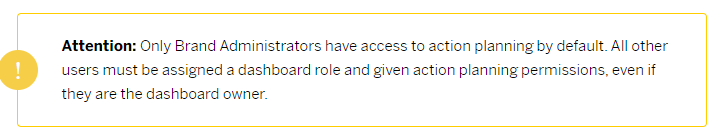
Action Planning Basic Overview (EX) (qualtrics.com)
Creating Action Plans (EX) (qualtrics.com)
Leave a Reply
Enter your E-mail address. We'll send you an e-mail with instructions to reset your password.
