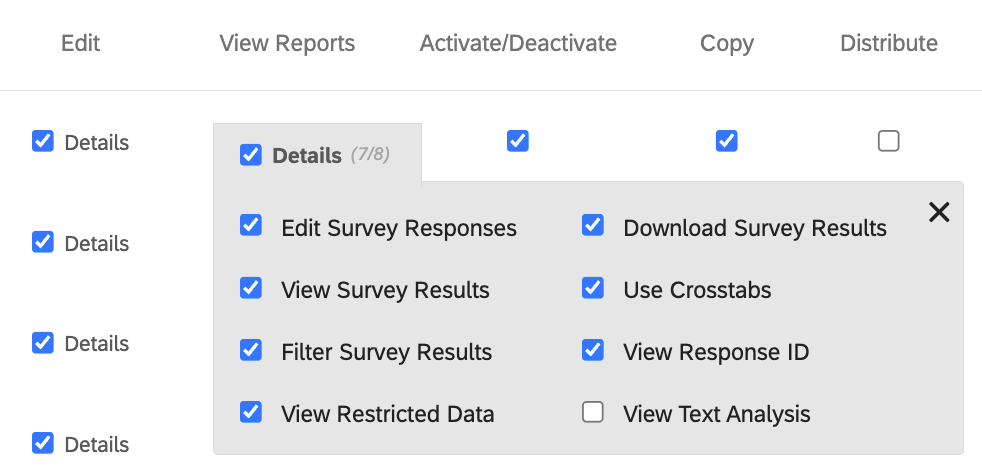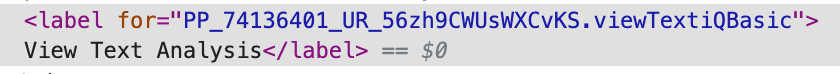Hi everybody!
I am new to using the Qualtrics API and already managed to duplicate surveys and activate them. Now I want to share them with a user group. With the information given in the API documentation, I was able to do so in principle, but all of the individual permissions (Edit Survey, Translate Survey, Copy Survey Questions, Set Survey Options, ...) are unchecked. How do I check them using the API? More specifically, what do I have to include in the body/payload of the API call?
As a side question: Is the API documentation really working correctly? I looked up the "[post] Share Survey" documentation but only found a very generic "permissions" line under [Docs | Body] and a couple of lines that look like placeholders ("property1", "property2") under [Try It | Body | Raw]. How can I find the correct names for all permissions? I even tried the placeholders as well as some stuff I took from inspecting the UI ([Survey Editor | Tools | Collaborate], leading to some "PP_..." items plus items like ".editSurvey"), but nothing has worked so far.
Best answer by TomG
View original