I was wondering if anyone knew if it was possible to fix the formatting of the EOS Response Summary PDF. It just looks a little funky with page breaks and text overlapping. Here is an example of what I'm seeing when I download the PDF on the response summary page: 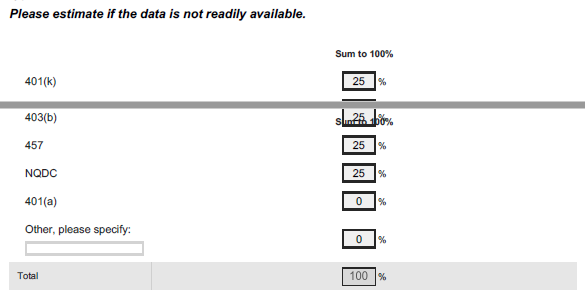 If it is possible with custom code, I would love an idea of how to go about implementing it in my survey.
If it is possible with custom code, I would love an idea of how to go about implementing it in my survey.
EOS Response Summary PDF Formatting
Best answer by LouRisc
Hi TDykens,
If your issue is the same one that JacquelineS began this thread with, I was able to find a fix with the help of Qualtrics support. A simple line of JavaScript fixed the formatting of the PDF Response Summary perfectly for me. Here is what I did (copied directly from what the Qualtrics Product Specialist sent me):
1. Open up the survey that is experiencing this issue
2. Select the gear icon on the left side of the first question in your survey.
3. Select the option that says "Add JavaScript"
4. Highlight the orange text for the middle option " /*Place your JavaScript here to run when the page is fully displayed*/"
5. Paste this code in that location:
window.experimental.PDFPageBreaks = true;
The window should look like the attached image below.
Click Save and your PDF Response Summary should now page break properly on its own without you having to worry about adding any page breaks in your survey for that purpose.
I hope that fixes your problems as it fixed mine. Unfortunately, I don't know how to fix cardi003's issue of undisplayed questions appearing in the PDF. If a solution is found for that, I'd love to find out what it is.
Cheers!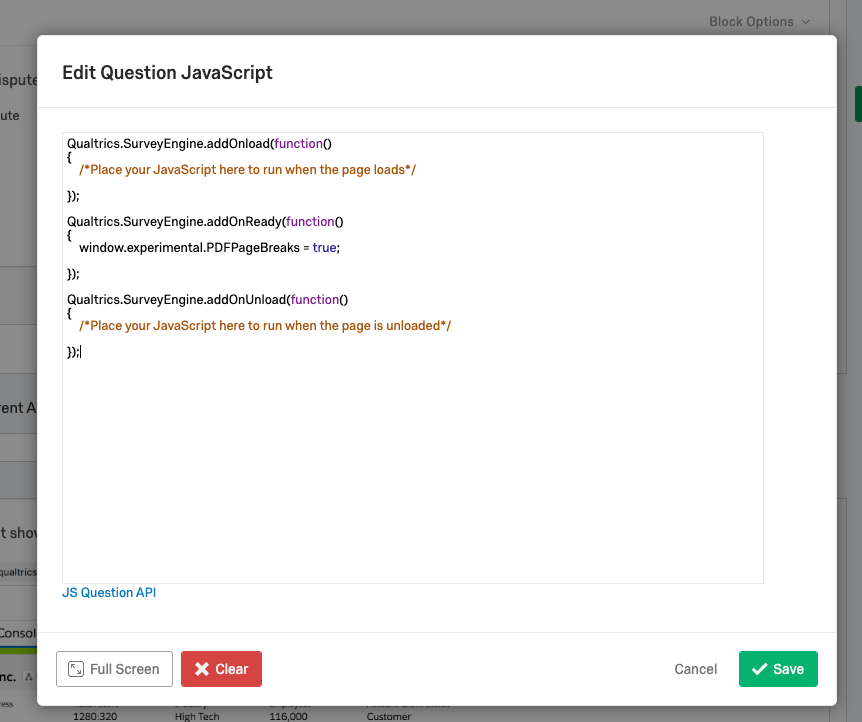
Sign up
Already have an account? Login

Welcome! To join the Qualtrics Experience Community, log in with your existing Qualtrics credentials below.
Confirm your username, share a bit about yourself, Once your account has been approved by our admins then you're ready to explore and connect .
Free trial account? No problem. Log in with your trial credentials to join.
No free trial account? No problem! Register here
Already a member? Hi and welcome back! We're glad you're here 🙂
You will see the Qualtrics login page briefly before being taken to the Experience Community
Login with Qualtrics

Welcome! To join the Qualtrics Experience Community, log in with your existing Qualtrics credentials below.
Confirm your username, share a bit about yourself, Once your account has been approved by our admins then you're ready to explore and connect .
Free trial account? No problem. Log in with your trial credentials to join. No free trial account? No problem! Register here
Already a member? Hi and welcome back! We're glad you're here 🙂
You will see the Qualtrics login page briefly before being taken to the Experience Community
Login to the Community

Welcome! To join the Qualtrics Experience Community, log in with your existing Qualtrics credentials below.
Confirm your username, share a bit about yourself, Once your account has been approved by our admins then you're ready to explore and connect .
Free trial account? No problem. Log in with your trial credentials to join.
No free trial account? No problem! Register here
Already a member? Hi and welcome back! We're glad you're here 🙂
You will see the Qualtrics login page briefly before being taken to the Experience Community
Login with Qualtrics

Welcome! To join the Qualtrics Experience Community, log in with your existing Qualtrics credentials below.
Confirm your username, share a bit about yourself, Once your account has been approved by our admins then you're ready to explore and connect .
Free trial account? No problem. Log in with your trial credentials to join. No free trial account? No problem! Register here
Already a member? Hi and welcome back! We're glad you're here 🙂
You will see the Qualtrics login page briefly before being taken to the Experience Community
Enter your E-mail address. We'll send you an e-mail with instructions to reset your password.






