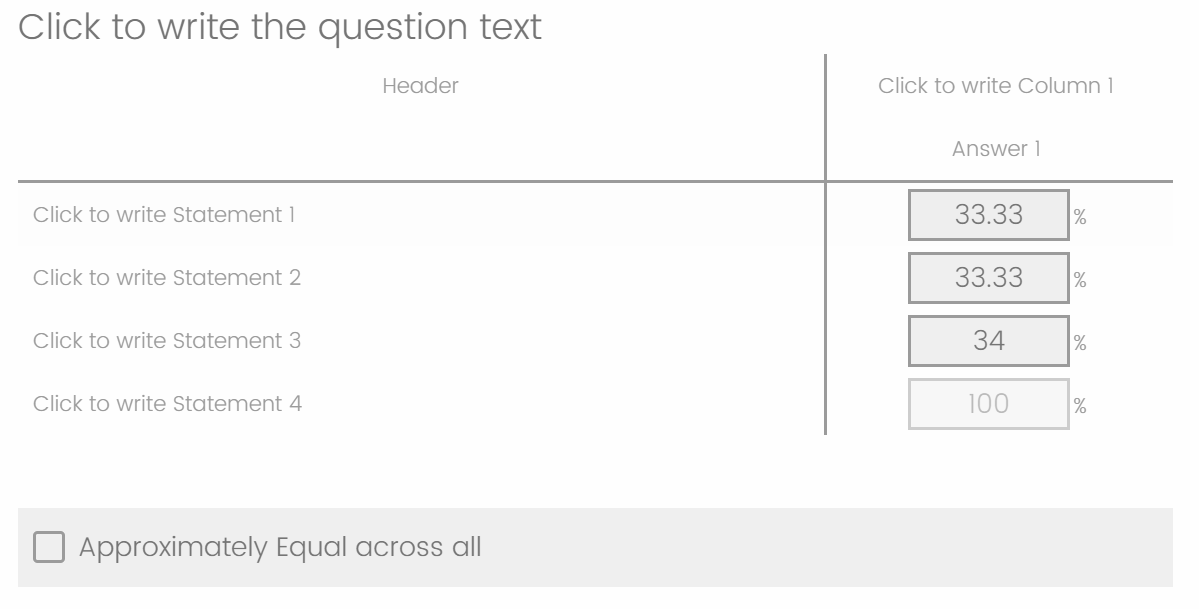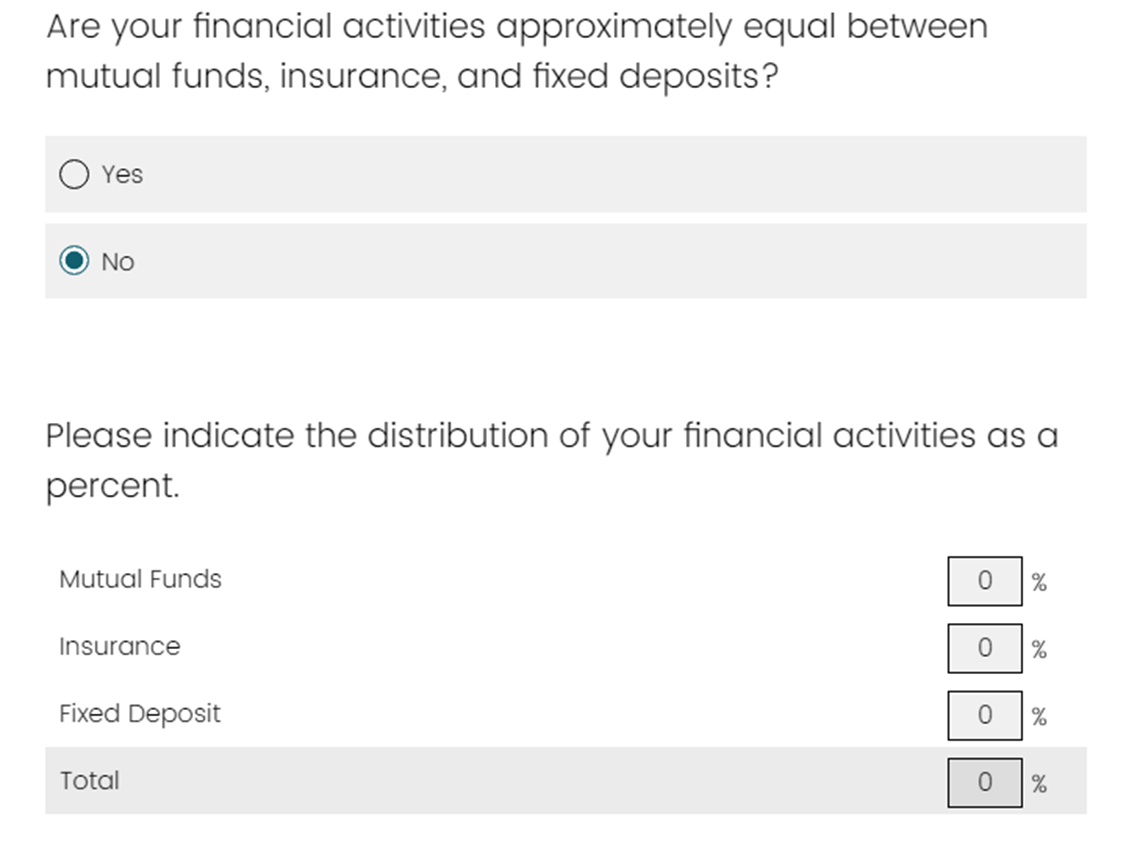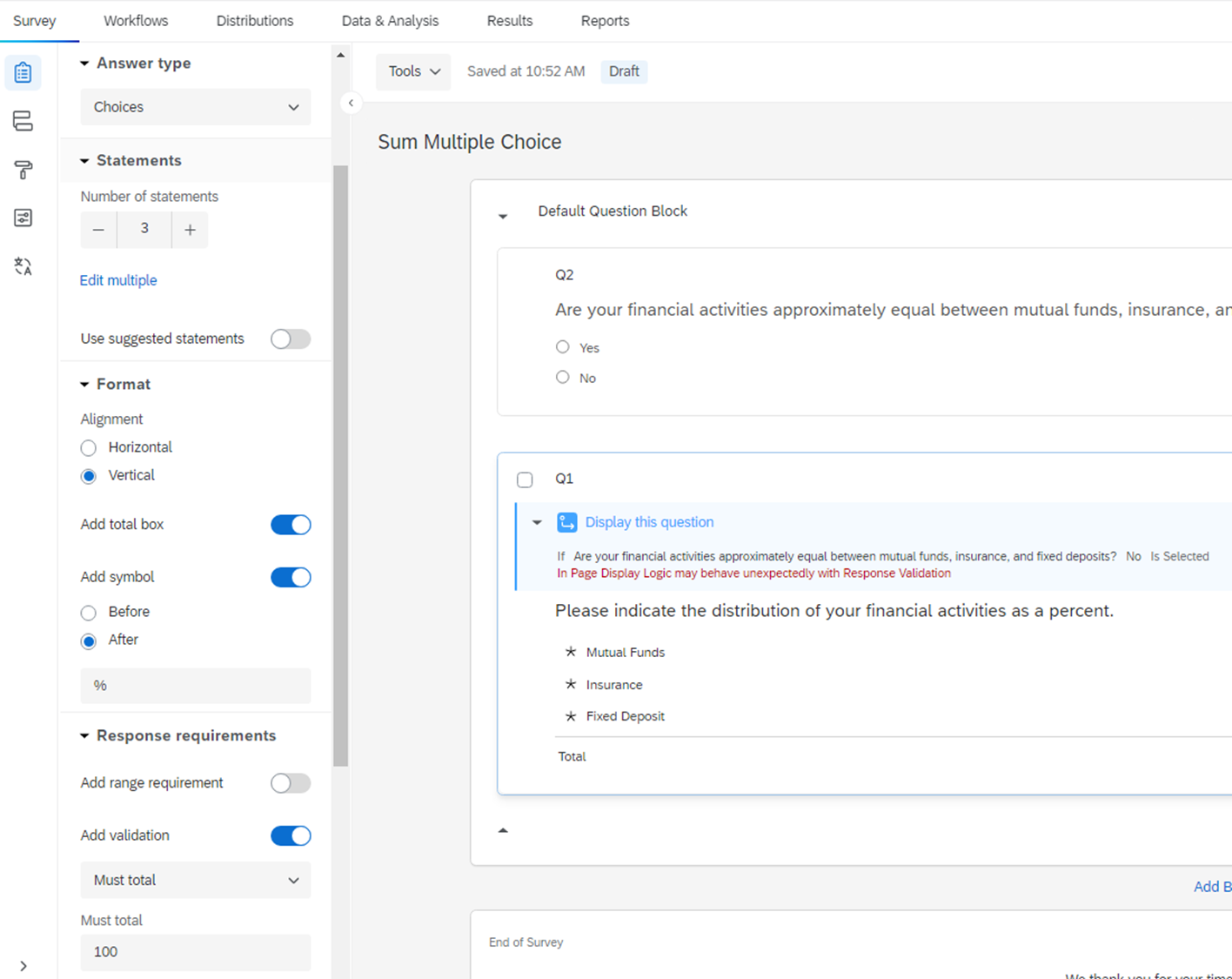I need help with validation on a multiple-choice question.
The question has 4 options. The sum of options 1, 2, and 3 should make a sum of 100. If not, an error box should pop up stating the sum of 1,2,3 should be 100. If the user chooses, option 4, then he can proceed to the next question. I tried the Constant Sum option but I suppose, having the 4th option is not viable here.
Ques: Please use percentages that make a 100% of financial investment activities:
- Mutual Funds (Text box)
- Insurance (Text box)
- Fixed Deposit (Text box)
- Approximately Equal across all
Please provide an insight on how to do this using validation or javascript.
Thank you.