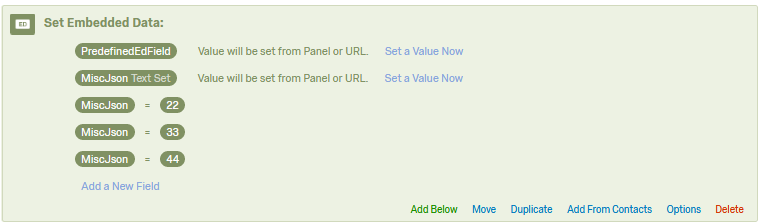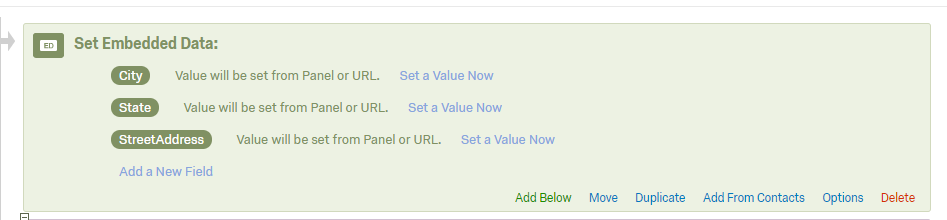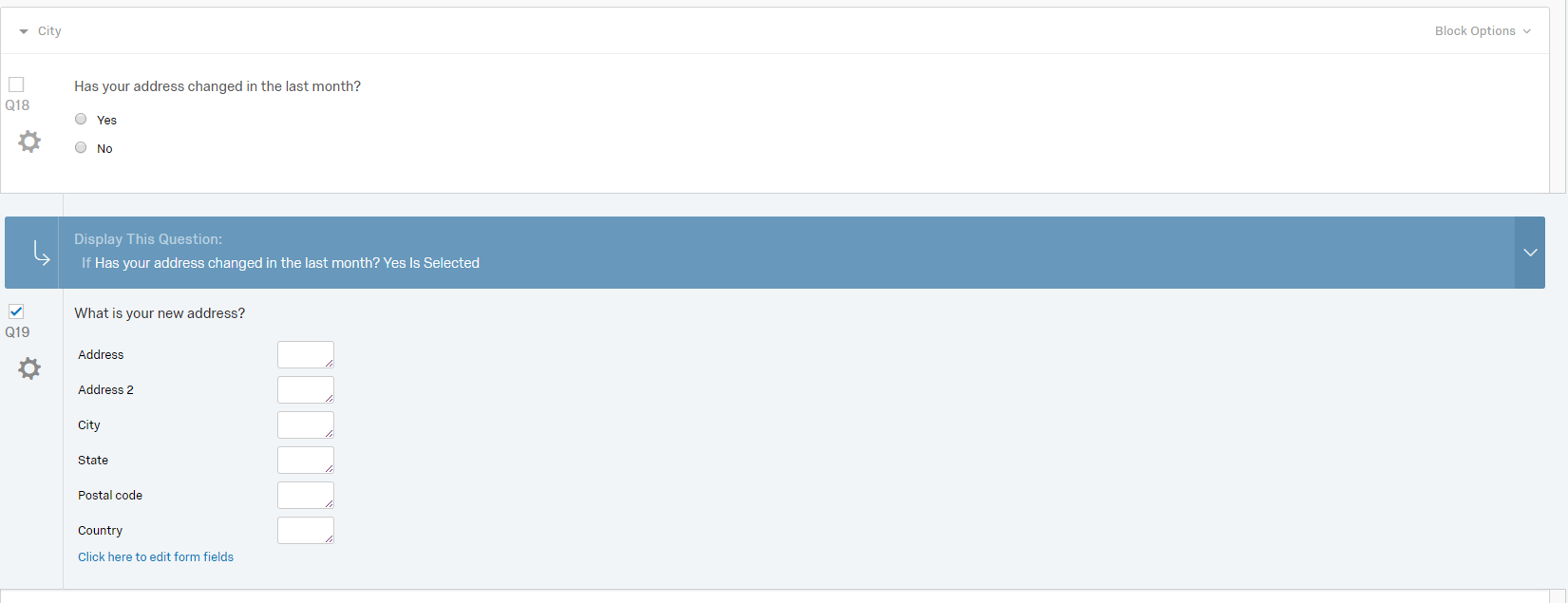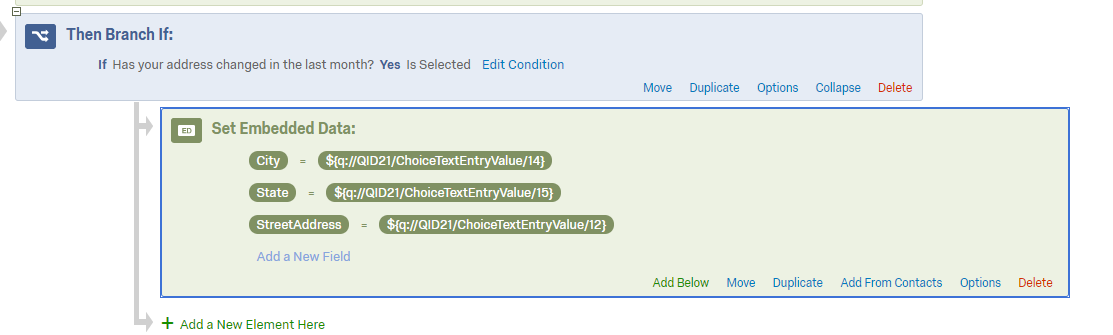When adding embedded data fields through the survey flow there is no option that I am aware of to set the field types.
On a side note, I see we are allowed to have multiple copies of an embedded field in the survey flow (as shown in the screenshot below). I tested adding data to the survey to populate the 'MiscJson' embedded data field and only one copy of the embedded data field appears in the response data, which is good, but makes me wonder about the point of having the embedded data field types.
!
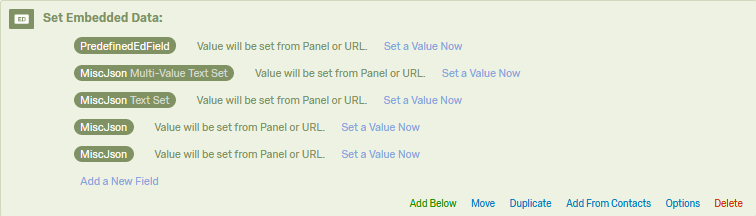
Best answer by w.patrick.gale
View original