Thanks in advance!
Best answer by MohammedAli_Rajapkar
View originalBest answer by MohammedAli_Rajapkar
View original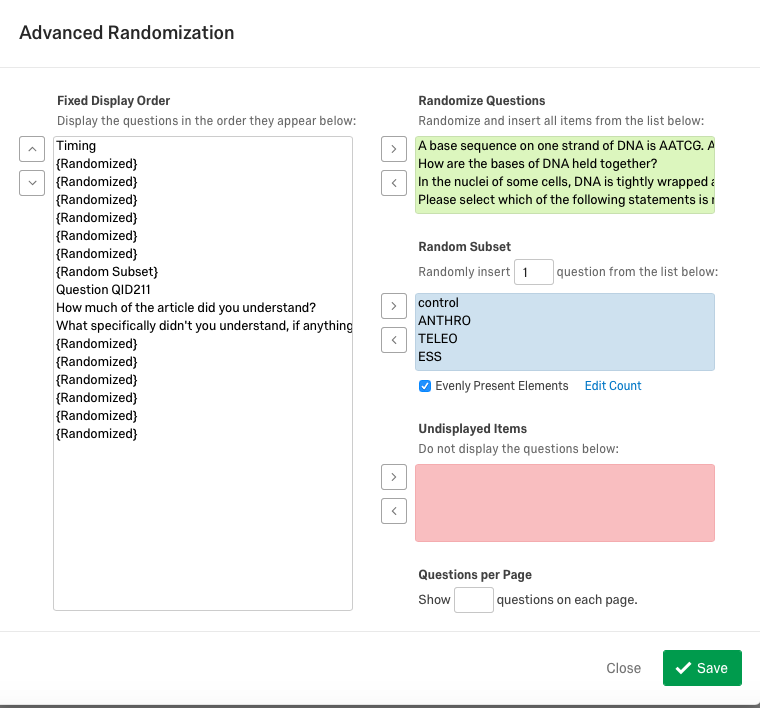
Enter your username or e-mail address. We'll send you an e-mail with instructions to reset your password.