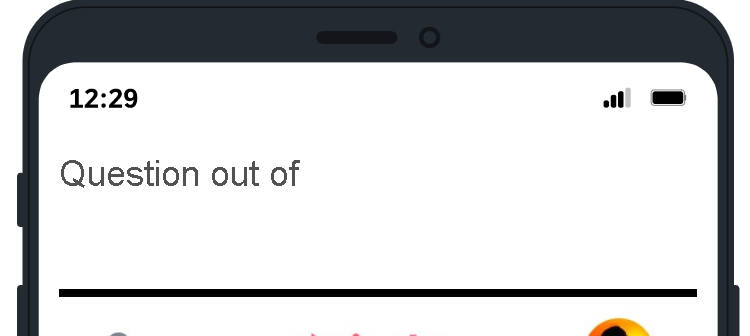Hey,
I've tried different solutions offered here about the topic, none worked so far.
For my survey, I need to put some sort of index that shows the participants how many questions in the block have been presented so far out of the total (for example: question 10/45). It needs to be visible throughout answering the block. The question block itself is randomized, and with a graphics question in each page.
I have tried using embedded data (perheps wrong? Since it did not work in preview).
also I thought maybe it's possible to alter the progress bar in 'looks and feel'. If it can be added to some of the blocks but not to the whole survey, and maybe if it's possible to change the text?
Any idea would be much appreciated!
I have zero to very little knowledge in code, but I'm willing to learn if the solution requires it.
Thanks,
Mia