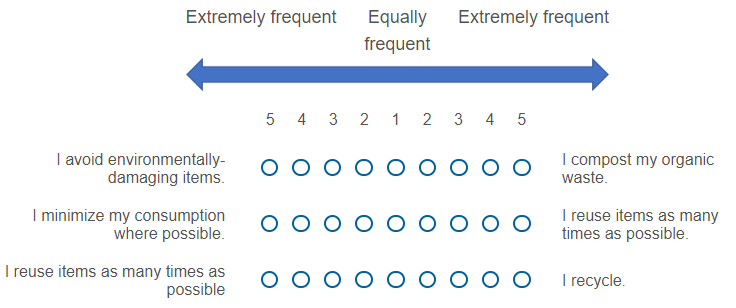Dear community,
I need to include the following AHP-type scale in a Qualtrics survey. 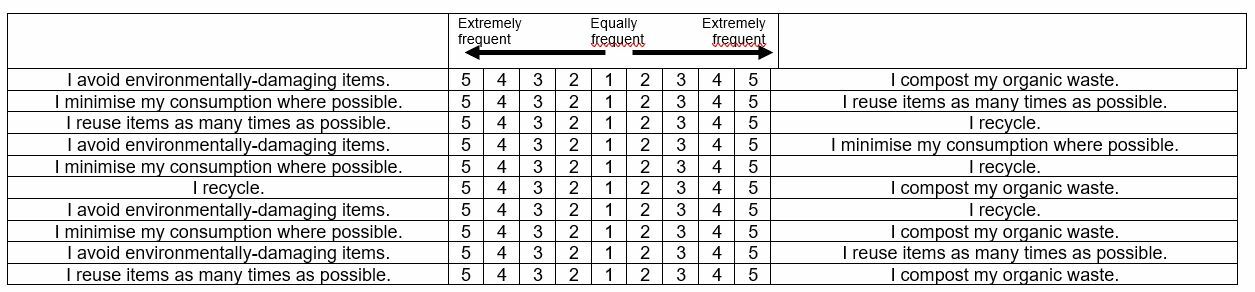 Using a Bipolar Matrix Table does NOT work for the following reasons:
Using a Bipolar Matrix Table does NOT work for the following reasons:
- When creating labels (5 4 3 2 1 2 3 4 5) they do not appear on the mobile-view.
- A second row of labels (extremely frequent, equally frequent etc.) is needed.
- I need to indicate the directional arrows above/below the labels (extremely frequent etc.).
Can anybody assist me with writing custom code to adjust the bipolar matrix to fix the above?
P.S. Using a Slider also doesn't work.