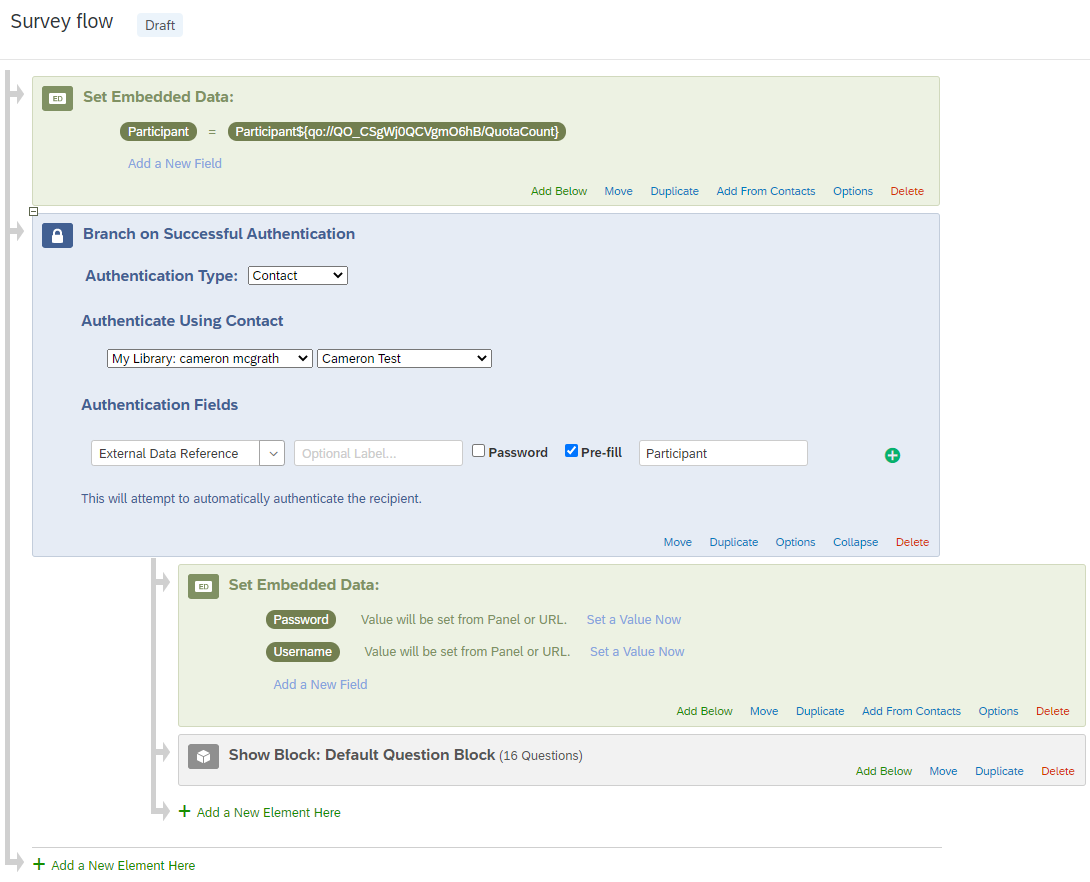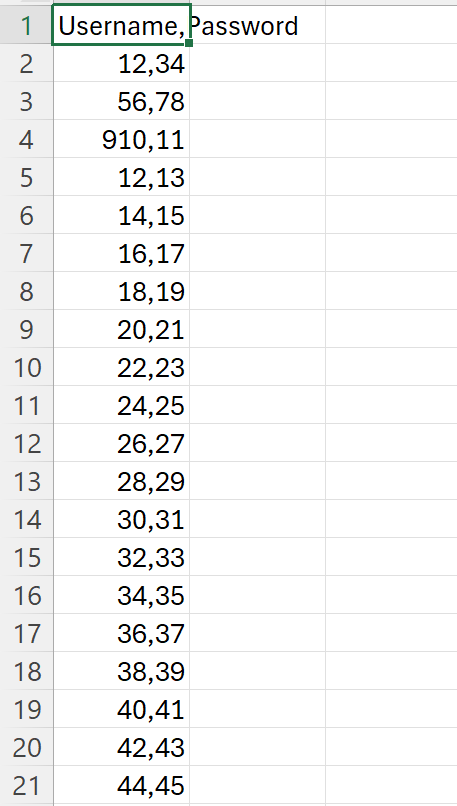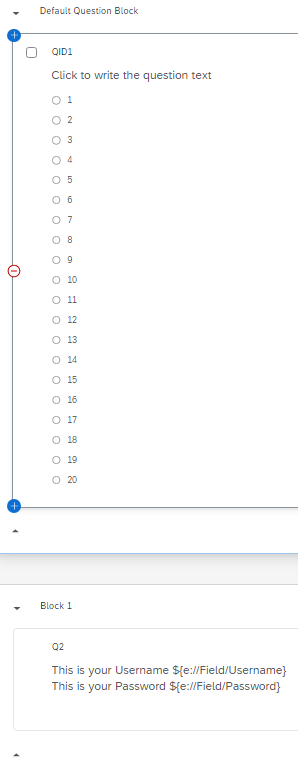I am using an anonymous link to recruit 1000 survey participants from the web.
I want to provide each participant with a unique username and password that has been pre-generated. Of course, I do not want two (or more) participants to have the same username and password.
I have considered uploading the username and passwords in a contact list, but I do not have a way to link the usernames and passwords in the contact list to each individual participant because the recruitment will be anonymous.
To link the usernames and passwords to each participant, I have considered assigning the 1000 pre-generated usernames and passwords with a unique value between 1 and 1001 and subsequently assigning participants to a unique embedded data field value between 1 and 1001 when they enter the survey. I would then be able to provide each participant with the unique username and password that the value is associated with.
However, the only way I know to do this would be to use the random integer function, and I do not know how to guarantee that the values assigned to each participant do not repeat (i.e. two participants are both assigned the number 137, for example).
Does anyone have any ideas about how to accomplish this goal? It would make my research project possible. Thank you!
Best answer by CamM
View original