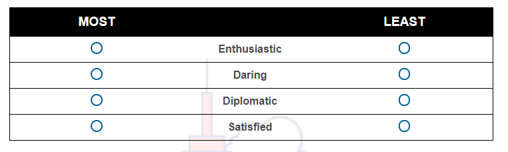Hello.
I'm trying to redesign a group of MAXDIFF QUESTIONS (matrix type) to include separator lines, borders and color. (A pic of what I'm trying to achieve is included.) Quite desperate at this point tbh. I found code that looked promising below, but it doesn't work. Can anyone offer suggestions that do not include javascript?
.maxdiff .inner_table td {
border-left: 3px black;
border-right: 3px black;
border-style: double;
}
What I hope to achieve: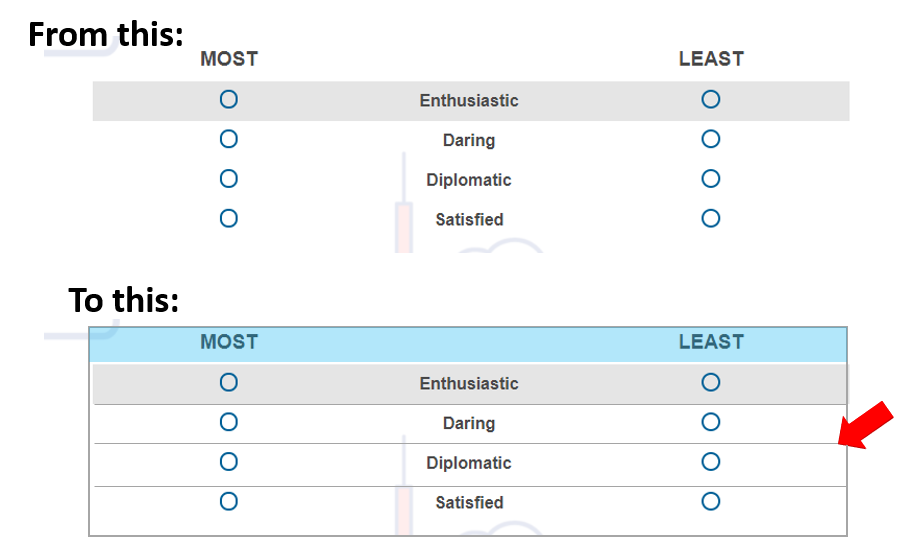
Best answer by ahmedA
View original



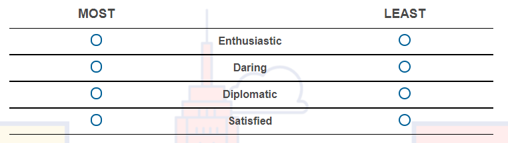 This is EXCELLENT! I'm so close. Ultimately, though, I'm trying to get a single border around the entire table and change the color for the header row so that the final product looks like this:
This is EXCELLENT! I'm so close. Ultimately, though, I'm trying to get a single border around the entire table and change the color for the header row so that the final product looks like this: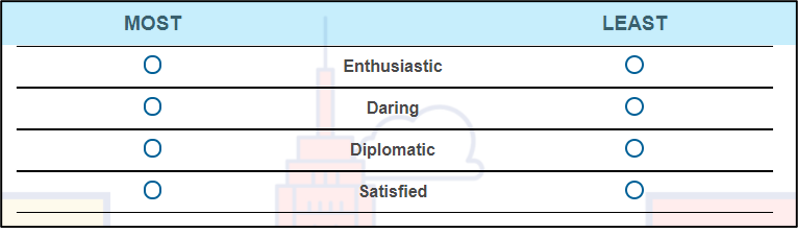 I know nothing, but it seems like I need just a few more lines (I sound like a drug addict) to get me to the end: 1) Border and 2) header row color. Does anything come to your mind?
I know nothing, but it seems like I need just a few more lines (I sound like a drug addict) to get me to the end: 1) Border and 2) header row color. Does anything come to your mind?