Dear community,
for a Net Promoter Score I want to have a uniform scale but the inscription of the scale is still grey ("Not at all likely" / "Extremely likely") and not blue as I wanted it to be. Any idea how to change the colour for all NPS in the survey?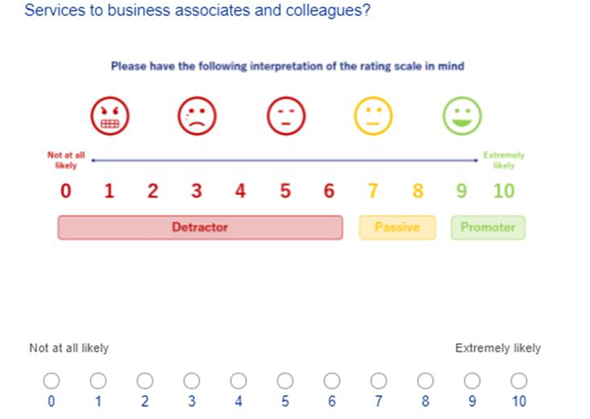
Thanks for help!
CSS for Net Promoter Score
You need to put this code in JS of the question itself and not in custom CSS section.
I put your code in the look & feel CSS editor, but nothing happened.. any idea why? Have I done something wrong?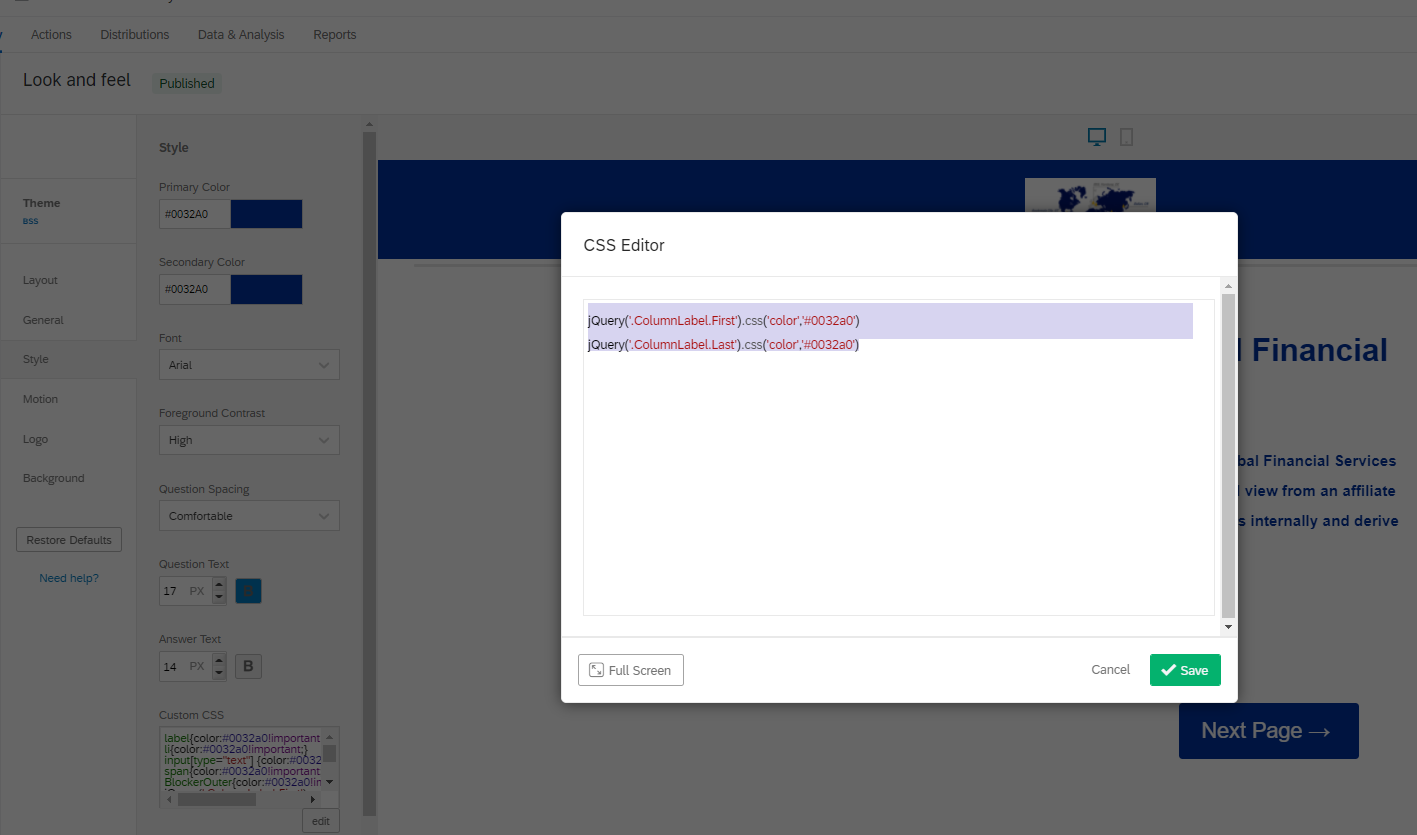 Kr
Kr
jQuery('.ColumnLabel.First').css('color','red')
jQuery('.ColumnLabel.Last').css('color','green')
Just update the color or class if not matching, similarly you can update any labels just view the class and paste it in the jQuery.
On console it looks like this: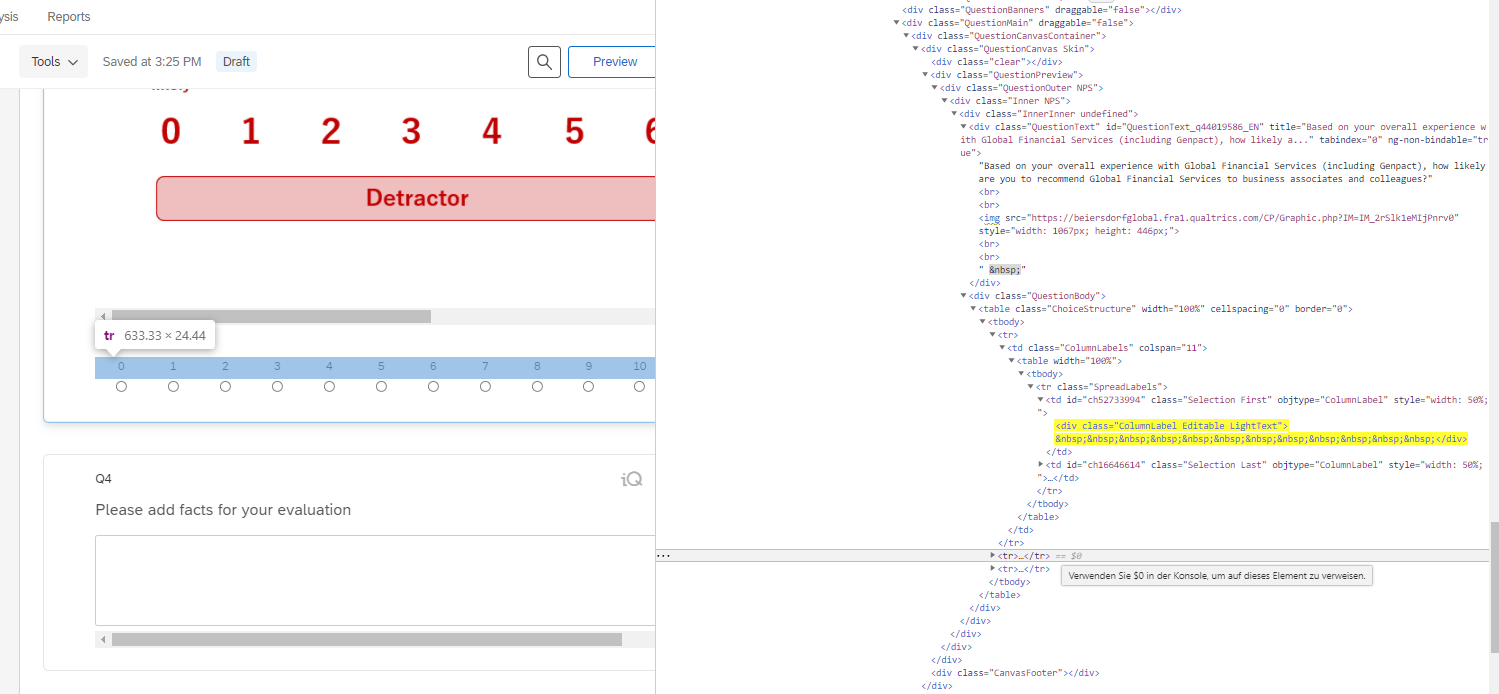 How does the CSS code looks like then?
How does the CSS code looks like then?
Hi grahulp5,
thanks for your answer but what does it mean in detail? How can I find default colour class? How should this CSS code then looks like?
Kr
Leave a Reply
Enter your username or e-mail address. We'll send you an e-mail with instructions to reset your password.


