Hello! I designed a survey including slider questions that use HTML code to make the slider's attribute bipolar. I was using a static theme that displays the logo from my university and everything was working fine. Now, I would like to change the theme to a dynamic, blank theme in order to not have the logo on the questionnaire. However, when I change the theme, my custom HTML code does not work anymore. I can't really find an answer to why this is happening. Any help would be appreciated :)
This is how I want the slider to look (in the old theme):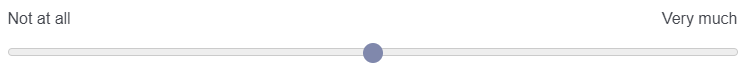 This is how they look when I change the theme:
This is how they look when I change the theme: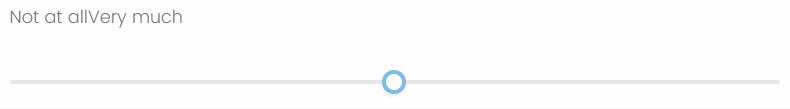 This is the HTML code I am using (I got it from this thread https://community.qualtrics.com/discussion/15246/problem-with-slider-with-text-on-both-ends-and-randomization):
This is the HTML code I am using (I got it from this thread https://community.qualtrics.com/discussion/15246/problem-with-slider-with-text-on-both-ends-and-randomization):
Not at allVery much
Custom HTML does not work anymore when I change the theme of my survey
Best answer by ahmedA
Not at all
If this doesn't work, then there's something really wrong and you'll probably need to create something in paint and use that in place of labels.
Sign up
Already have an account? Login

Welcome! To join the Qualtrics Experience Community, log in with your existing Qualtrics credentials below.
Confirm your username, share a bit about yourself, Once your account has been approved by our admins then you're ready to explore and connect .
Free trial account? No problem. Log in with your trial credentials to join.
No free trial account? No problem! Register here
Already a member? Hi and welcome back! We're glad you're here 🙂
You will see the Qualtrics login page briefly before being taken to the Experience Community
Login with Qualtrics

Welcome! To join the Qualtrics Experience Community, log in with your existing Qualtrics credentials below.
Confirm your username, share a bit about yourself, Once your account has been approved by our admins then you're ready to explore and connect .
Free trial account? No problem. Log in with your trial credentials to join. No free trial account? No problem! Register here
Already a member? Hi and welcome back! We're glad you're here 🙂
You will see the Qualtrics login page briefly before being taken to the Experience Community
Login to the Community

Welcome! To join the Qualtrics Experience Community, log in with your existing Qualtrics credentials below.
Confirm your username, share a bit about yourself, Once your account has been approved by our admins then you're ready to explore and connect .
Free trial account? No problem. Log in with your trial credentials to join.
No free trial account? No problem! Register here
Already a member? Hi and welcome back! We're glad you're here 🙂
You will see the Qualtrics login page briefly before being taken to the Experience Community
Login with Qualtrics

Welcome! To join the Qualtrics Experience Community, log in with your existing Qualtrics credentials below.
Confirm your username, share a bit about yourself, Once your account has been approved by our admins then you're ready to explore and connect .
Free trial account? No problem. Log in with your trial credentials to join. No free trial account? No problem! Register here
Already a member? Hi and welcome back! We're glad you're here 🙂
You will see the Qualtrics login page briefly before being taken to the Experience Community
Enter your E-mail address. We'll send you an e-mail with instructions to reset your password.


