Hi, I plan to design a survey with background music. I added the audio and made it automatically play. However, the audio stops playing when I turn to another survey page. I'd like to know how to make the audio automatically and continuously play across the pages/blocks. Please help. Thanks!
Best answer by KimothiSaurabh
View original



 Could you please help? Thanks!
Could you please help? Thanks!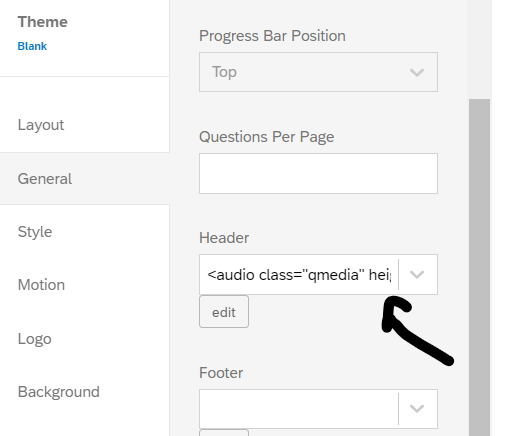
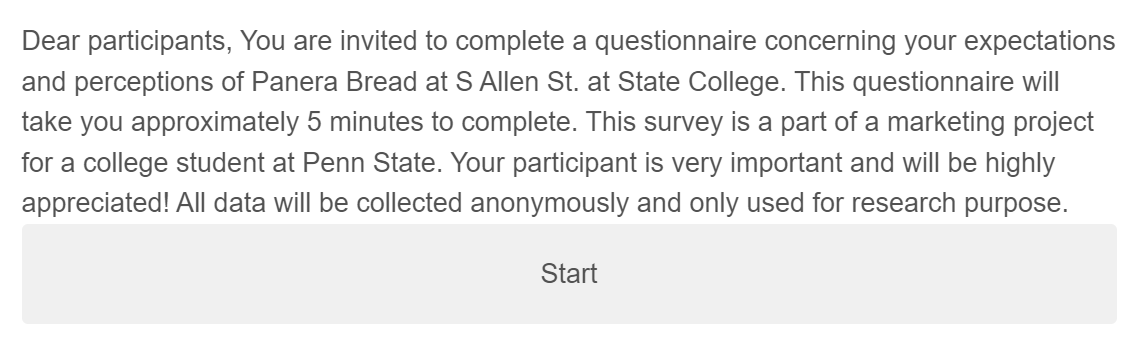
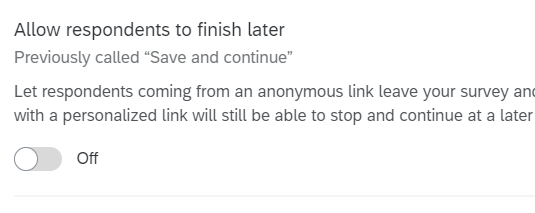
 How can I make the "start" button like yours to be placed in the middle and with a grey shade?
How can I make the "start" button like yours to be placed in the middle and with a grey shade?