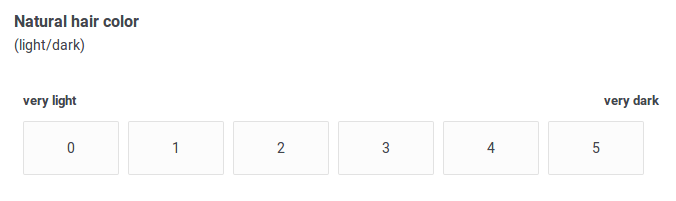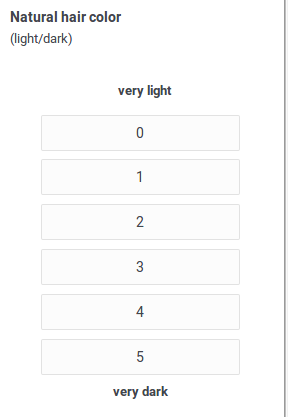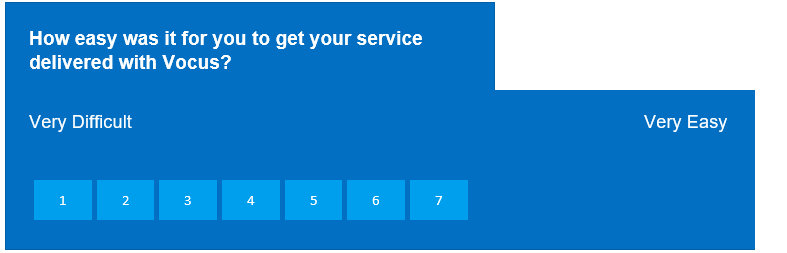I am just learning html so scuse the newbness.
I am trying to do an inline question in my survey distributed from our API.
I am having the below issues;
1) Very Difficult and Very Easy > I want to get these above the numbers so that the other numbers are all in a row > but I can't work out how to do this in the code as it's just one Choice option.
2) Random white line decided to join the party today (was not on earlier emails today and is now there). No change to code.
Is anyone able to point me in the right direction? I am okay to google pieces of code but I can't figure out what I'm trying to google to achieve what I need.
Pic and code below.
!
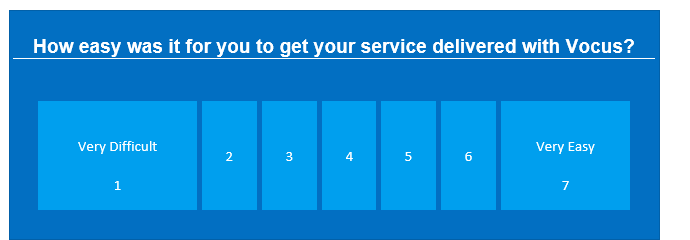
Code here:
<table align="center" border="0" cellpadding="0" style="padding: 16px; background-color: #026fc2; border: 1px solid #0260A8; border-radius: 3px; font-family: arial;">
<tbody>
<tr>
<td style="padding-bottom: 12px; font-size: 15px;"><strong><span style="color: #ffffff;">${q://QID1/QuestionText}</span></strong></td>
</tr>
<tr>
<td>
<table border="0" cellpadding="5" cellspacing="5" style="text-align: center;" width="100%">
<tbody>
<tr>
<td style="background: #009FEE; border-radius: 3px;"><a href="${l://ChoiceLink/QID1/1}" style="display: block; font-size: 12px; text-decoration: none; color: #ffffff; border: 12px solid #009FEE; border-radius: 3px; background: #009FEE;">${q://QID1/ChoiceDescription/1}</a></td>
<td style="background: #009FEE; border-radius: 3px;"><a href="${l://ChoiceLink/QID1/11}" style="display: block; font-size: 12px; text-decoration: none; color: #ffffff; border: 12px solid #009FEE; border-radius: 3px; background: #009FEE;">${q://QID1/ChoiceDescription/11}</a></td>
<td style="background: #009FEE; border-radius: 3px;"><a href="${l://ChoiceLink/QID1/2}" style="display: block; font-size: 12px; text-decoration: none; color: #ffffff; border: 12px solid #009FEE; border-radius: 3px; background: #009FEE;">${q://QID1/ChoiceDescription/2}</a></td>
<td style="background: #009FEE; border-radius: 3px;"><a href="${l://ChoiceLink/QID1/3}" style="display: block; font-size: 12px; text-decoration: none; color: #ffffff; border: 12px solid #009FEE; border-radius: 3px; background: #009FEE;">${q://QID1/ChoiceDescription/3}</a></td>
<td style="background: #009FEE; border-radius: 3px;"><a href="${l://ChoiceLink/QID1/4}" style="display: block; font-size: 12px; text-decoration: none; color: #ffffff; border: 12px solid #009FEE; border-radius: 3px; background: #009FEE;">${q://QID1/ChoiceDescription/4}</a></td>
<td style="background: #009FEE; border-radius: 3px;"><a href="${l://ChoiceLink/QID1/5}" style="display: block; font-size: 12px; text-decoration: none; color: #ffffff; border: 12px solid #009FEE; border-radius: 3px; background: #009FEE;">${q://QID1/ChoiceDescription/5}</a></td>
<td style="background: #009FEE; border-radius: 3px;"><a href="${l://ChoiceLink/QID1/6}" style="display: block; font-size: 12px; text-decoration: none; color: #ffffff; border: 12px solid #009FEE; border-radius: 3px; background: #009FEE;">${q://QID1/ChoiceDescription/6}</a></td>
</tr>
</tbody>
</table>
</td>