Hi community!
In the second column ("begin after what goal?") of the following side-by-side question, I need to make the text box in just the first row read-only: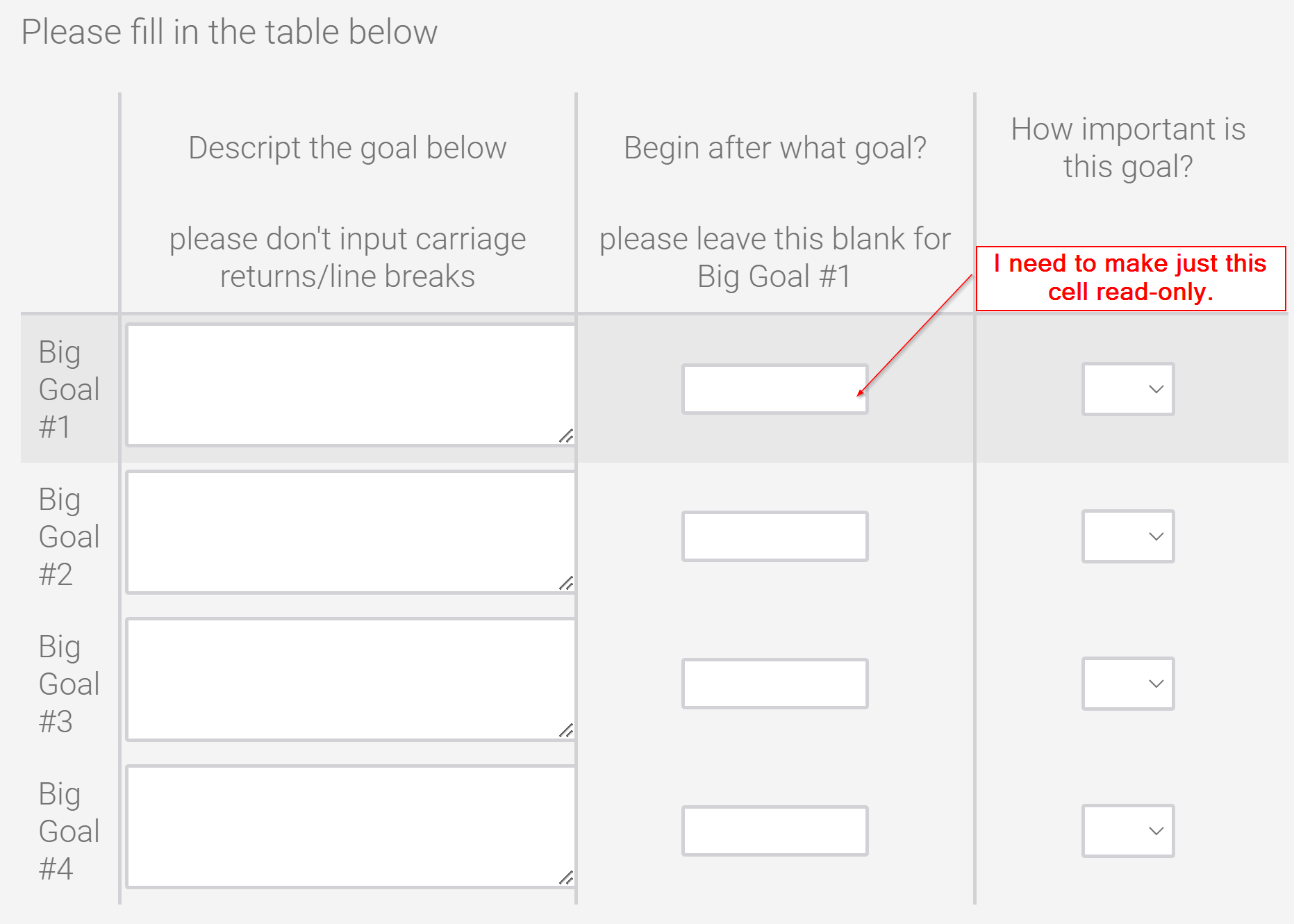 How can I make one specific cell read-only in a side-by-side question?
How can I make one specific cell read-only in a side-by-side question?
If this absolutely cannot be done in side-by-side, but you have a solution for a simple text-entry question, I'll take that!
The identifier for that cell is this:
${q://QID240%231/ChoiceTextEntryValue/4/1}Thanks!
P.S. Separately, If you happen know know some JS that would strip any line breaks/carriage returns that users input in that first column, that would be a MUCH appreciated bonus!!!




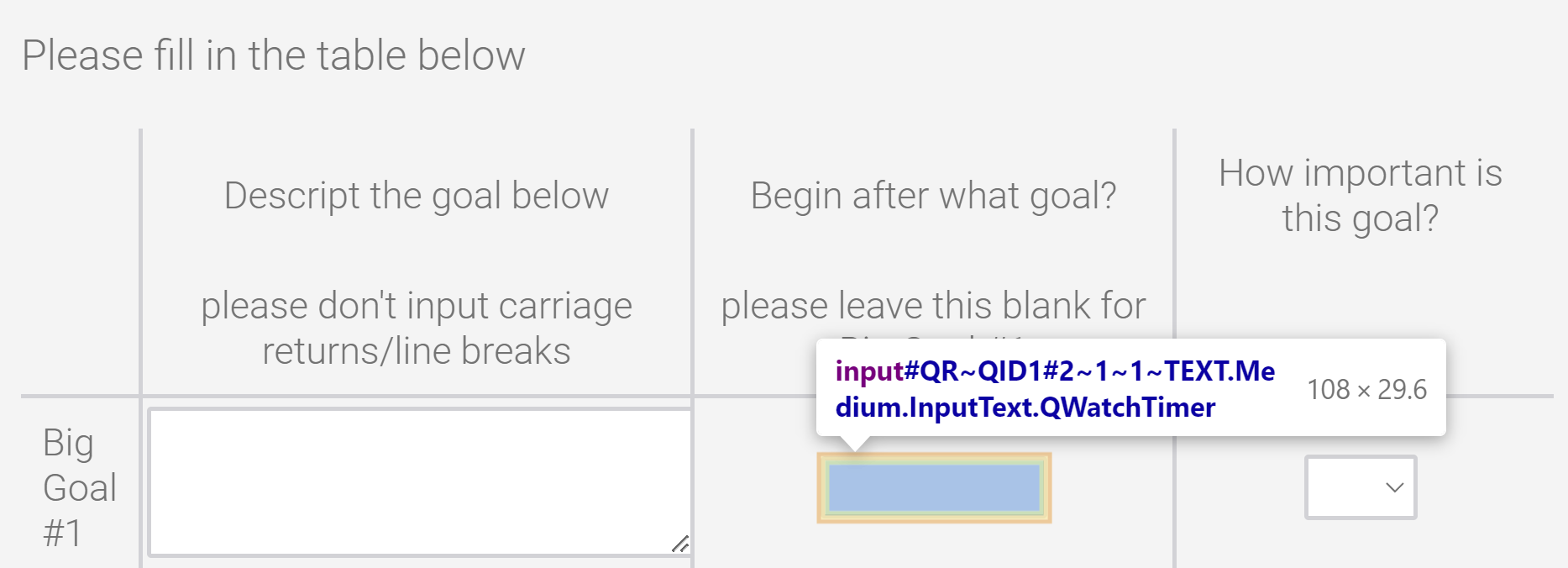


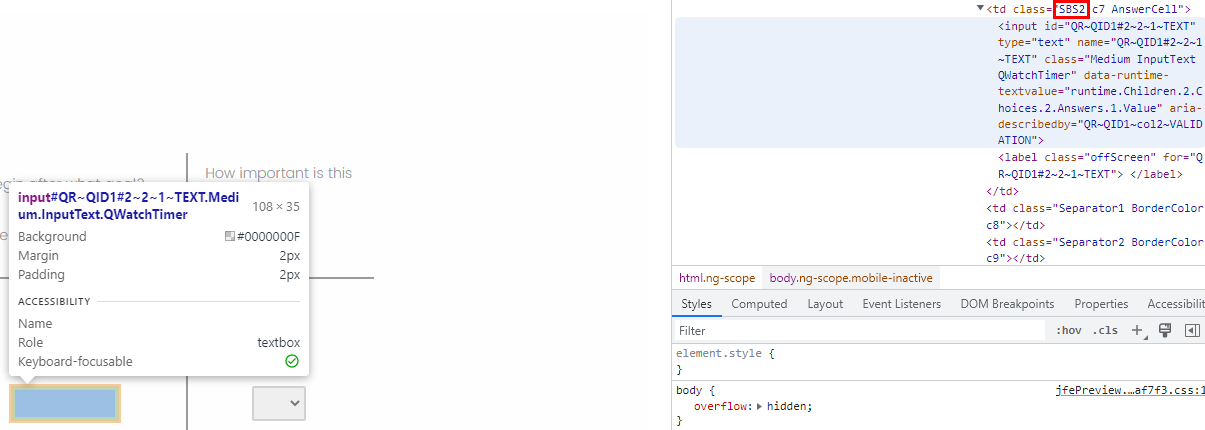 Just want to make sure I'd know how to do this for future questions of a different type (e.g., drop-down question on a matrix table).
Just want to make sure I'd know how to do this for future questions of a different type (e.g., drop-down question on a matrix table).