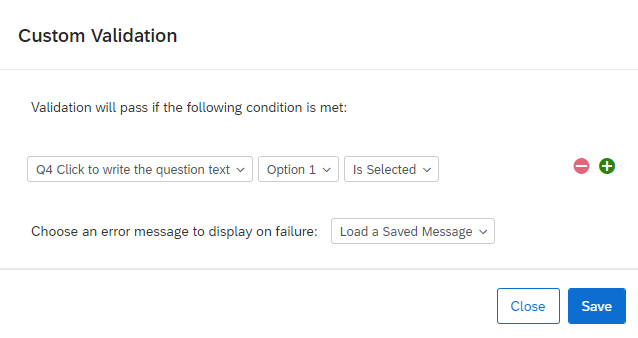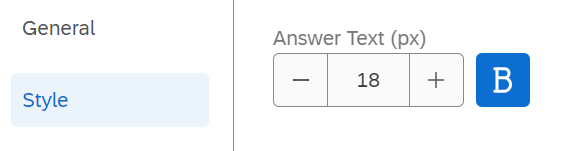Respondents are presented with a single-answer multiple choice question with two possible responses and one response selected as the default choice.
My goal is to simply show respondents this set-up (default choice with two possible responses) but not allow them to change the selection away from the default.
Any help would be appreciated!