Hello Community,
- I'm trying to add definitions to specific words for a group of options. In the picture I have attached, I was able to put the definitions in a span>>. I would like to make this mouse over option appear bigger, and make it more intuitive for respondents to know. The question says to "hover over text for definitions", but one has to really make an effort before the definition shows. Any assistance on this would be helpful. Thank you
Best answer by cbhavsar
View original
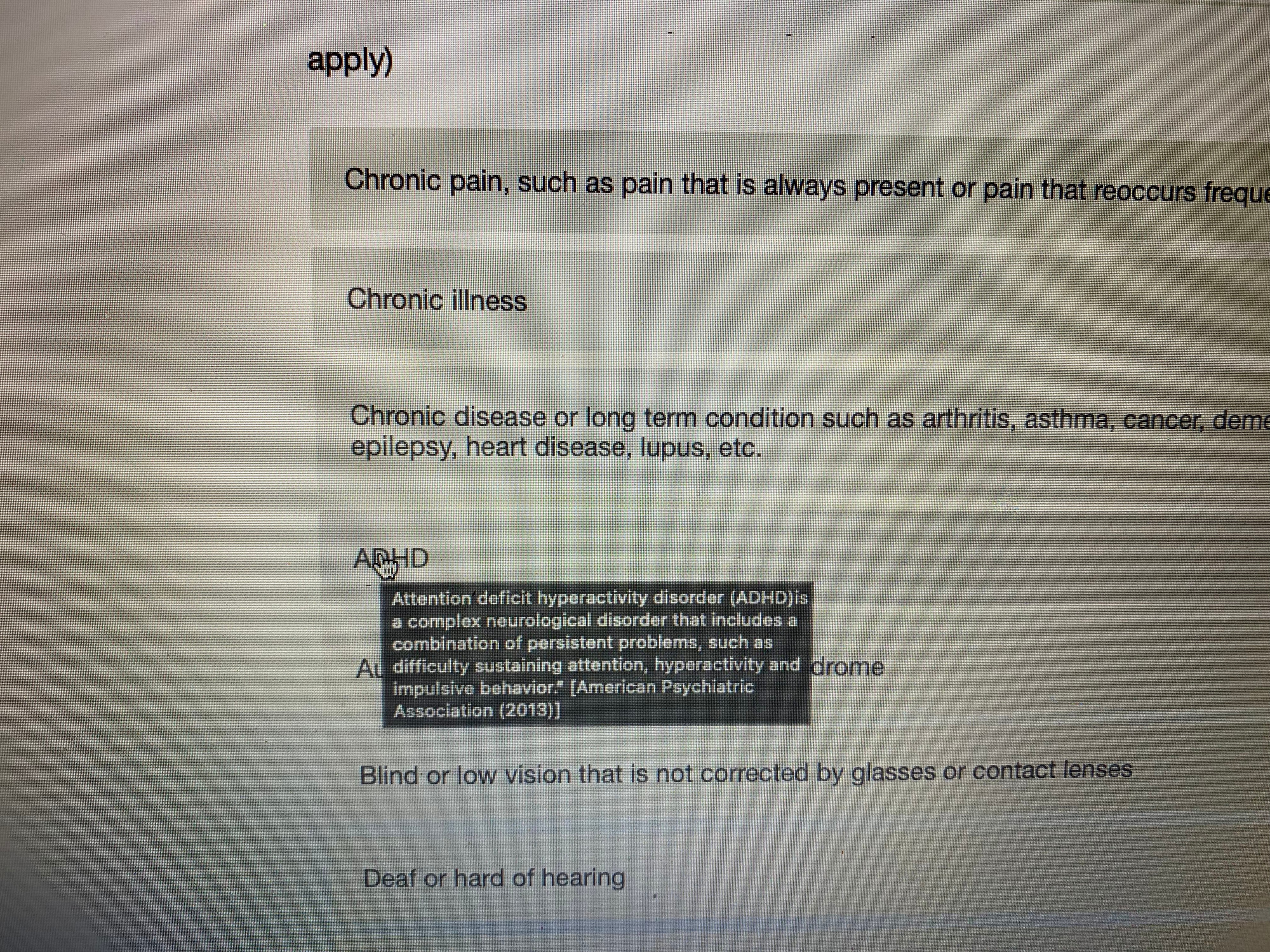 This is the image I am talking about
This is the image I am talking about
