I have tried MANY different solutions, but remain unable to reduce the white space in my survey to help a Site Intercept display correctly. What am I missing? The only thing to make a dent is standard “look and feel” options to reduce to “compact” question spacing, no custom code has done anything.
Survey/Intercept in question:
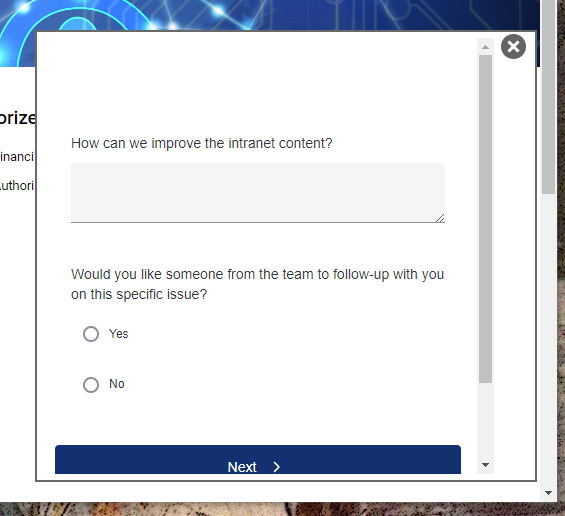
Previously attempted solutions:




