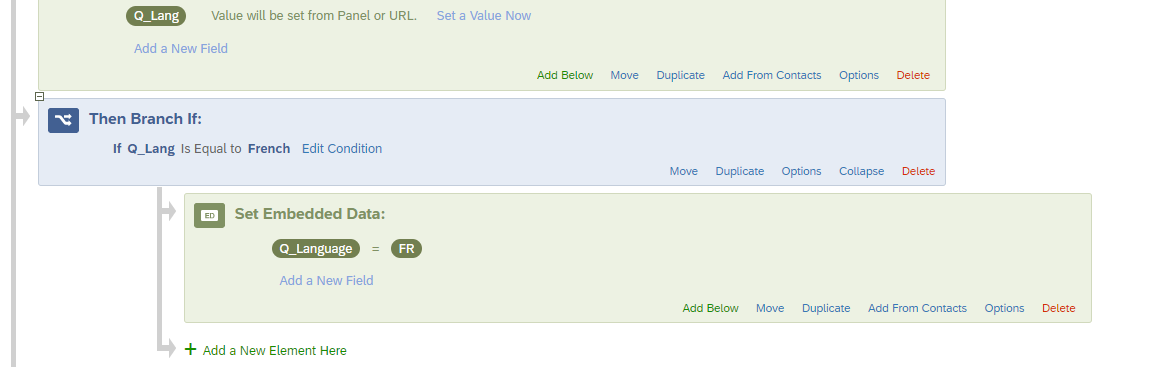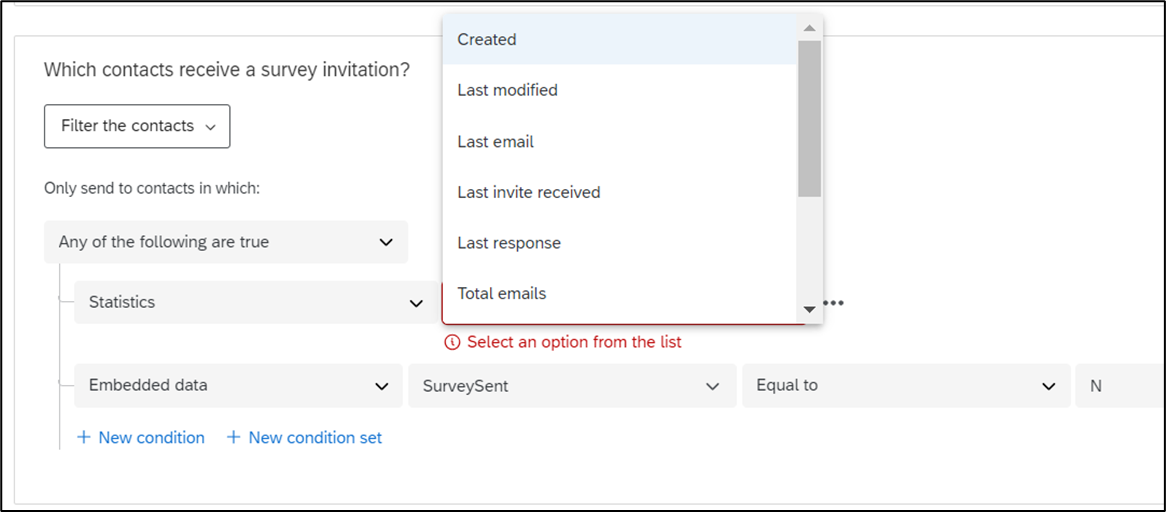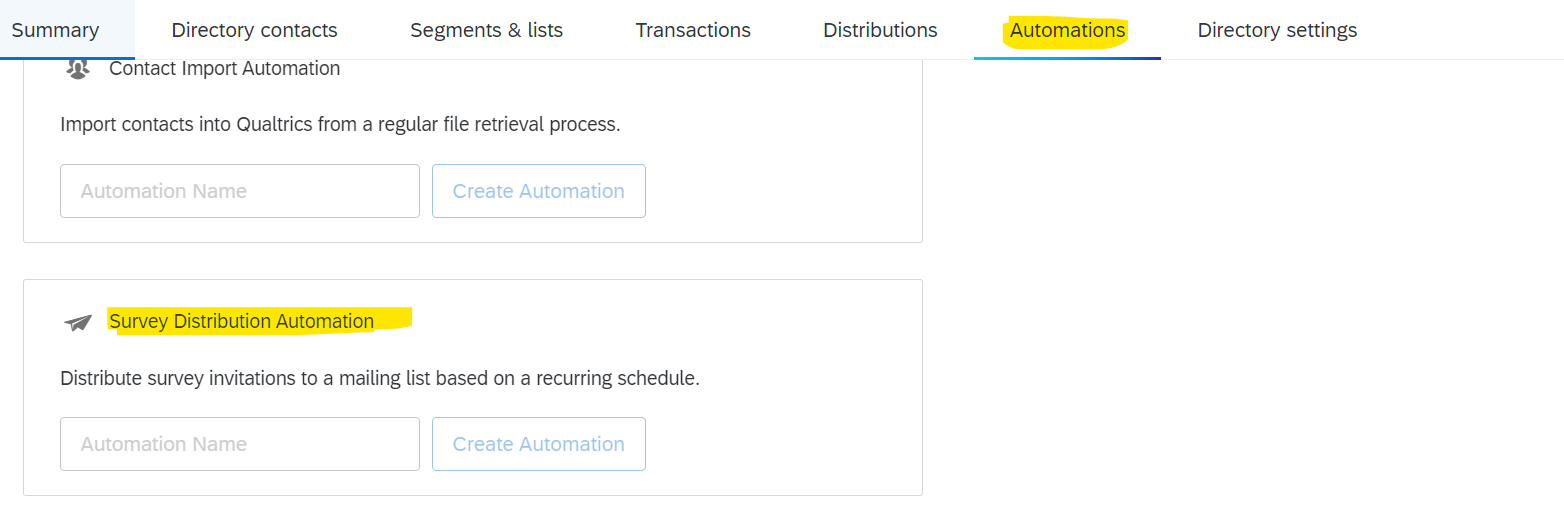Hi,
We would like to have a pilot transactional survey based on Salesforce event. Our current ISO language field is in a different format than what Qualtrics accepts. Can we use a SF country field to set up a language somewhere in Qualtrics Workflow, e.g. javaScript or something to do, for example, if country is France-send the email in French etc.
We will do a Salesforce development on the language codes after the pilot, so we need to have an interim solution meanwhile.
Thanks a lot!