Hi All,
I know this question has been asked already, but unfortunately, there is no response yet on how to address the problem
example: https://community.qualtrics.com/XMcommunity/discussion/11526/distinguish-between-no-response-and-not-applicable-on-slider-scale
I wish I could attach another checkbox with the slider different from "would not accept". In this case, I would like to have an additional & different checkbox for "not an option for me"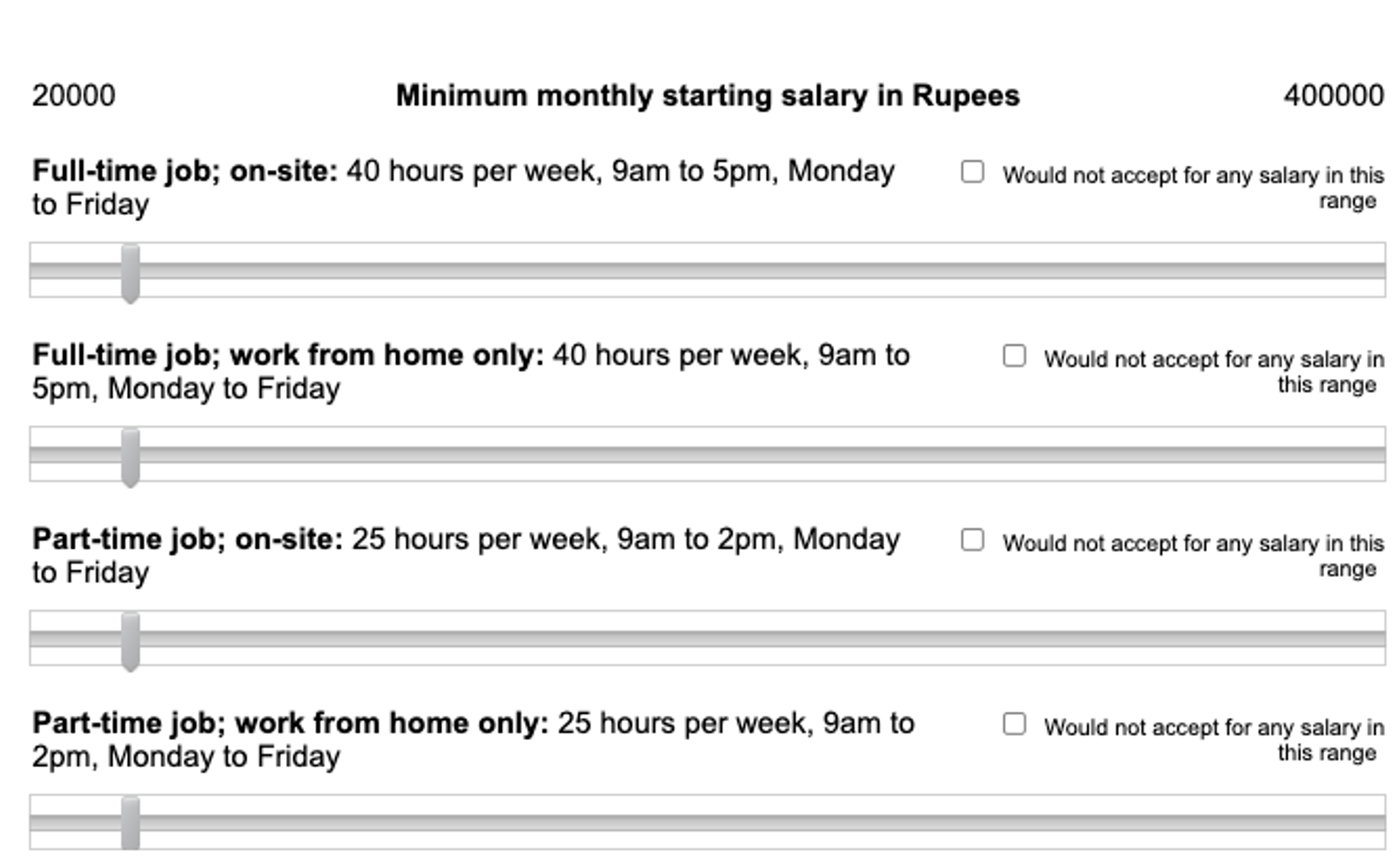 I would very much appreciate it if maybe someone can help me with this, I'm very stuck at the moment
I would very much appreciate it if maybe someone can help me with this, I'm very stuck at the moment
Once again, thank you very much for taking the time to read this, and maybe, help me if you can/want.
Thank you!
-------------------------------
This is the java code I have so far (to hide the labels)
Qualtrics.SurveyEngine.addOnload(function()
{
jQuery("ul.numbers").hide();
});
Qualtrics.SurveyEngine.addOnReady(function()
{
jQuery("ul.numbers").hide();
});
Qualtrics.SurveyEngine.addOnUnload(function()
{
});
Sliders with two different check boxes (not apply/dont want to report)
Sign up
Already have an account? Login

Welcome! To join the Qualtrics Experience Community, log in with your existing Qualtrics credentials below.
Confirm your username, share a bit about yourself, Once your account has been approved by our admins then you're ready to explore and connect .
Free trial account? No problem. Log in with your trial credentials to join.
No free trial account? No problem! Register here
Already a member? Hi and welcome back! We're glad you're here 🙂
You will see the Qualtrics login page briefly before being taken to the Experience Community
Login with Qualtrics

Welcome! To join the Qualtrics Experience Community, log in with your existing Qualtrics credentials below.
Confirm your username, share a bit about yourself, Once your account has been approved by our admins then you're ready to explore and connect .
Free trial account? No problem. Log in with your trial credentials to join. No free trial account? No problem! Register here
Already a member? Hi and welcome back! We're glad you're here 🙂
You will see the Qualtrics login page briefly before being taken to the Experience Community
Login to the Community

Welcome! To join the Qualtrics Experience Community, log in with your existing Qualtrics credentials below.
Confirm your username, share a bit about yourself, Once your account has been approved by our admins then you're ready to explore and connect .
Free trial account? No problem. Log in with your trial credentials to join.
No free trial account? No problem! Register here
Already a member? Hi and welcome back! We're glad you're here 🙂
You will see the Qualtrics login page briefly before being taken to the Experience Community
Login with Qualtrics

Welcome! To join the Qualtrics Experience Community, log in with your existing Qualtrics credentials below.
Confirm your username, share a bit about yourself, Once your account has been approved by our admins then you're ready to explore and connect .
Free trial account? No problem. Log in with your trial credentials to join. No free trial account? No problem! Register here
Already a member? Hi and welcome back! We're glad you're here 🙂
You will see the Qualtrics login page briefly before being taken to the Experience Community
Enter your E-mail address. We'll send you an e-mail with instructions to reset your password.



