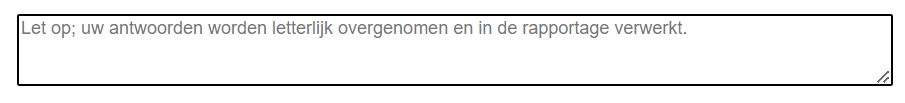Hi! I would like to change the appearance for the box in text entry questions. Mainly the Text Entry questions, but also the text entry option in Multiple Choice questions. Most off all, I need to round the corners and make the border of the box less thick in the Classic Layout.
Does anyone know how to taget these boxes in CSS?