Hi there, I'm wondering if there is a custom javascript code that could help me. I have a csv file listing all US States (in column 1) and their counties (column 2). I want to ask participants to select their state (Q1), and then this will display only the correct counties for their state in a side-by-side matrix (Q2), where they can rate services in each county.
For my first question (Q1) I am using a pick list question for US State. My second question is a side-by-side matrix (Q2) with all the relevant counties. I would like to only show the relevant counties per state, rather than display the whole list.
I was thinking I could use a hidden variable or something, to use the data from my csv file, but was not sure the best way to do this. Would I need to use my CSV file to create drill down questions with the uploaded data lists, and somehow link them to the Q2 side-by-side matrix, using javascript? I just want to avoid manually creating different matrices for each state and manually putting in skip logic. If this could be dynamic, using javascript that would be ideal.
Any advice is appreciated!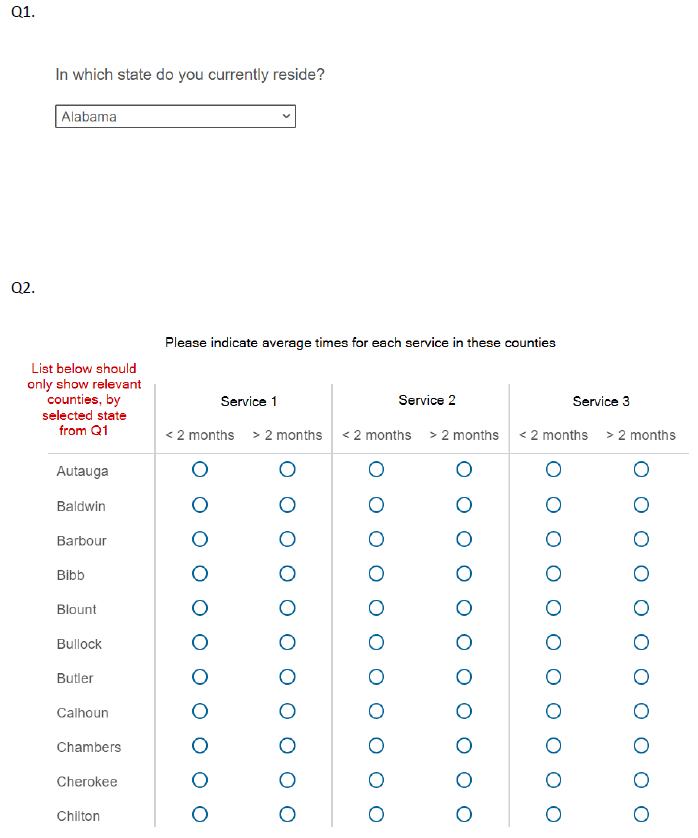
Using csv and javascript data to display specific rows in side-by-side matrix
 +2
+2Sign up
Already have an account? Login

Welcome! To join the Qualtrics Experience Community, log in with your existing Qualtrics credentials below.
Confirm your username, share a bit about yourself, Once your account has been approved by our admins then you're ready to explore and connect .
Free trial account? No problem. Log in with your trial credentials to join.
No free trial account? No problem! Register here
Already a member? Hi and welcome back! We're glad you're here 🙂
You will see the Qualtrics login page briefly before being taken to the Experience Community
Login with Qualtrics

Welcome! To join the Qualtrics Experience Community, log in with your existing Qualtrics credentials below.
Confirm your username, share a bit about yourself, Once your account has been approved by our admins then you're ready to explore and connect .
Free trial account? No problem. Log in with your trial credentials to join. No free trial account? No problem! Register here
Already a member? Hi and welcome back! We're glad you're here 🙂
You will see the Qualtrics login page briefly before being taken to the Experience Community
Login to the Community

Welcome! To join the Qualtrics Experience Community, log in with your existing Qualtrics credentials below.
Confirm your username, share a bit about yourself, Once your account has been approved by our admins then you're ready to explore and connect .
Free trial account? No problem. Log in with your trial credentials to join.
No free trial account? No problem! Register here
Already a member? Hi and welcome back! We're glad you're here 🙂
You will see the Qualtrics login page briefly before being taken to the Experience Community
Login with Qualtrics

Welcome! To join the Qualtrics Experience Community, log in with your existing Qualtrics credentials below.
Confirm your username, share a bit about yourself, Once your account has been approved by our admins then you're ready to explore and connect .
Free trial account? No problem. Log in with your trial credentials to join. No free trial account? No problem! Register here
Already a member? Hi and welcome back! We're glad you're here 🙂
You will see the Qualtrics login page briefly before being taken to the Experience Community
Enter your E-mail address. We'll send you an e-mail with instructions to reset your password.




