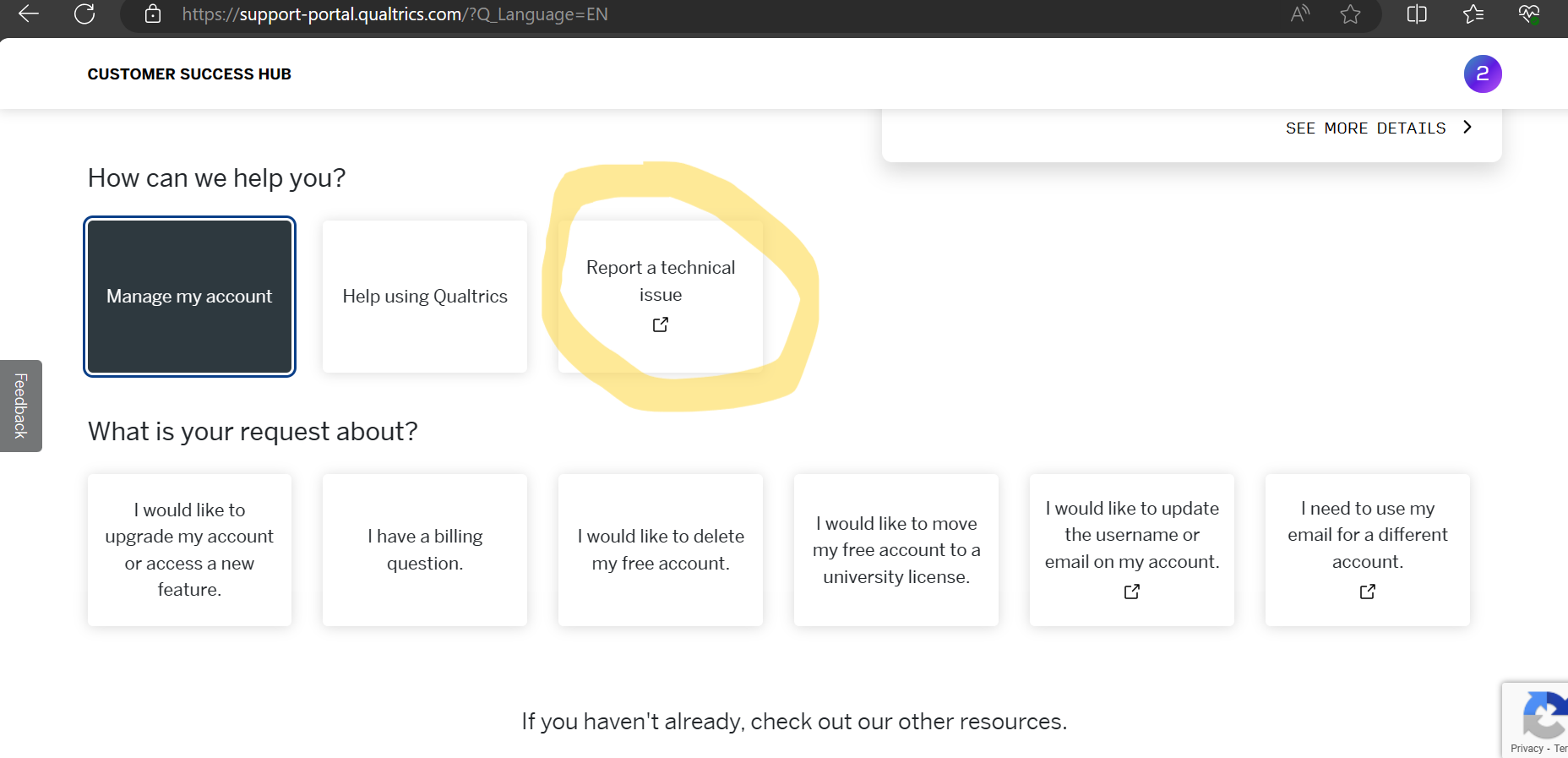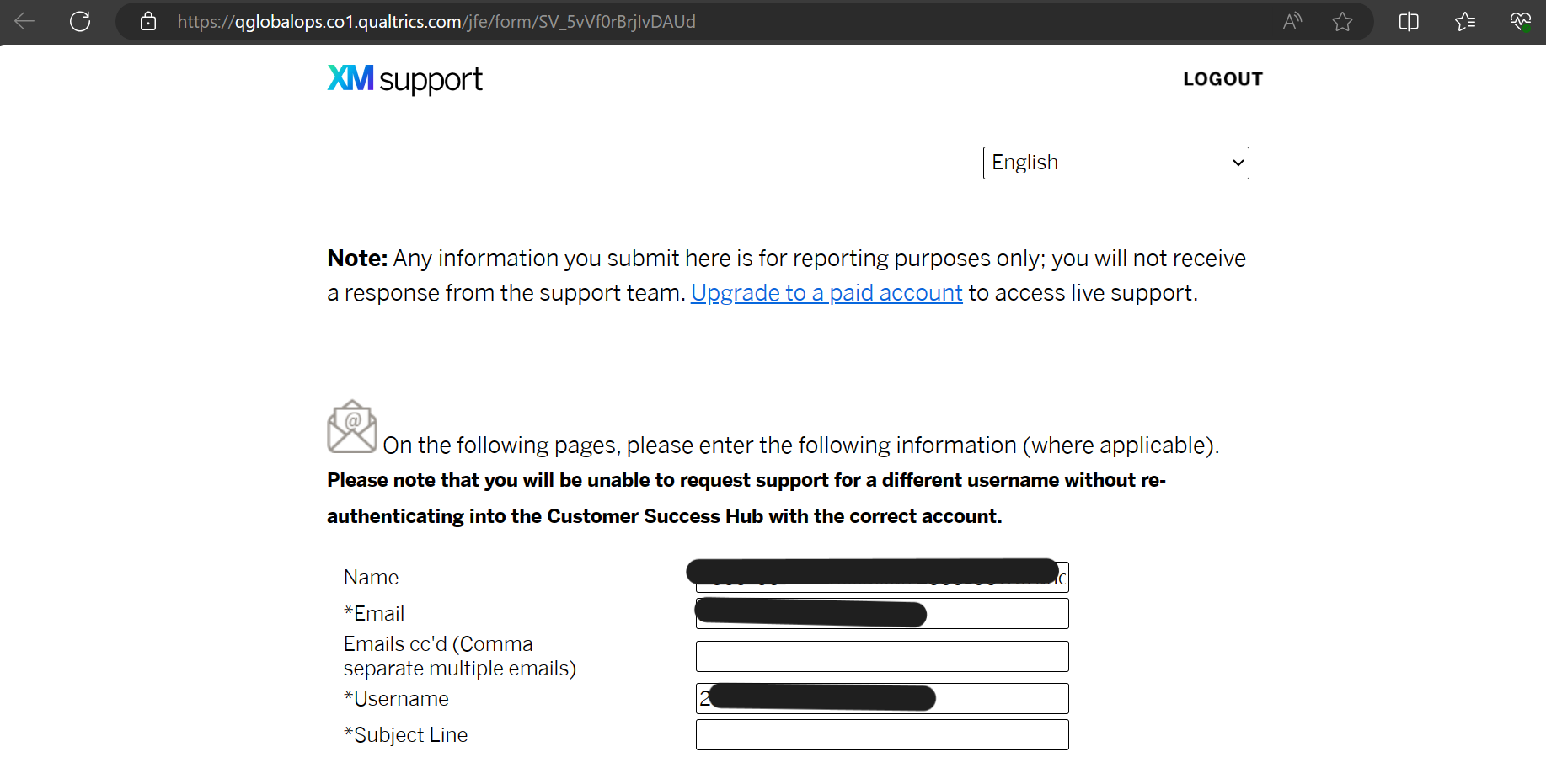I need help deleting my account. I have tried deactivating it through my account settings however it keeps showing an error message saying that I need to contact Qualtrics Customer Support. I have tried logging into the Support Center but it’s not giving me any option to contact Support directly. Does anyone know a phone number or email I can use to contact them? I live in the UK so the number has to be +44.
Any form of help would be highly appreciated!
Thankyou!
Best answer by Emmy98
View original