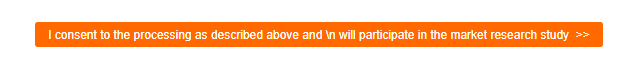Hello,
I added a privacy notice for my survey and added a custom text on the next button saying “I consent to the processing as described above and will participate in the market research study”.
Unfortunately the text is quite long and not fully displayed on mobile. How can I add a line break?
If I do it with HTML, then this code is shown as button text, but no line break is executed.
FYI: I have a customized survey layout with logo and customized colors for buttons, maybe this has an influence
Thanks & best,
Laura
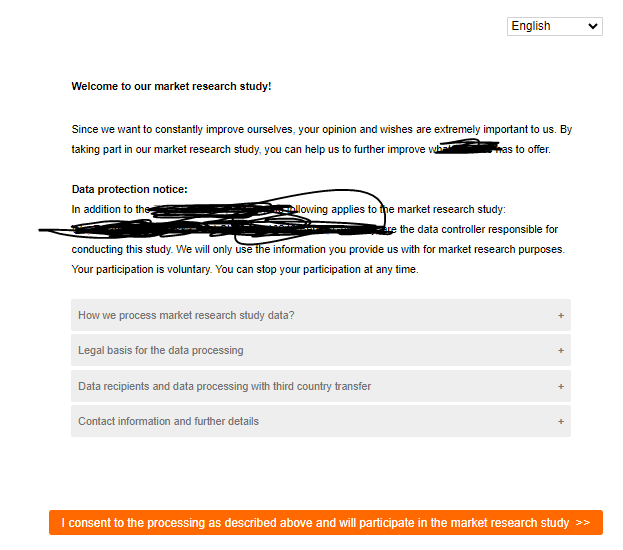
Best answer by qualtrics_nerd
View original