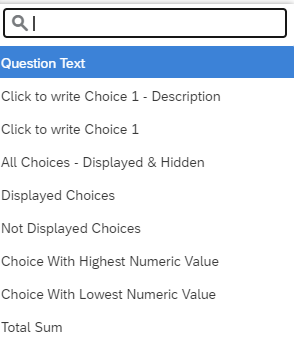Hi everyone! My question is regarding the possibility of manipulating participants’ responses on a slider question. We are working on a pilot test where participants are asked to provide a numerical answer (they have to provide a sentence in years after reading a fictional scenario).
For the next question, we want to tell them that the fictional judge provided a sentence 2 years longer than the numerical answer they provided. I tried to set an embedded data field in the survey flow, and set the value to calculate as their numerical answer provided earlier, plus 2. It looked like this: ${q://QID155/ChoiceNumericEntryValue/1} +2}.
Then, in the question describing the judge sentence, I added this embedded data field as piped text. However, the piped text does not show to respondents at all. I’m wondering if there is something wrong with the way the value was written, or if there is another way of achieving this with the help of Javascript.
If someone is able to help, I would highly appreciate it. Thank you!
Best answer by omkarkewat
View original