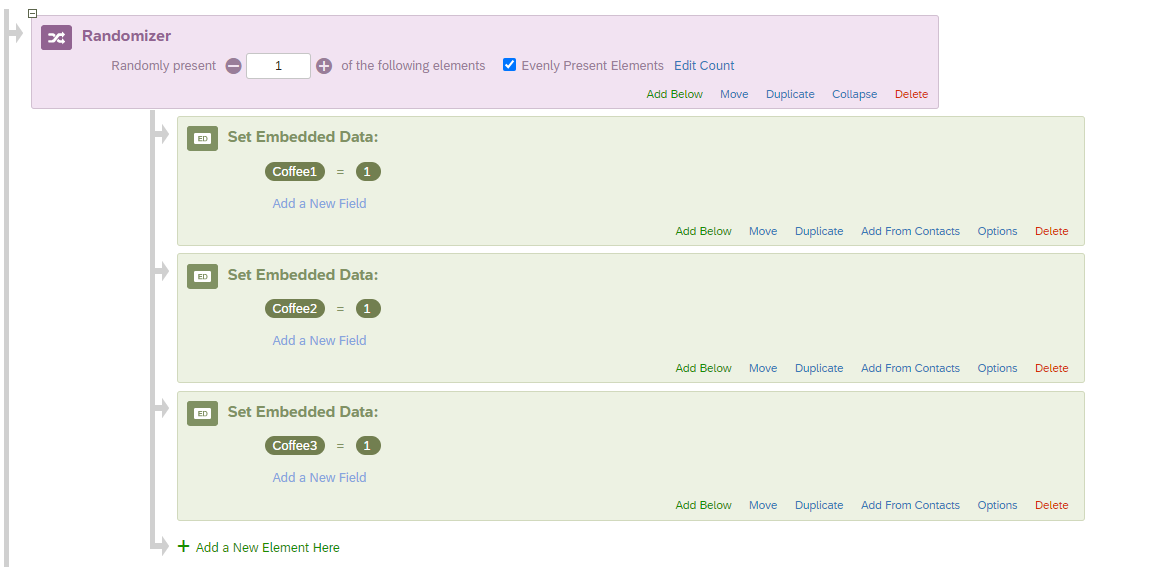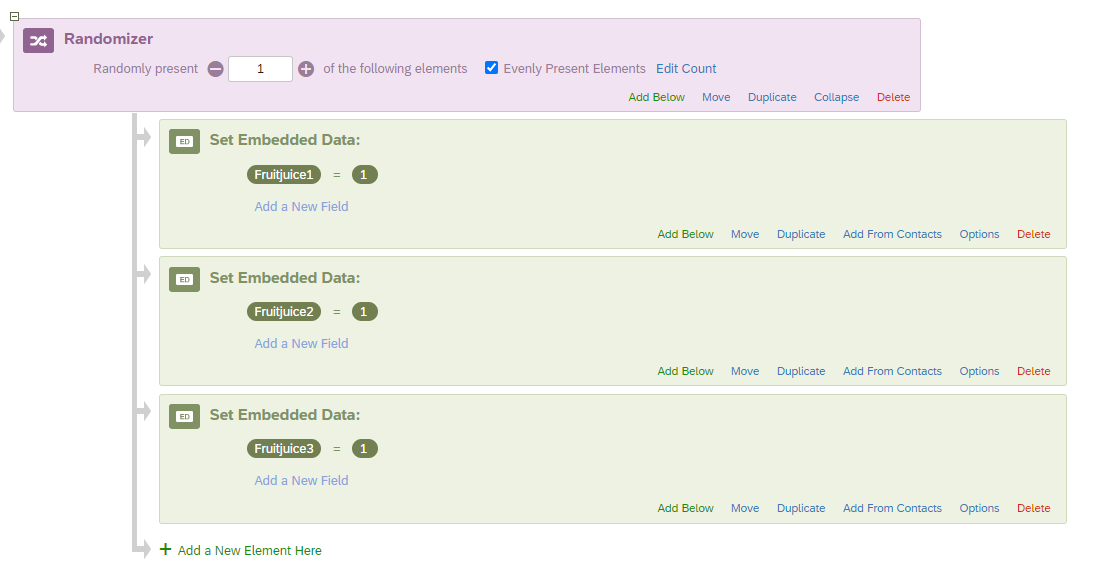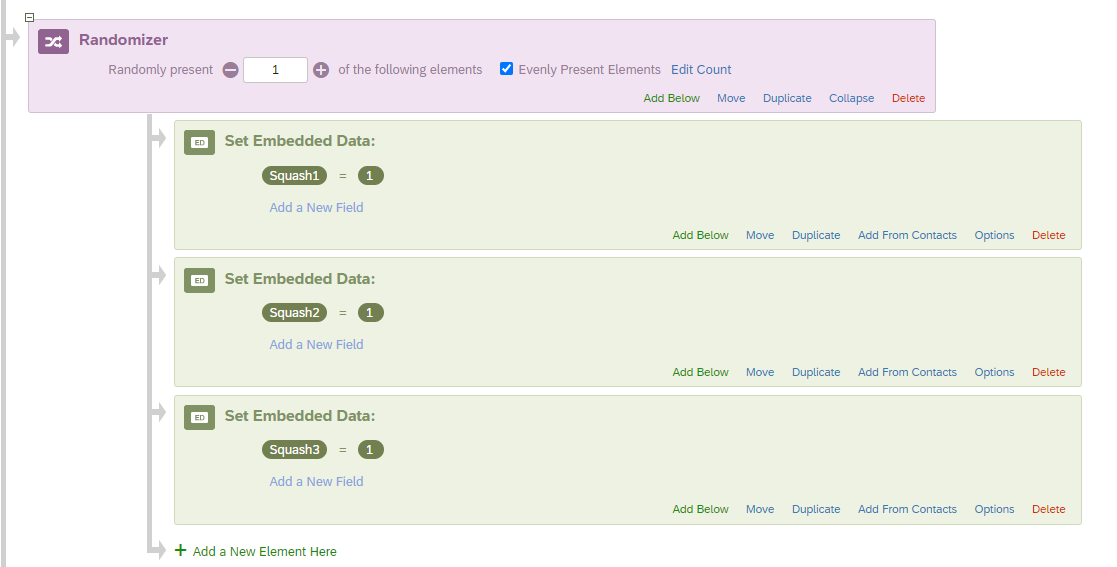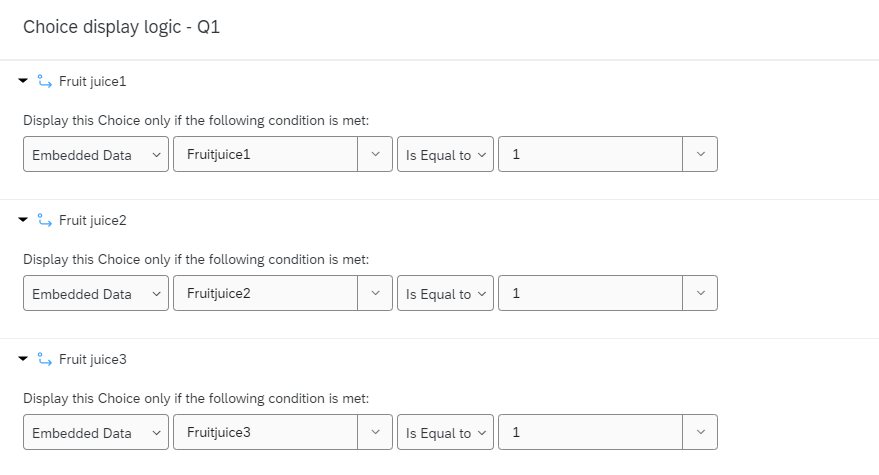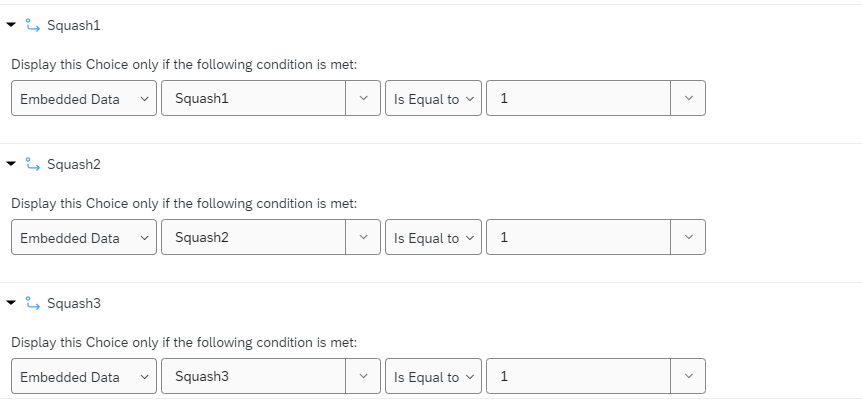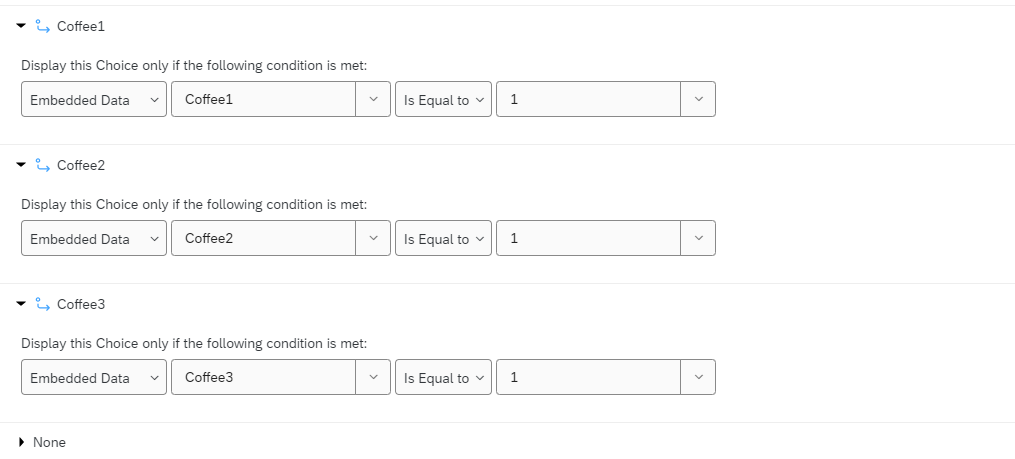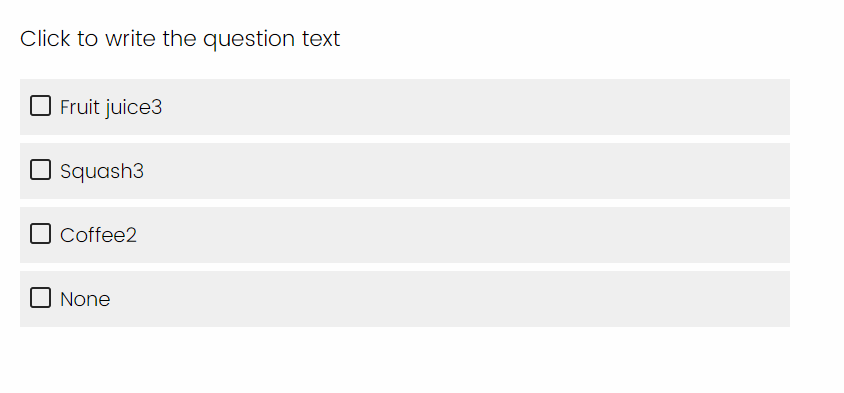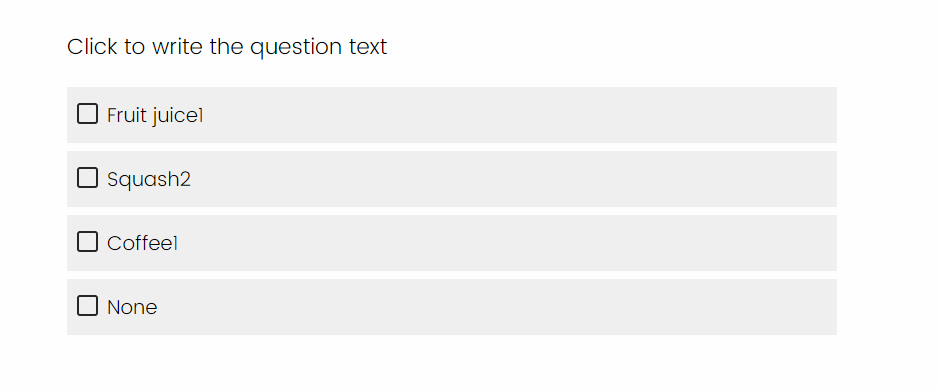Dear all,
I have a set of questions in a questionnaire. I am showing one of them as an example:
Please, choose the products you usually purchase during your weekly grocery shopping.
- Fruit juice £1.2
- Fruit juice £1.8
- Fruit juice £2.4
- Coffee £2.0
- Coffee £2.4
- Coffee £2.8
- Squash £5.0
- Squash £7.5
- Squash £10.0
- I don’t purchase any of the foods
I want that the program, randomly, picks one option within Fruit juice, one option within Coffee and one option within Squash. I have tried several ways with qualtrics actual options but I am not resolving it.
On the other side, with java script can be the solution but my skills are almost absent with the program.
I will be very grateful to anyone who responds.
Thanks a lot for your time!