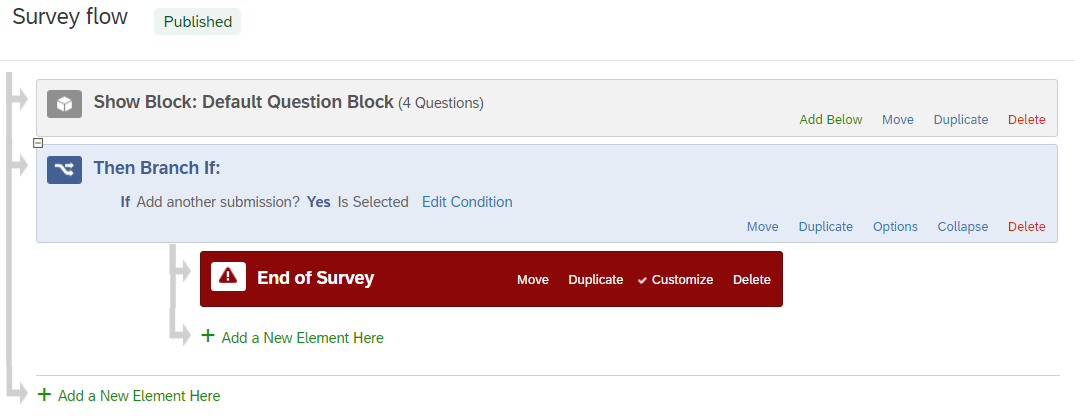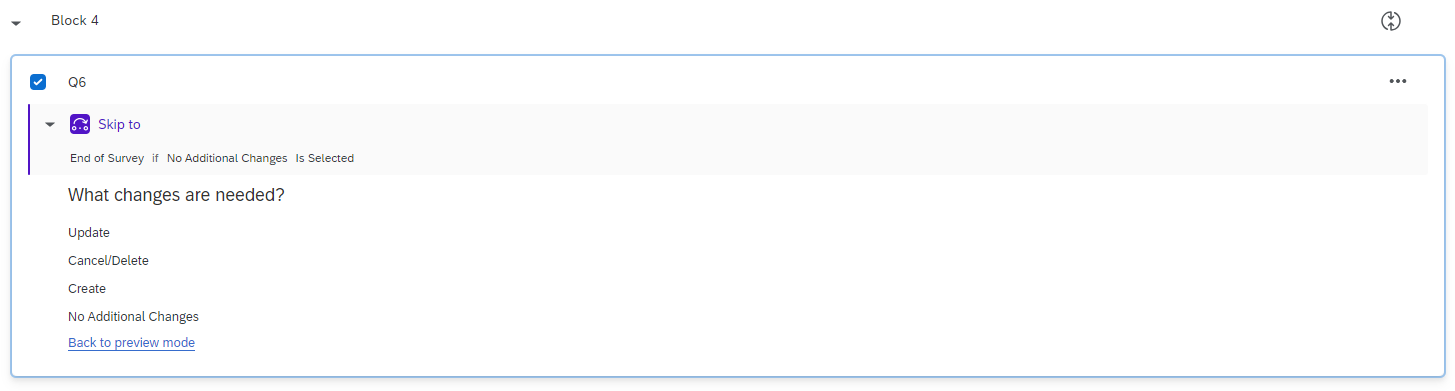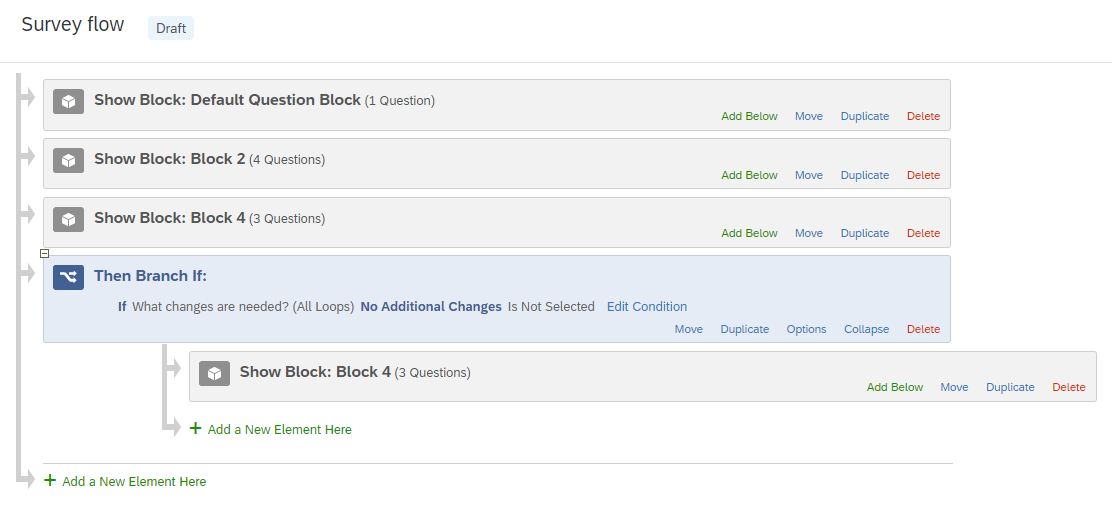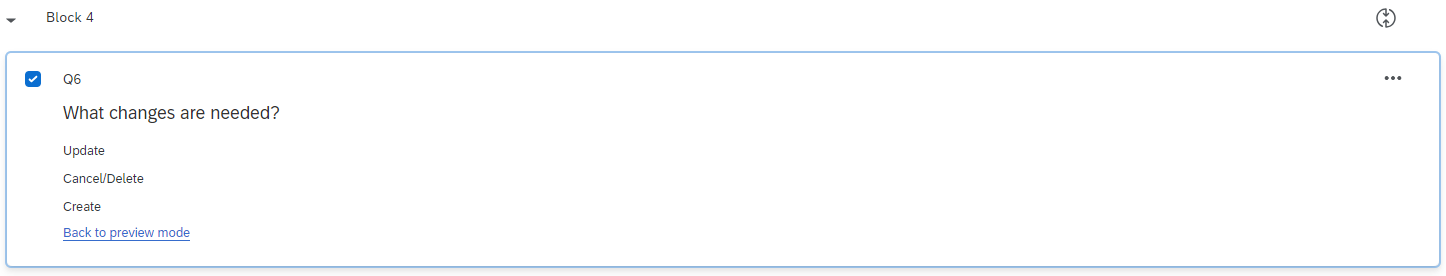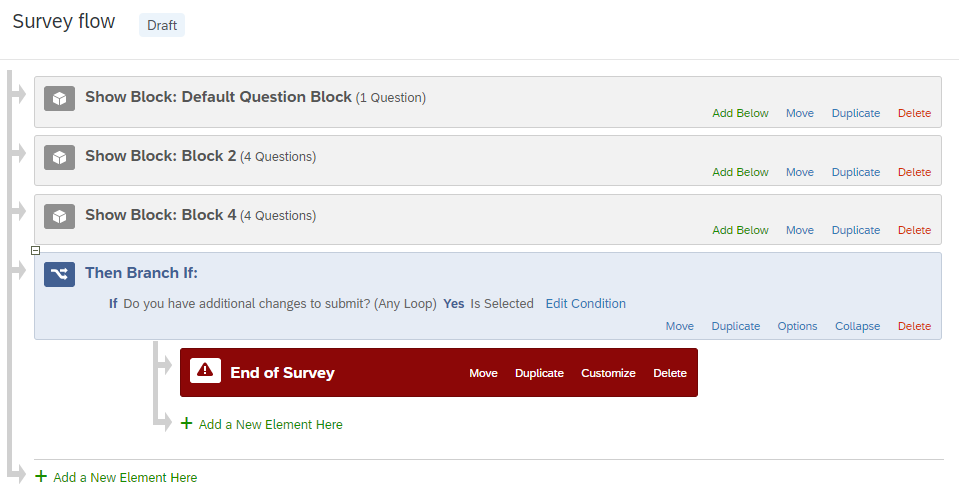Good day,
I am trying to create a survey which collects information from the user then, before submitting, asks the user if they have additional submissions for the same questions. It would be preferable, but not necessary, if this additional data created a new record. Basically, before submitting, I would like to ask the user if they have additional submissions and, if yes, be able to start the survey over again from the beginning.
Any suggestions would be appreciated.
Thank you in advance.