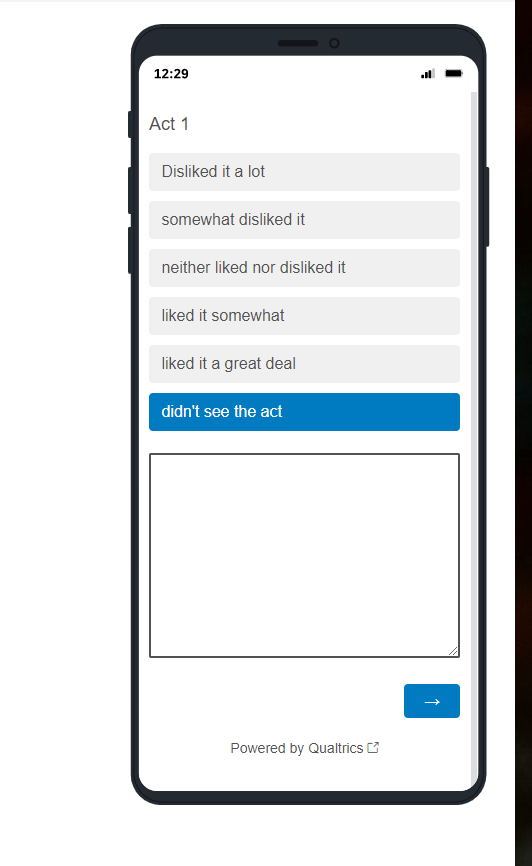Hi All,
I would like to move the text box as show in the picture below to the right of the CSAT radio buttons. I've had a play with CSS and HTML elements and think it's something to do with margin and float styles but it's not like in word when you move objects it repositions the other elements. So please could someone advise how to do this. For mobile phone screens I also need to move it but in that case I want to position it below.
Hope someone can advise.
Thanks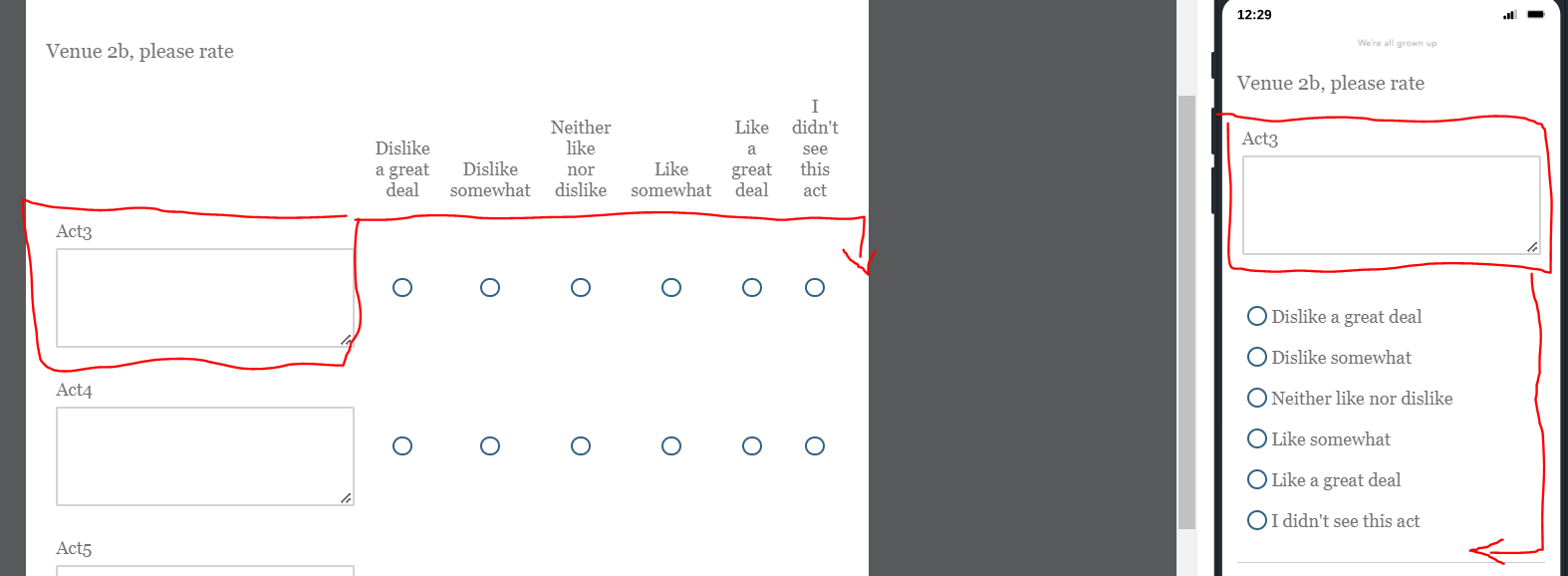
Matrix question text box, move to right of scalert section or bottom (on phone screen)
Best answer by Rudi
Hi Rod,
interesting task.
From what I understand is that you want to show the evaluation for each act in one widget.
the problem is that one respondent evaluates x acts whereas you want show the score for each single act, right?
If you don't mind creating completes you could think about creating a second survey where you have for each act one data set...
For example, one respondent evaluates 5 acts you would create 5 data sets in your second survey, while another respondent evaluates 3 acts generating 3 data sets in the second survey
this should be doable by using a workflow with a web service populating the second survey
Best regards
Rudi
Sign up
Already have an account? Login

Welcome! To join the Qualtrics Experience Community, log in with your existing Qualtrics credentials below.
Confirm your username, share a bit about yourself, Once your account has been approved by our admins then you're ready to explore and connect .
Free trial account? No problem. Log in with your trial credentials to join.
No free trial account? No problem! Register here
Already a member? Hi and welcome back! We're glad you're here 🙂
You will see the Qualtrics login page briefly before being taken to the Experience Community
Login with Qualtrics

Welcome! To join the Qualtrics Experience Community, log in with your existing Qualtrics credentials below.
Confirm your username, share a bit about yourself, Once your account has been approved by our admins then you're ready to explore and connect .
Free trial account? No problem. Log in with your trial credentials to join. No free trial account? No problem! Register here
Already a member? Hi and welcome back! We're glad you're here 🙂
You will see the Qualtrics login page briefly before being taken to the Experience Community
Login to the Community

Welcome! To join the Qualtrics Experience Community, log in with your existing Qualtrics credentials below.
Confirm your username, share a bit about yourself, Once your account has been approved by our admins then you're ready to explore and connect .
Free trial account? No problem. Log in with your trial credentials to join.
No free trial account? No problem! Register here
Already a member? Hi and welcome back! We're glad you're here 🙂
You will see the Qualtrics login page briefly before being taken to the Experience Community
Login with Qualtrics

Welcome! To join the Qualtrics Experience Community, log in with your existing Qualtrics credentials below.
Confirm your username, share a bit about yourself, Once your account has been approved by our admins then you're ready to explore and connect .
Free trial account? No problem. Log in with your trial credentials to join. No free trial account? No problem! Register here
Already a member? Hi and welcome back! We're glad you're here 🙂
You will see the Qualtrics login page briefly before being taken to the Experience Community
Enter your E-mail address. We'll send you an e-mail with instructions to reset your password.





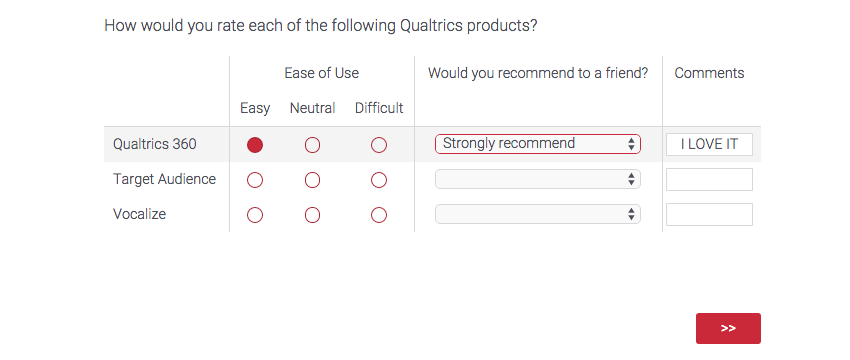

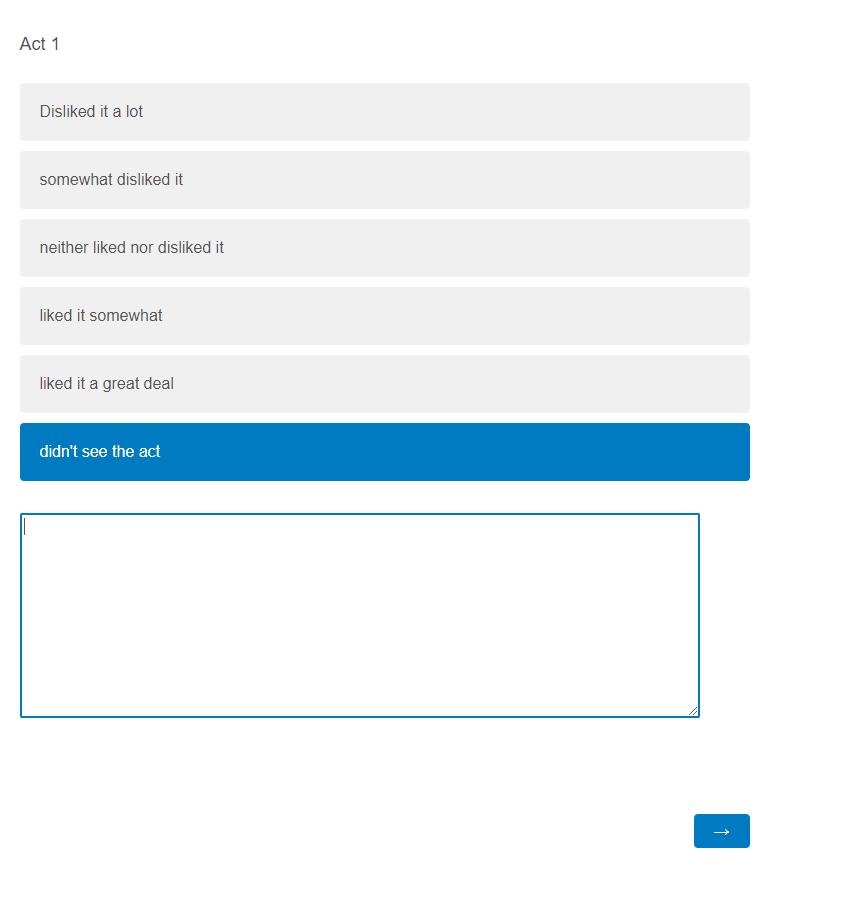 and on a mobile device :
and on a mobile device :