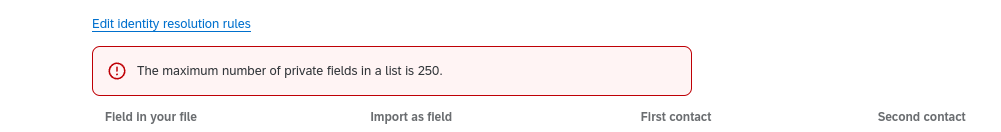We send surveys at different stages across the user journey. The data is completely refreshed on a weekly basis. ie if the respondent has moved to the next stage we will use revised embedded data. I want to run a purge and refresh routine to wipe the directory apart from retained emails to manage the contact frequencies (currently one month) - can this be done? ideally automated
Question
Archiving and purging XM directory
Enter your E-mail address. We'll send you an e-mail with instructions to reset your password.