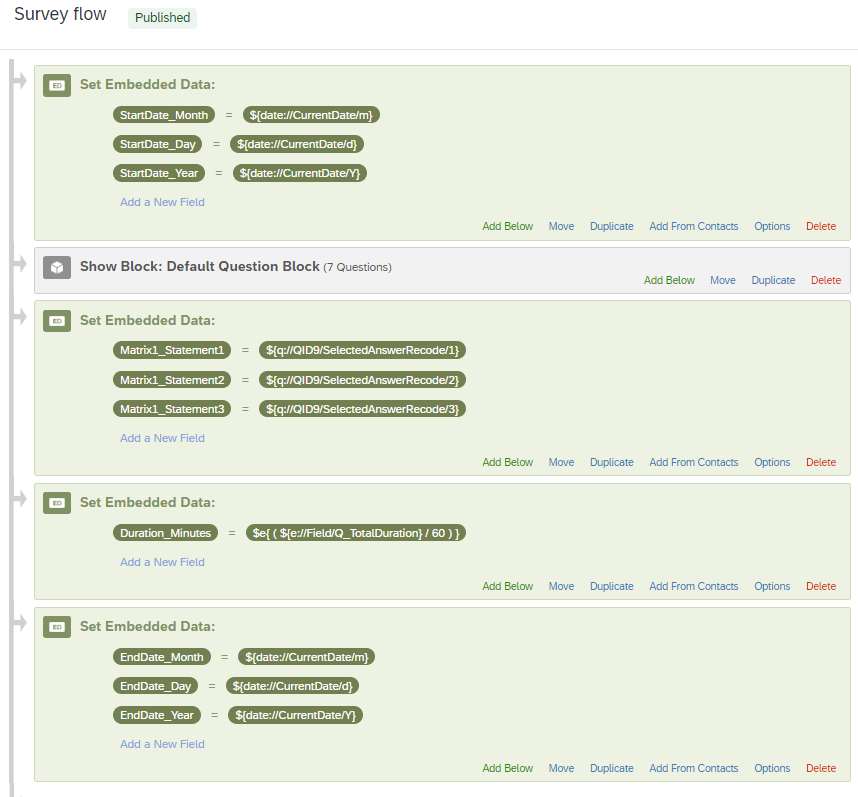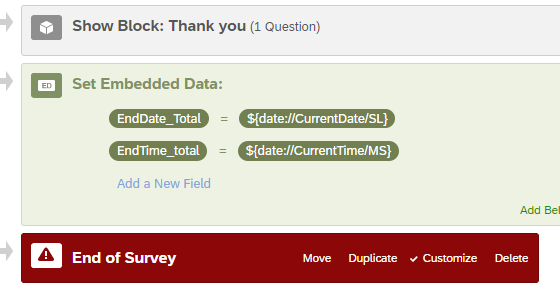- In the export, is there a way to split start date and time and end date and time? I have searched the community yet am not finding the information.
- Also, is there a way to customize the fields? I have a matrix table and they are each showing individually yet adding the comment above to each question: for example:There are no right or wrong answers. Please answer as honestly as possible. - 1. There are no right or wrong answers. Please answer as honestly as possible. - 2
- For duration, can I have it show as minutes and seconds not only seconds?
Thank you.