I’ve been wanting to try to figure out how to create an Edit link from a Review page I make myself.
I pipe text into questions to create a review page so that I can have more control over it and use logic to dynamically display those pieces which have been entered.
I would like to be able to have an “Edit” link redirect the user from my review page back to the specific block to edit, then ideally, back to the review page to submit. Skipping any pages in between that didn’t get edited but the previous data is still preserved.
I found a way to implement the tracking of if an external link is clicked, to know whether to branch the survey or not and duplicate the survey blocks I want, but I haven’t figured out how to get that link to actually work linking back to a previous block in the survey.
In other surveys, I’ve had success portioning out a survey into multiple steps for different users to complete with custom retake links with a section appended. However, I don’t want a retake link, since the original submission is still in progress. I attempted to structure the Edit link similarly to how I’ve done the custom retake links, but when I try it in preview it just spins and when I tried it on the published survey, it just takes me back to the beginning of the survey.
Question with the link and ID for tracking.
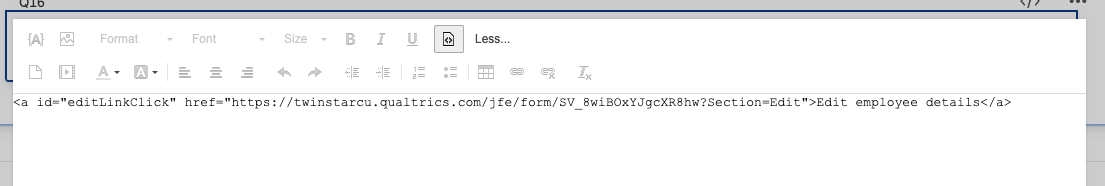
Embedded data for tracking link click, setting an embedded data URL and branching based on click and URL.
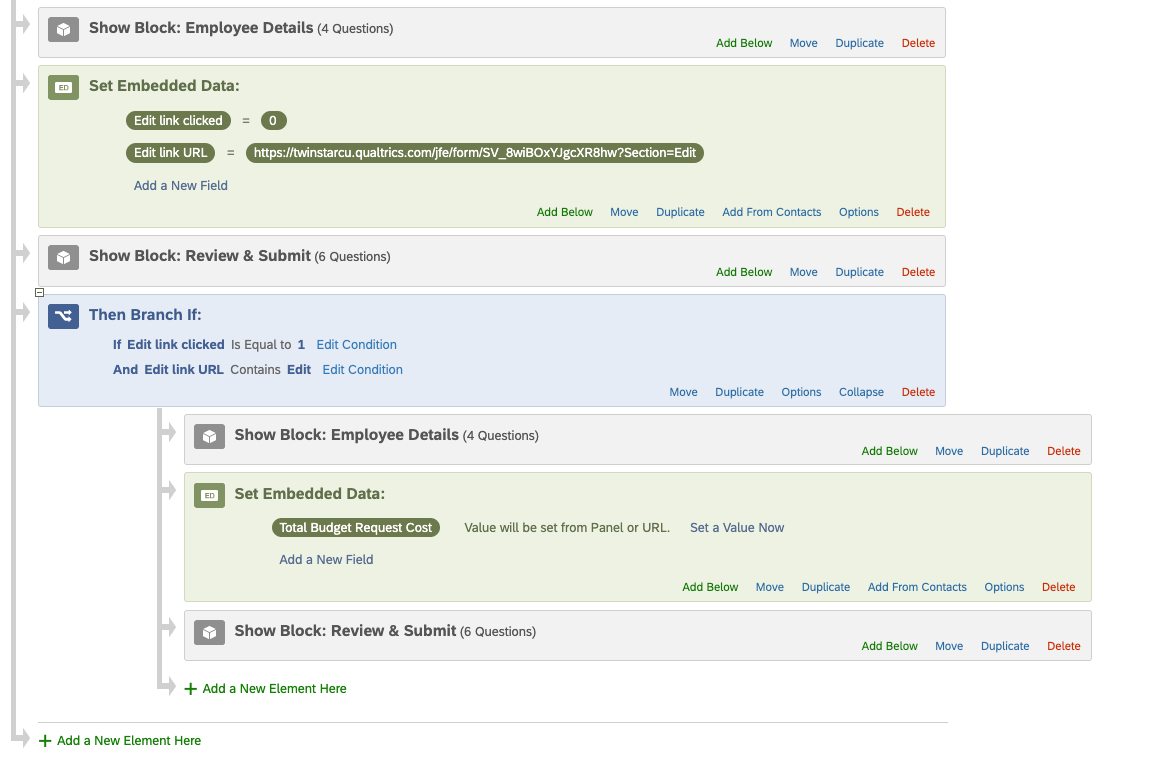
Not sure if anyone else has tried to solve for this. Hoping more brains can help me figure this out.





