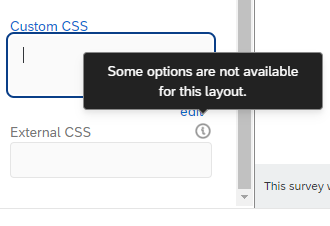Has anyone found a solution to implementing Flatpickr with the Simple Layout? I spent way too much time trying to troubleshoot my implementation (which eventually was correct) and still didn’t display the calendar picker because I was using the Simple Layout. Anybody get it to work WITH Simple Layout?
When I preview the survey block or question, I don’t get any errors or anything, but when I click in the input field it literally just does nothing...
Best answer by Tom_1842
View original