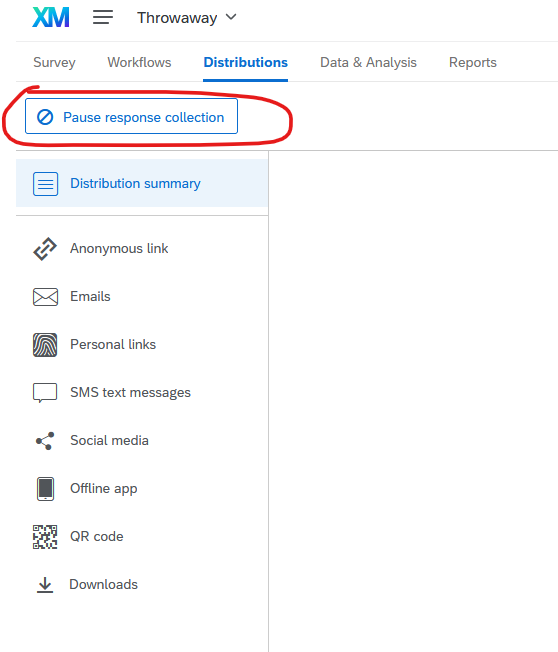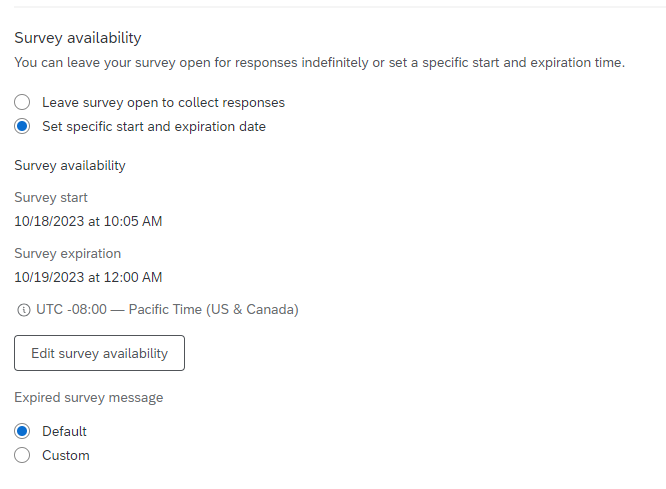I'm not sure if I'm just missing it somehow but how do I end a survey to prevent people from taking it? Am I able to schedule it ahead of time or where do I go to click end? I've tried to search this question on here but haven't found an answer. Thanks!
Best answer by MatthewM
View original


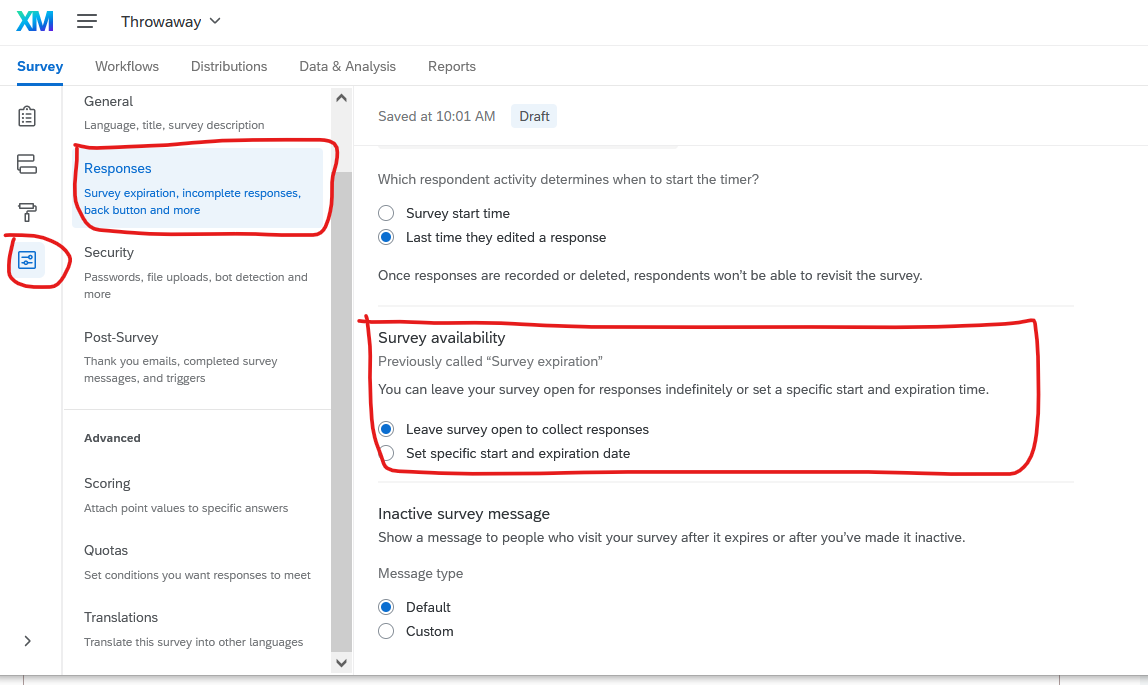 If you want to manually close your data collection, you can do that under the Distributions tab.
If you want to manually close your data collection, you can do that under the Distributions tab.