I am trying to link a survey question to a gauge chart but I don’t find that option. Please help :(
Hi
How did you map your survey question into the dashboard? Are you using number sets, text sets?
Best,
Daniel
Hi
I didn’t map de survey question to the dashboard. I am using the “results” tab in a training account. This tab has been already configured with pre-established widget types for each question. The question I am trying to change to gauge chart has been configured as a horizontal bar widget:
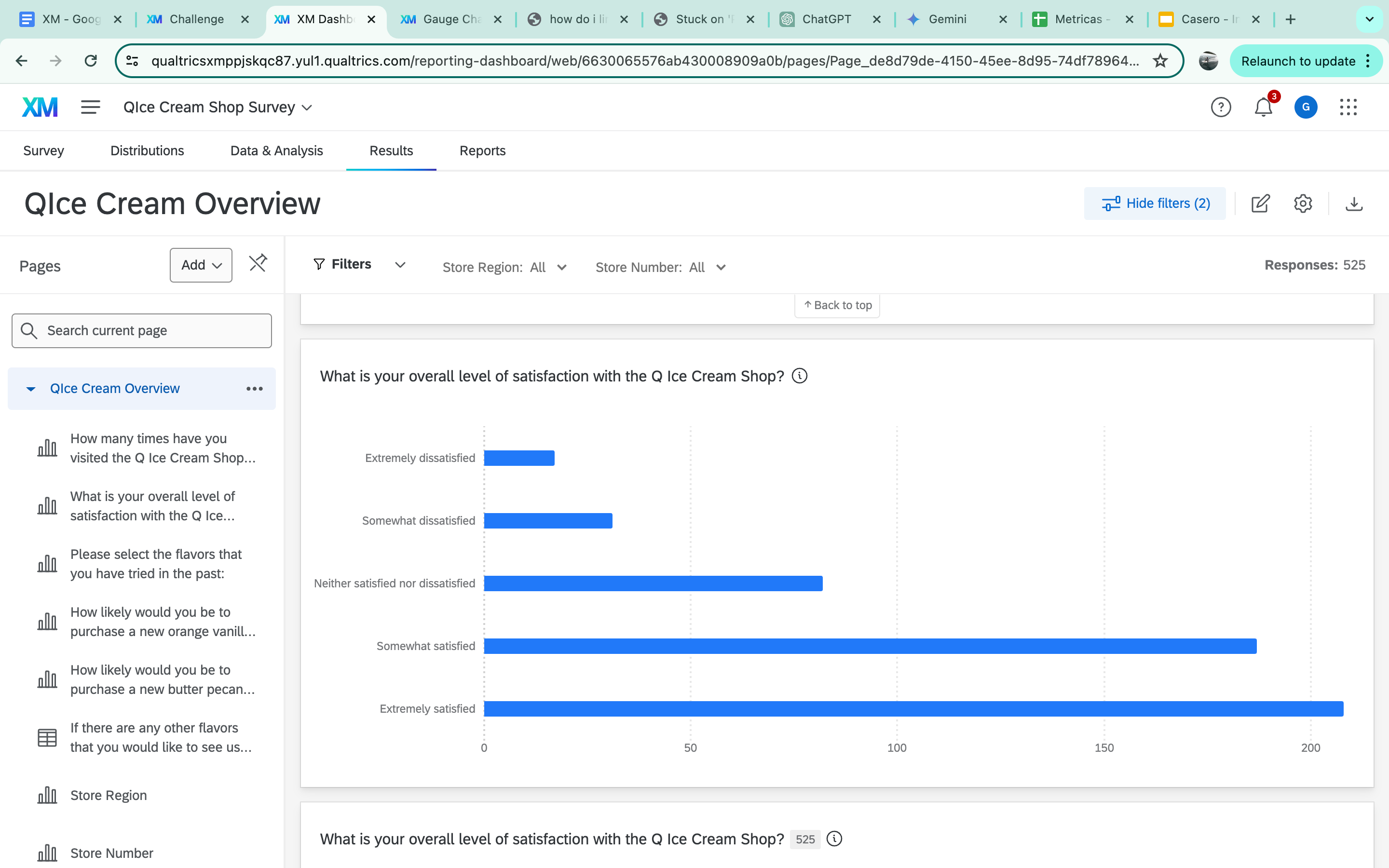
If I try to edit this widget and change it to a Gauge Chat, I get the following message:
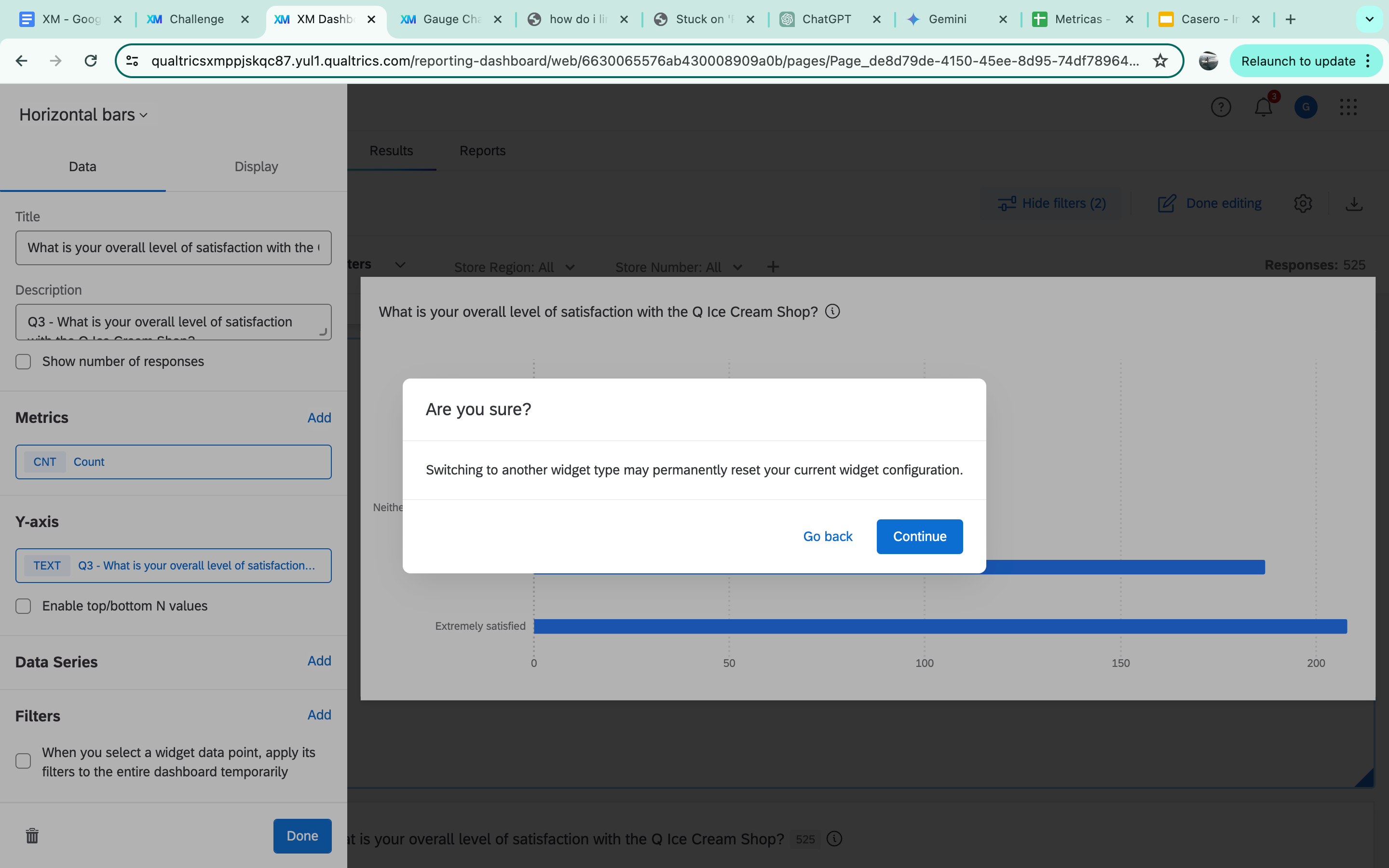
… and when trying to configure the Gauge chart, there is no option to select the question of customer satisfaction.
Thanks!
Guillermo
Hi
You don’t necessarily have to change the widget.
In edit mode, you can scroll to the bottom and add a new widget “Gauge Chart”.
Then, add Metrics, set metric as average and field as response type.
In display tab, change the range to something smaller like 0<1.5<3.5<5.
You should have your gauge chart and the information when your cursor hover over it.
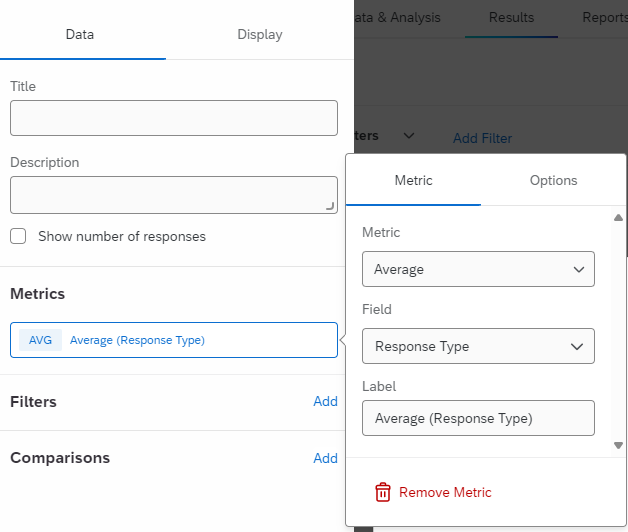
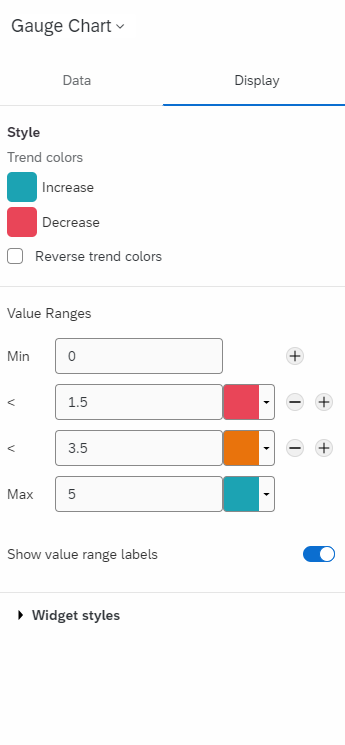
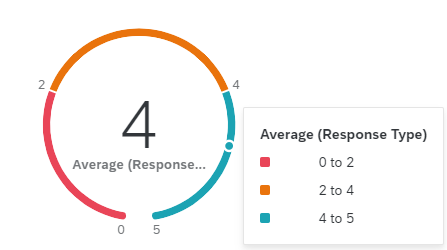
Hi
Thank you very much for your help! My only question is how do I know the average metric is from a particular question in the survey? In my example, I want the gauge chart to show the answer to the question “what is your overall level of satisfaction…..(#2 in the list) ” but I’m not sure if the gauge chart is considering this or other question in the survey.
Thanks again!
Guillermo
Hi
Sorry, my bad, I gave a wrong solution. Please ignore my previous suggestion.
In another thread, some user suggested using report.
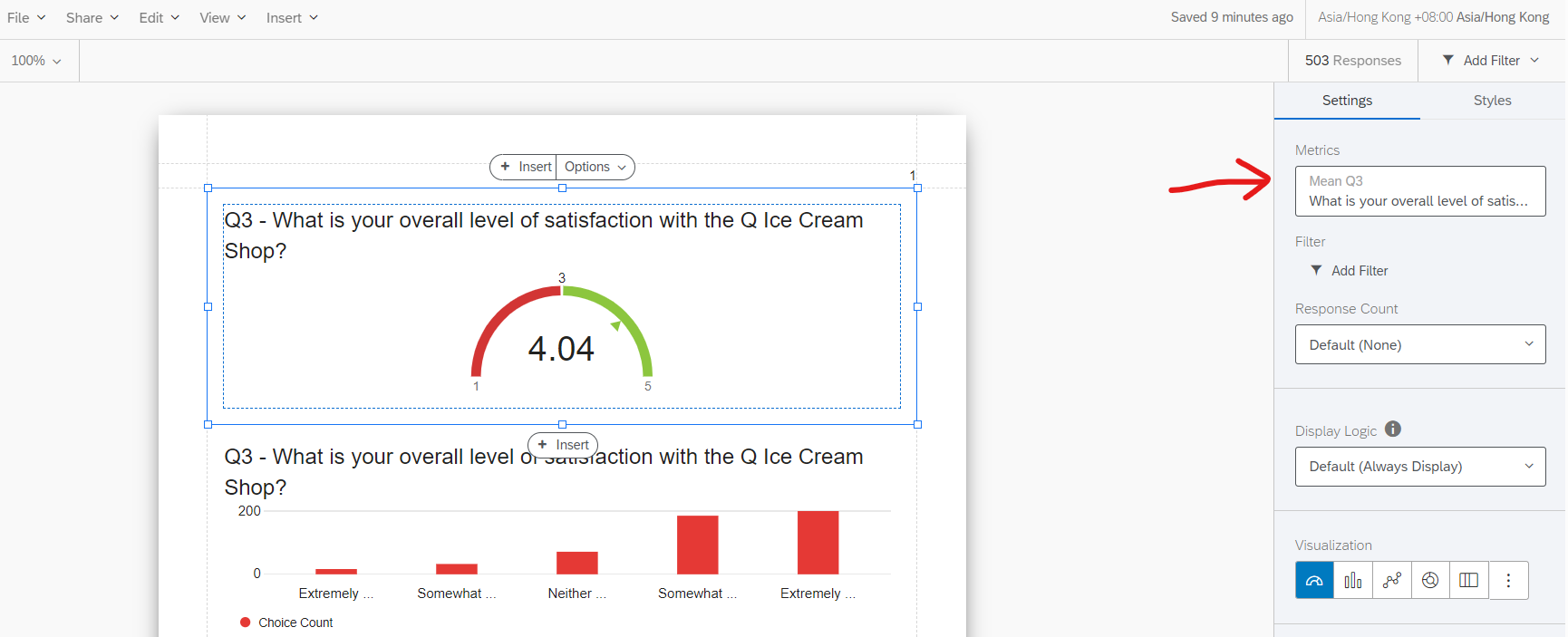
Some users use a workaround method by modifying the data format.
Creating a new numeric column through field editor and set the values based on the Q3 option. Then, that column can be used as a field in gauge chart.
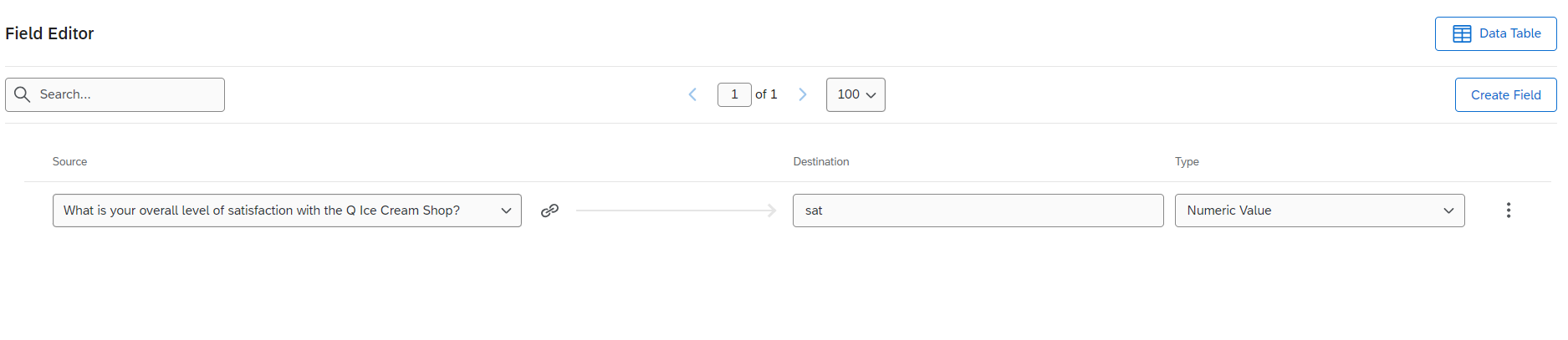
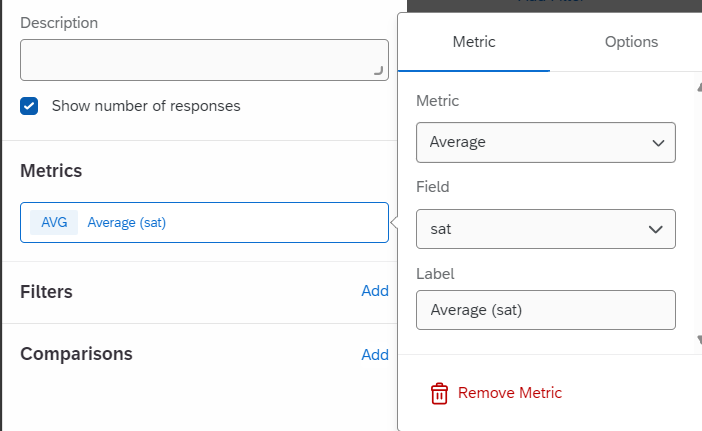
Leave a Reply
Enter your E-mail address. We'll send you an e-mail with instructions to reset your password.
