I have a numeric list question with 10 options and the sum of the total should equal 100%. I want to find the maximum value entered in this list. Is there a math function to identify that? If not, is there an alternative method to do so?
Is there a function to identify the maximum value entered in a numeric list question?
Best answer by AdamK12
Sumeshsdn I figured it out! I expect that your specific approach might vary depending on what type of followup question you want to ask, but the principle would be the same:
First, set up your initial constant sum question. In this case, we're asking the respondent how they allocate their attention/fandom to various team sports (Notice that the validation is set to total to 100):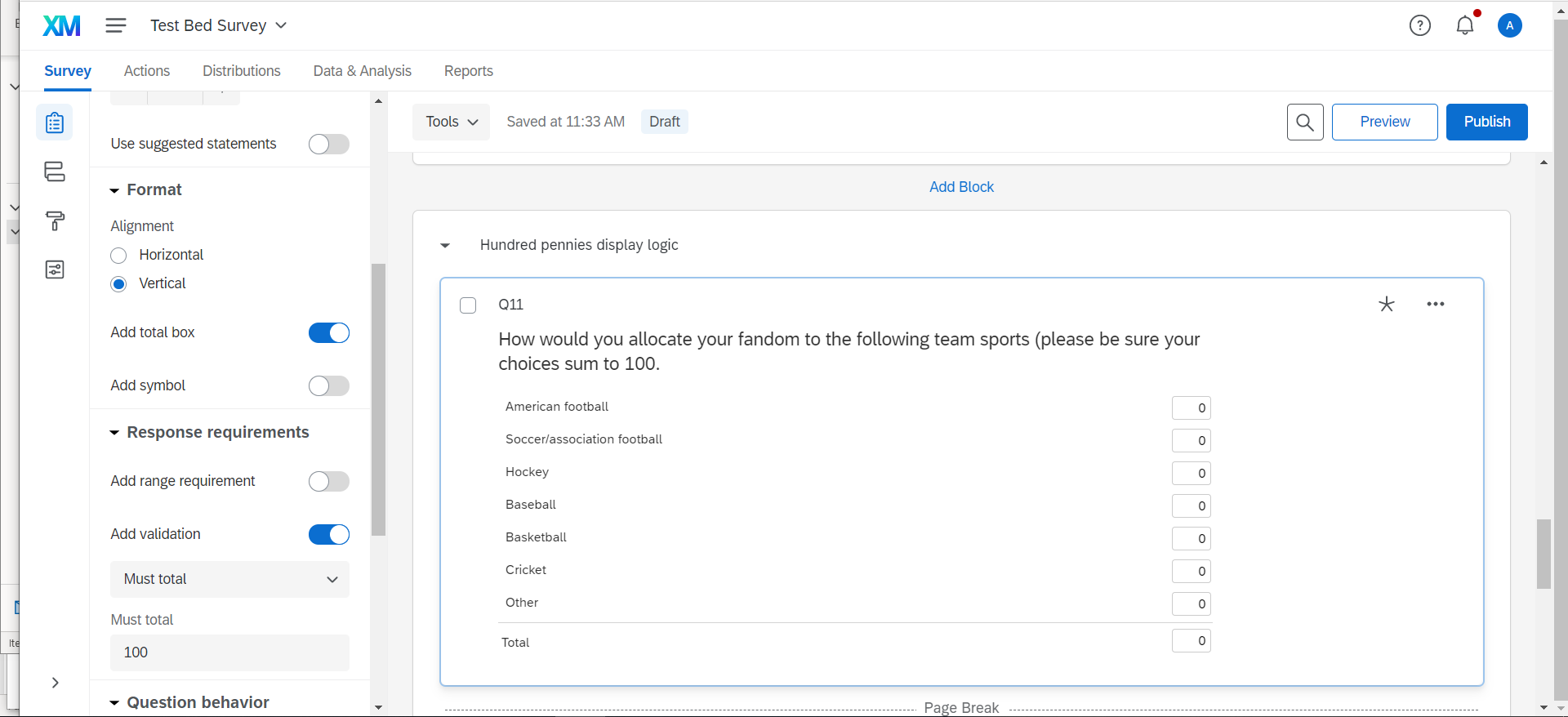 Next, set up your followup question to pipe the highest value answer into the question. (Do this by clicking on the text and choosing "Piped Text" and selecting the text that you would like to appear in the followup question.) In this case I've chosen a text question but I suspect that it would work if you want to pipe it in as an answer choice to a different type of question.
Next, set up your followup question to pipe the highest value answer into the question. (Do this by clicking on the text and choosing "Piped Text" and selecting the text that you would like to appear in the followup question.) In this case I've chosen a text question but I suspect that it would work if you want to pipe it in as an answer choice to a different type of question.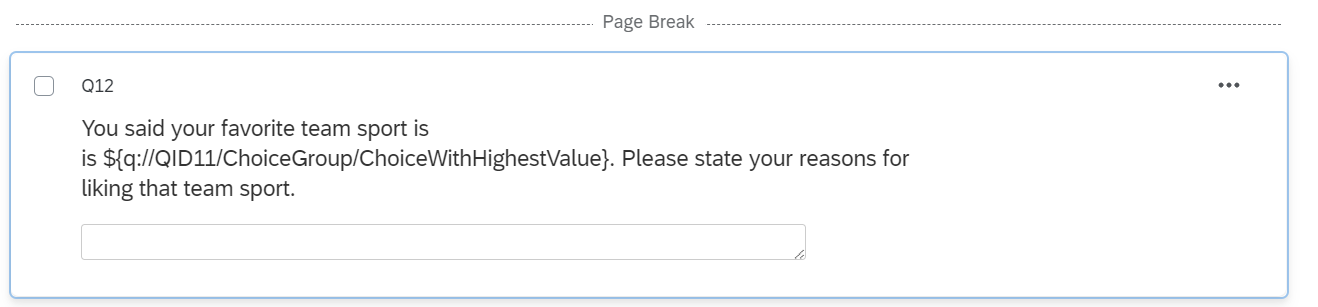 The important thing is to insert a page break between both questions: this will enable the system to recognize the highest-value answer and then insert the right text.
The important thing is to insert a page break between both questions: this will enable the system to recognize the highest-value answer and then insert the right text.
I hope this helps! Thanks for clarifying-we both learned something new today!
Sign up
Already have an account? Login

Welcome! To join the Qualtrics Experience Community, log in with your existing Qualtrics credentials below.
Confirm your username, share a bit about yourself, Once your account has been approved by our admins then you're ready to explore and connect .
Free trial account? No problem. Log in with your trial credentials to join.
No free trial account? No problem! Register here
Already a member? Hi and welcome back! We're glad you're here 🙂
You will see the Qualtrics login page briefly before being taken to the Experience Community
Login with Qualtrics

Welcome! To join the Qualtrics Experience Community, log in with your existing Qualtrics credentials below.
Confirm your username, share a bit about yourself, Once your account has been approved by our admins then you're ready to explore and connect .
Free trial account? No problem. Log in with your trial credentials to join. No free trial account? No problem! Register here
Already a member? Hi and welcome back! We're glad you're here 🙂
You will see the Qualtrics login page briefly before being taken to the Experience Community
Login to the Community

Welcome! To join the Qualtrics Experience Community, log in with your existing Qualtrics credentials below.
Confirm your username, share a bit about yourself, Once your account has been approved by our admins then you're ready to explore and connect .
Free trial account? No problem. Log in with your trial credentials to join.
No free trial account? No problem! Register here
Already a member? Hi and welcome back! We're glad you're here 🙂
You will see the Qualtrics login page briefly before being taken to the Experience Community
Login with Qualtrics

Welcome! To join the Qualtrics Experience Community, log in with your existing Qualtrics credentials below.
Confirm your username, share a bit about yourself, Once your account has been approved by our admins then you're ready to explore and connect .
Free trial account? No problem. Log in with your trial credentials to join. No free trial account? No problem! Register here
Already a member? Hi and welcome back! We're glad you're here 🙂
You will see the Qualtrics login page briefly before being taken to the Experience Community
Enter your E-mail address. We'll send you an e-mail with instructions to reset your password.




