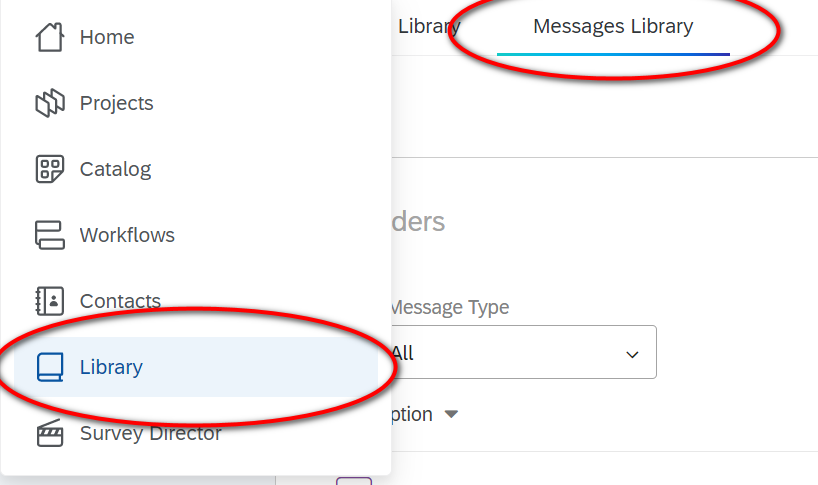Hi there,
This is my first time using Qualtrics and I'm hoping someone can assist me with a query. I'm creating a survey in which participants will be shown three vignette case studies, each with a series of three questions about that particular vignette. I've currently divided the three vignettes (and the three questions that follow each vignette respectively) into three separate blocks. I want each participant to answer the questions for all three of the vignettes, but I want the order in which they are presented the vignettes to be randomised. From what I understand, I think I have this set up correctly in the attached screenshot.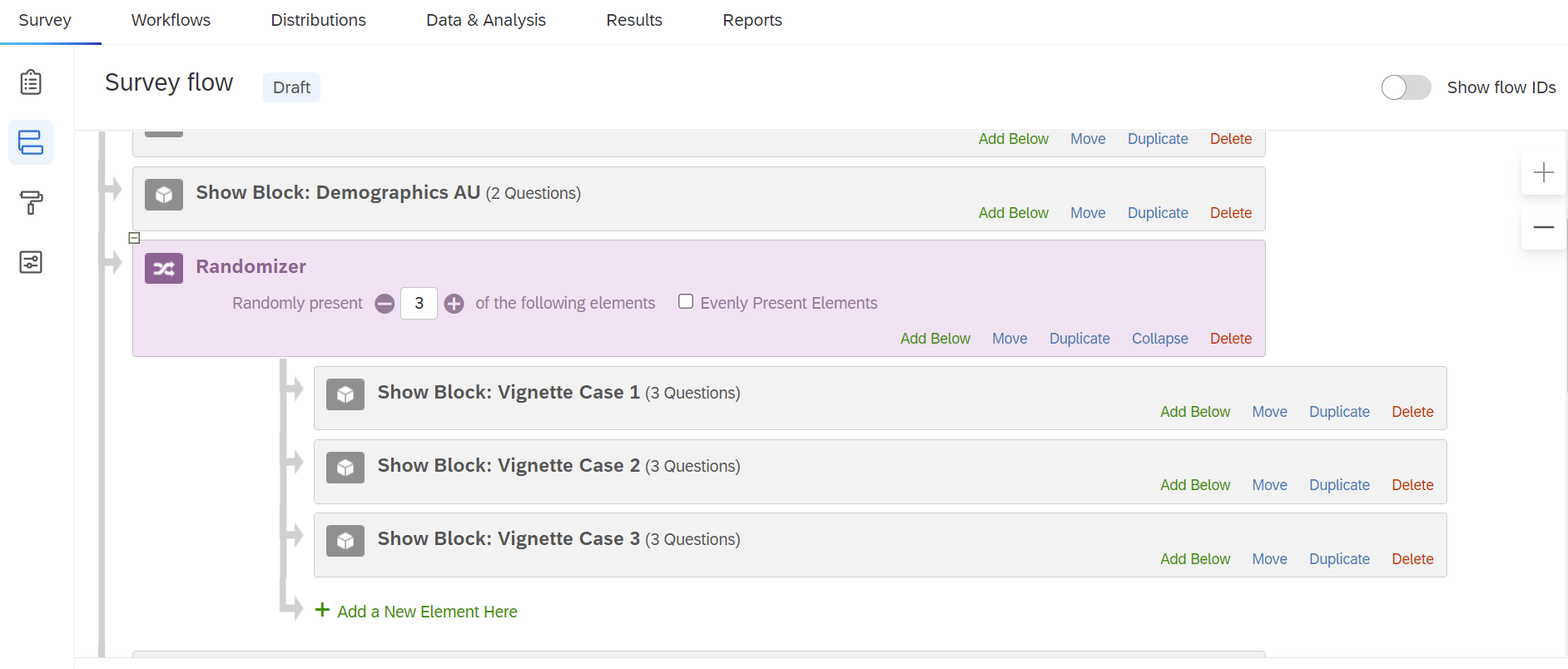 However, I've realised now that ideally I should be controlling for the gender of the protagonist in the vignettes. With this in mind, I'm intending to copy each of the three vignette blocks I currently have and change the gender of the protagonist presented in each vignette. So instead of the three blocks of vignettes I currently have, I will end up with six blocks of vignettes: vignette 1 (male), vignette 1 (female), vignette 2 (male), vignette 2 (female), vignette 3 (male), vignette 3 (female). However, I'm unsure how I can ensure that both of the following randomisations occur: 1) participants will be randomly presented with either the 3 male vignette cases or the 3 female vignette cases, and 2) within that randomisation, the order in which participants are shown the 3 vignettes is randomised. As an example, one participant might complete: vignette 2 (male), vignette 1 (male), then vignette 3 (male), whereas another participant might complete vignette 3 (female), vignette 2 (female), then vignette 1 (female).
However, I've realised now that ideally I should be controlling for the gender of the protagonist in the vignettes. With this in mind, I'm intending to copy each of the three vignette blocks I currently have and change the gender of the protagonist presented in each vignette. So instead of the three blocks of vignettes I currently have, I will end up with six blocks of vignettes: vignette 1 (male), vignette 1 (female), vignette 2 (male), vignette 2 (female), vignette 3 (male), vignette 3 (female). However, I'm unsure how I can ensure that both of the following randomisations occur: 1) participants will be randomly presented with either the 3 male vignette cases or the 3 female vignette cases, and 2) within that randomisation, the order in which participants are shown the 3 vignettes is randomised. As an example, one participant might complete: vignette 2 (male), vignette 1 (male), then vignette 3 (male), whereas another participant might complete vignette 3 (female), vignette 2 (female), then vignette 1 (female).
Hopefully I've communicated this in a way that makes sense. Does anyone know how I can set this up?
Thanks so much!
Randomisation and survey blocks
 +1
+1Best answer by wpm24
vx180 Yes, then can be done in the survey flow using a grouping element, branching element, and nested randomizer. I've placed a previous example in the image below. You start first with creating one randomizer. In this randomizer you place two group folders. I've just chosen group 1 and group 2, you could call them male and female if you prefer. Make sure you state the randomizer should only present 1 of those elements and to evenly present them. This will make sure participants see Male or female vignettes, not both. For your data, I would then place and embedded data point within each group. That way you can determine which condition (male/female) the participant went through. Then under the embedded data, place another randomizer and in that randomizer place your three vignettes. Hope this helps! Happy to provide more detail if needed. 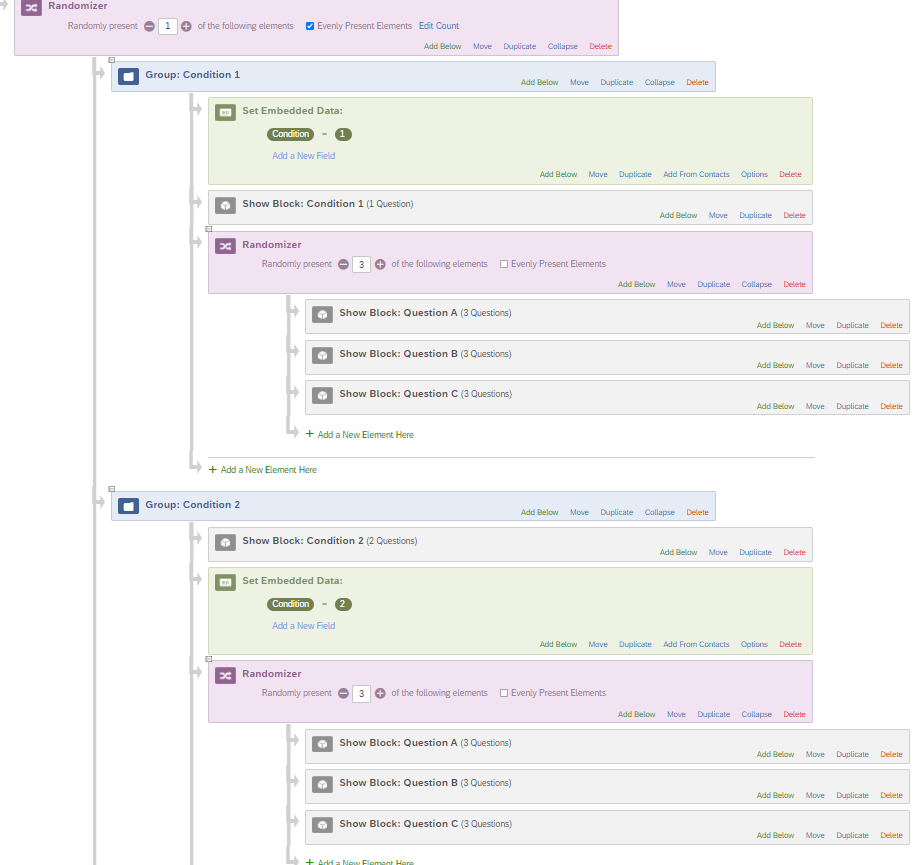
Sign up
Already have an account? Login

Welcome! To join the Qualtrics Experience Community, log in with your existing Qualtrics credentials below.
Confirm your username, share a bit about yourself, Once your account has been approved by our admins then you're ready to explore and connect .
Free trial account? No problem. Log in with your trial credentials to join.
No free trial account? No problem! Register here
Already a member? Hi and welcome back! We're glad you're here 🙂
You will see the Qualtrics login page briefly before being taken to the Experience Community
Login with Qualtrics

Welcome! To join the Qualtrics Experience Community, log in with your existing Qualtrics credentials below.
Confirm your username, share a bit about yourself, Once your account has been approved by our admins then you're ready to explore and connect .
Free trial account? No problem. Log in with your trial credentials to join. No free trial account? No problem! Register here
Already a member? Hi and welcome back! We're glad you're here 🙂
You will see the Qualtrics login page briefly before being taken to the Experience Community
Login to the Community

Welcome! To join the Qualtrics Experience Community, log in with your existing Qualtrics credentials below.
Confirm your username, share a bit about yourself, Once your account has been approved by our admins then you're ready to explore and connect .
Free trial account? No problem. Log in with your trial credentials to join.
No free trial account? No problem! Register here
Already a member? Hi and welcome back! We're glad you're here 🙂
You will see the Qualtrics login page briefly before being taken to the Experience Community
Login with Qualtrics

Welcome! To join the Qualtrics Experience Community, log in with your existing Qualtrics credentials below.
Confirm your username, share a bit about yourself, Once your account has been approved by our admins then you're ready to explore and connect .
Free trial account? No problem. Log in with your trial credentials to join. No free trial account? No problem! Register here
Already a member? Hi and welcome back! We're glad you're here 🙂
You will see the Qualtrics login page briefly before being taken to the Experience Community
Enter your E-mail address. We'll send you an e-mail with instructions to reset your password.



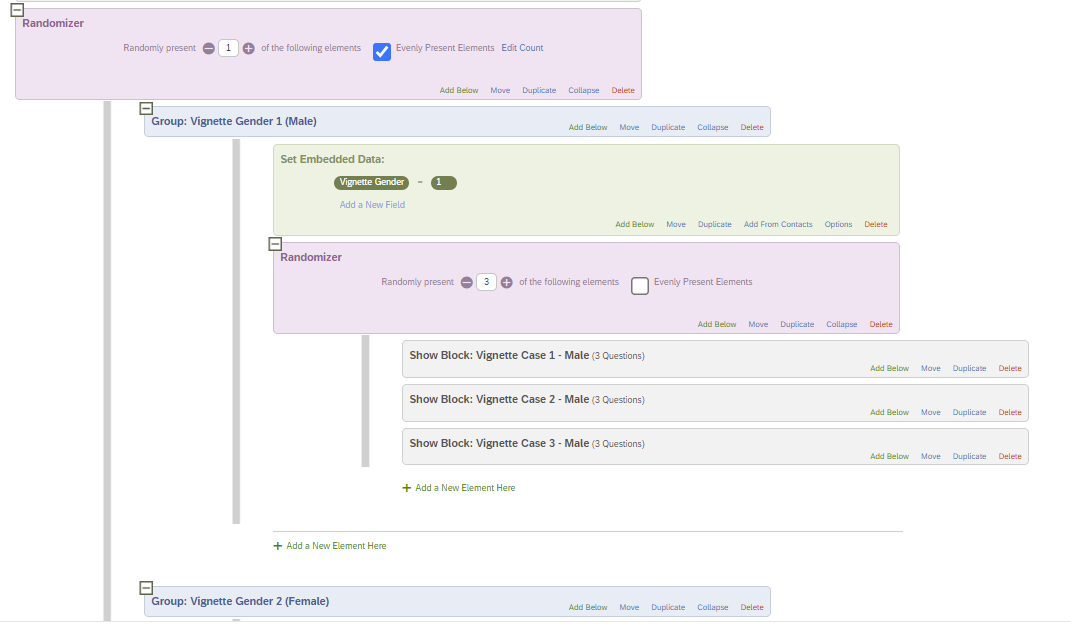
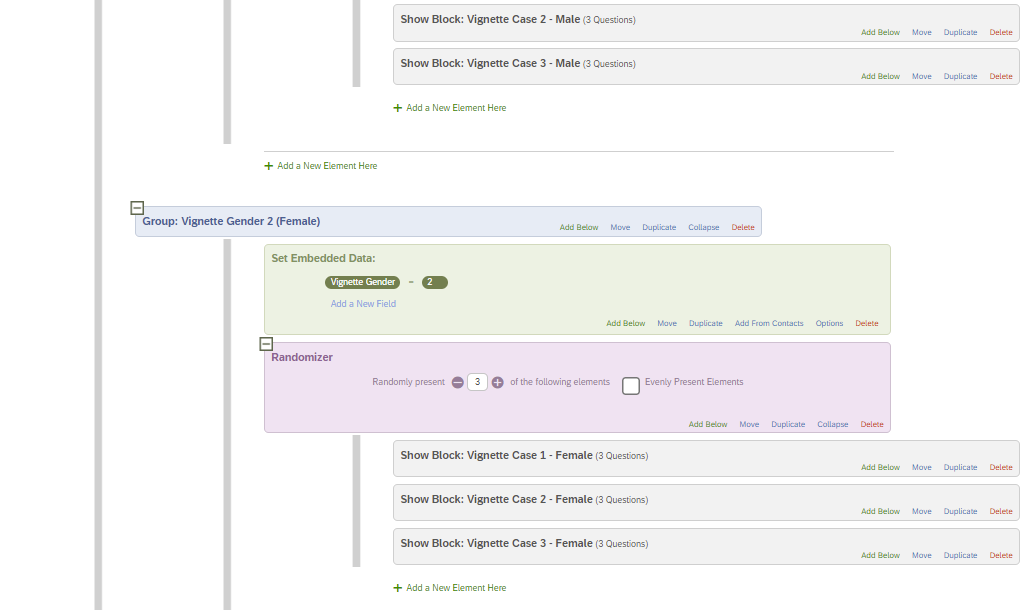 I just had a few extra questions that hopefully you can help me with:
I just had a few extra questions that hopefully you can help me with: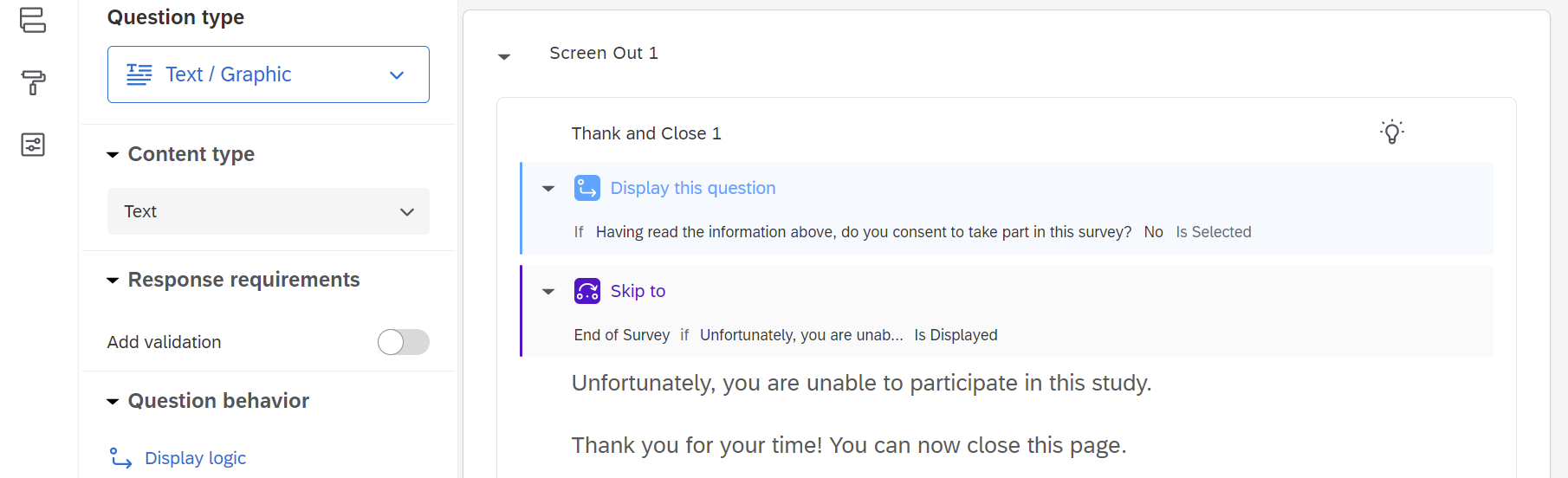 In the Survey Flow mode, I've also created a branch for those who are shown the "thank and close" screen-out message to then be directed to the End of Survey screen (and used an Embedded Data element to show me which section they screened out of, as there is also another screen out opportunity a bit later). See this below:
In the Survey Flow mode, I've also created a branch for those who are shown the "thank and close" screen-out message to then be directed to the End of Survey screen (and used an Embedded Data element to show me which section they screened out of, as there is also another screen out opportunity a bit later). See this below: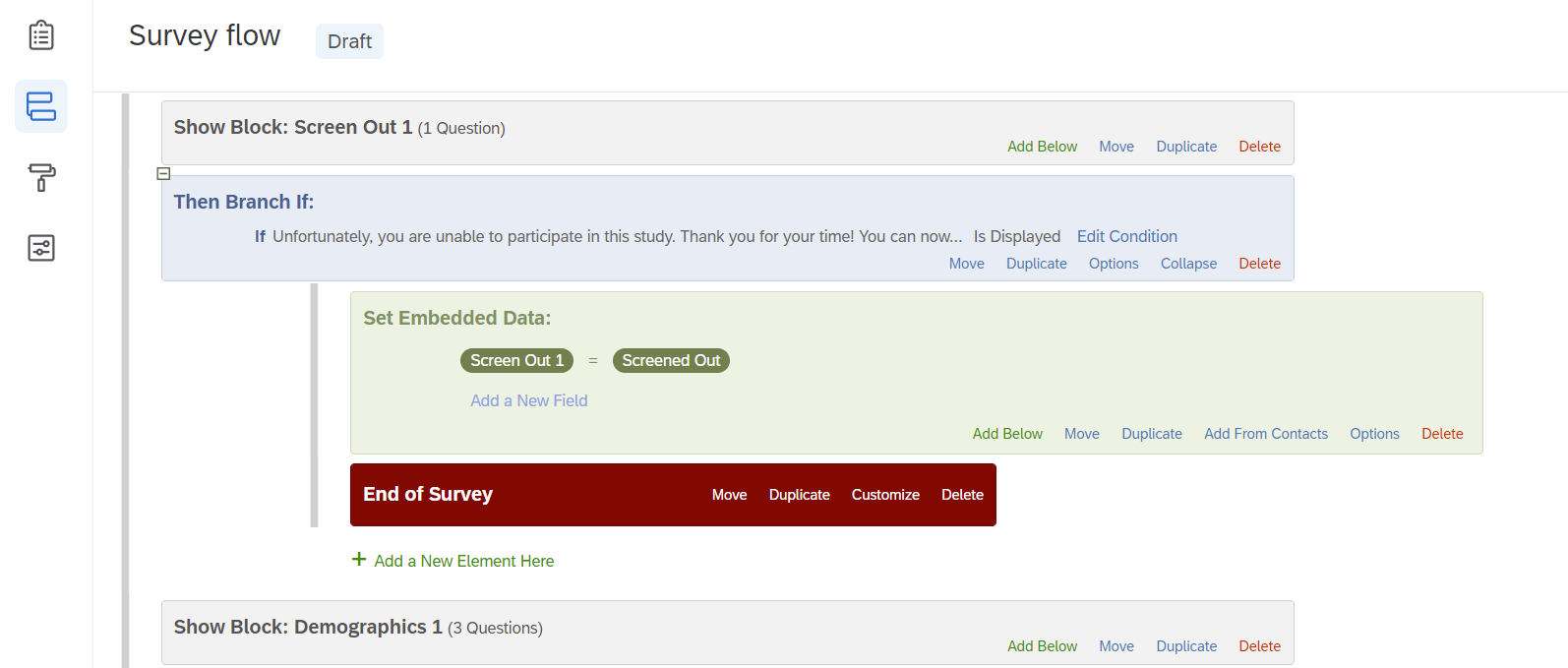 The question I want to ask is whether I've set this up correctly, and whether I've made this unnecessarily complicated by setting things up in both the Survey Builder and Survey Flow modes? And if so, is there one way that works better than the other? I'm also considering showing the screened out participants a different "End of Survey" message than the participants who complete the survey and reach the end (who will be shown a screen thanking them and telling them that their response has been recorded). I suppose I can do this by using the "customize" option under "End of Survey" in the image above, checking the "Override Survey Options" button then selecting "Custom end of survey message"?
The question I want to ask is whether I've set this up correctly, and whether I've made this unnecessarily complicated by setting things up in both the Survey Builder and Survey Flow modes? And if so, is there one way that works better than the other? I'm also considering showing the screened out participants a different "End of Survey" message than the participants who complete the survey and reach the end (who will be shown a screen thanking them and telling them that their response has been recorded). I suppose I can do this by using the "customize" option under "End of Survey" in the image above, checking the "Override Survey Options" button then selecting "Custom end of survey message"? 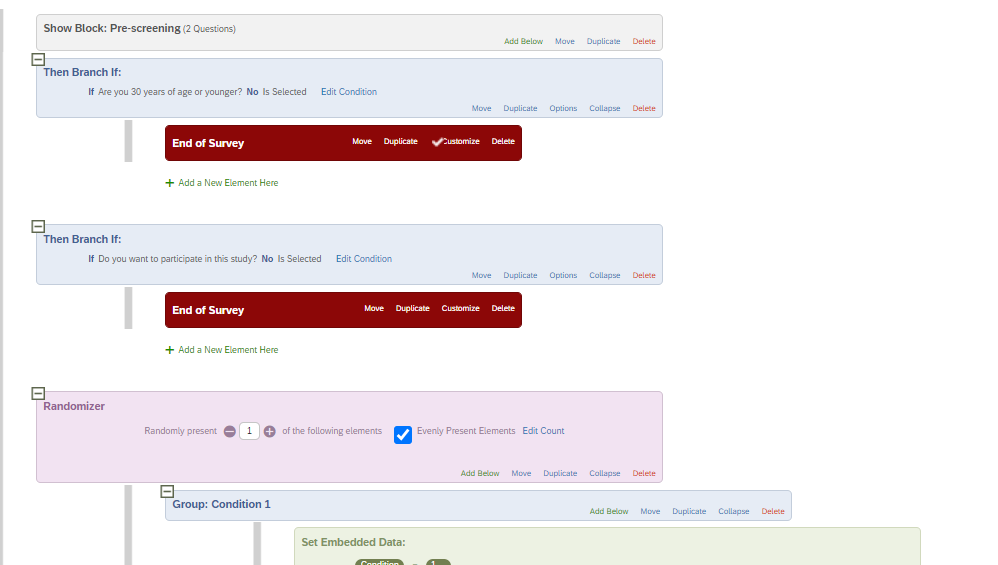 To customize the ending message. First create your custom message in your library (see image below). Make sure this message has a meaningful title. Then, in survey flow, click customize on the survey block you want to customize. Select override message, custom, from the drop down menu select my library, then look for the message you want to display for this block. You can do this for each survey end you have in your flow. Totally up to you.
To customize the ending message. First create your custom message in your library (see image below). Make sure this message has a meaningful title. Then, in survey flow, click customize on the survey block you want to customize. Select override message, custom, from the drop down menu select my library, then look for the message you want to display for this block. You can do this for each survey end you have in your flow. Totally up to you.