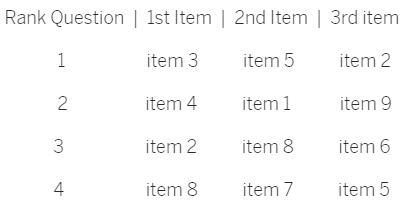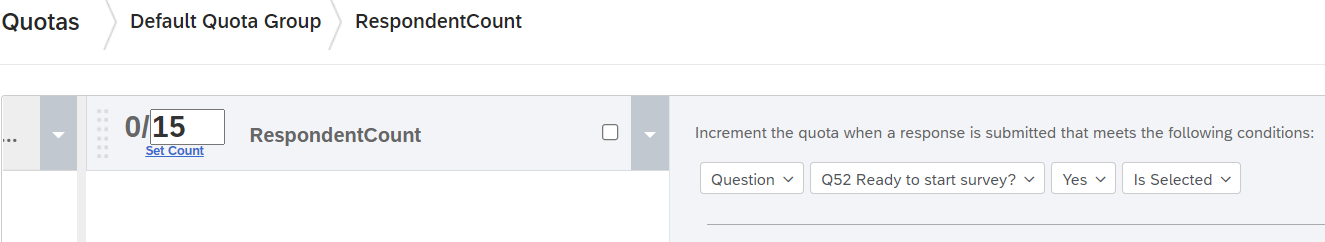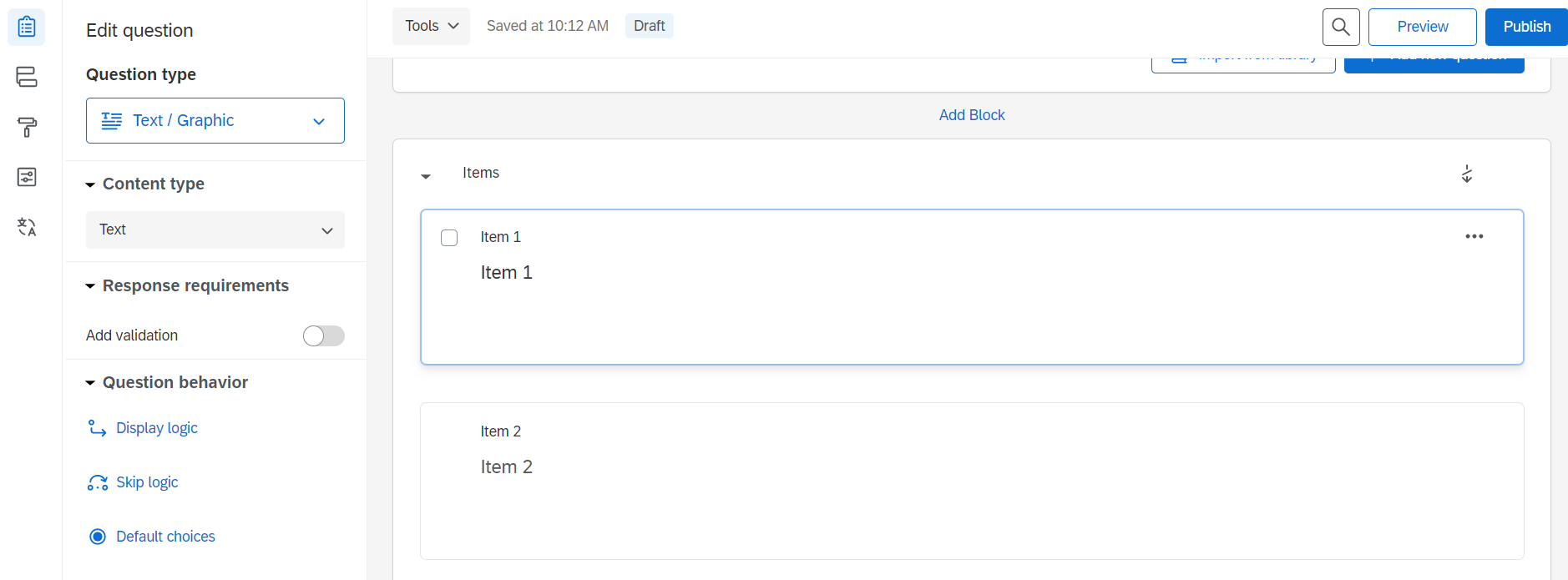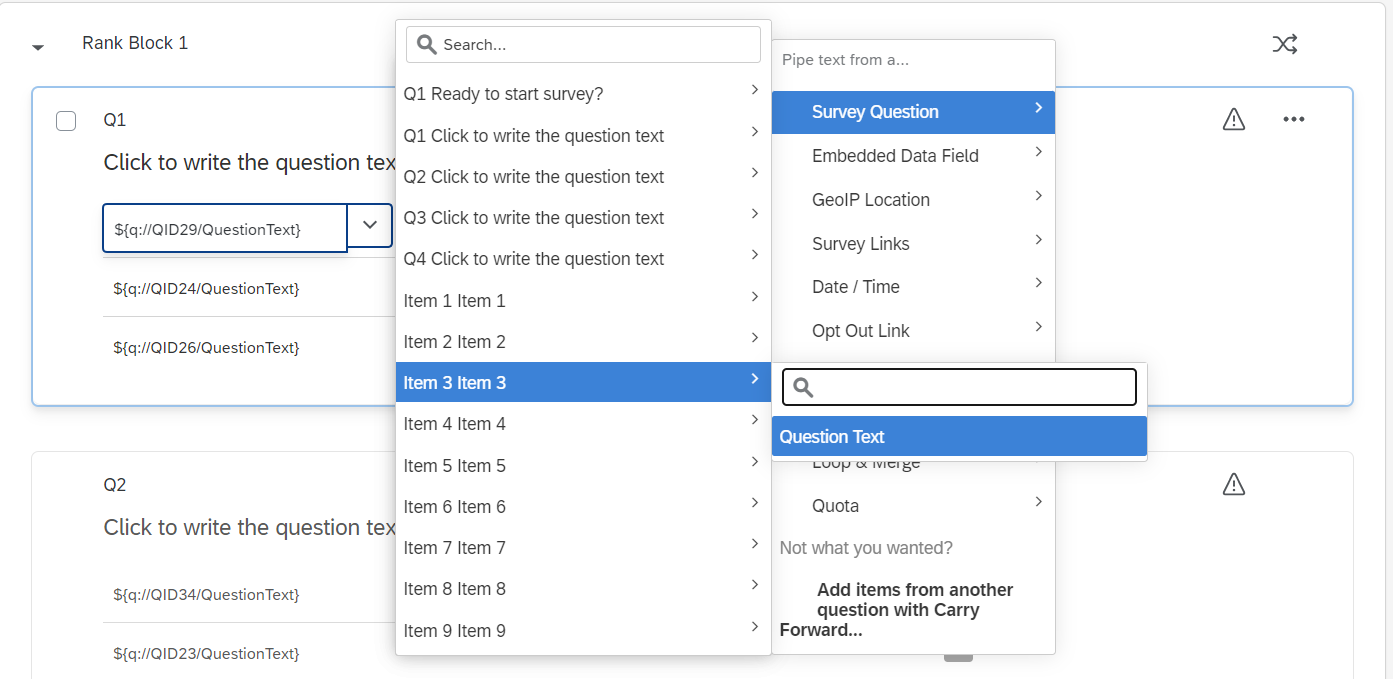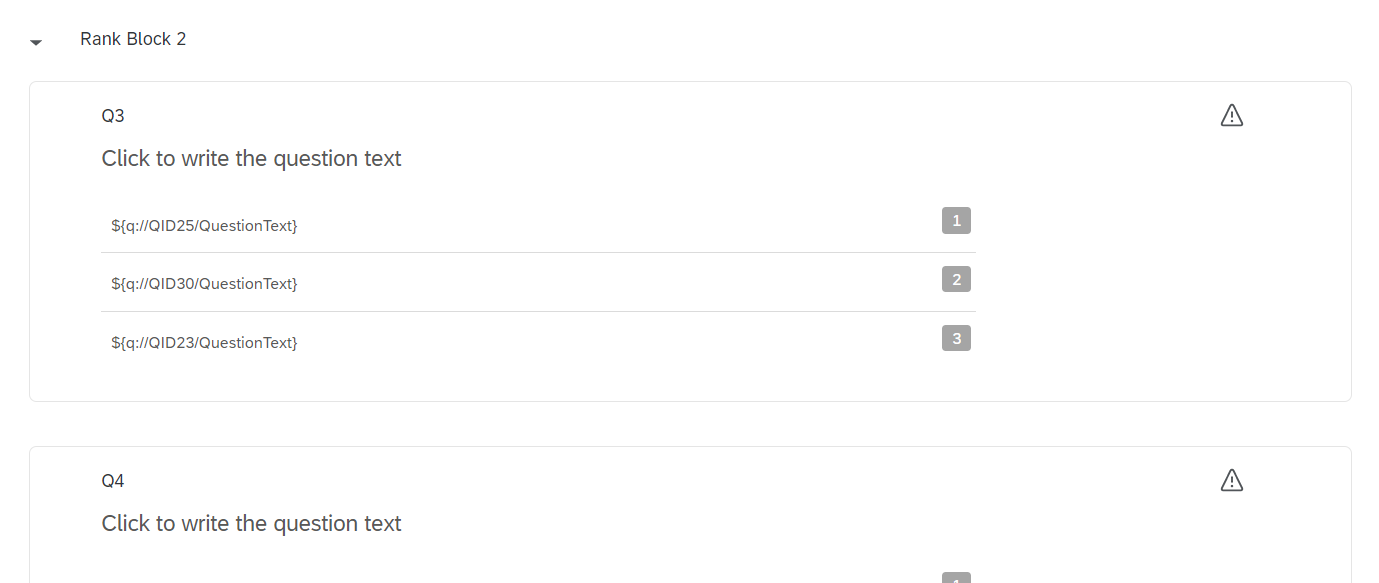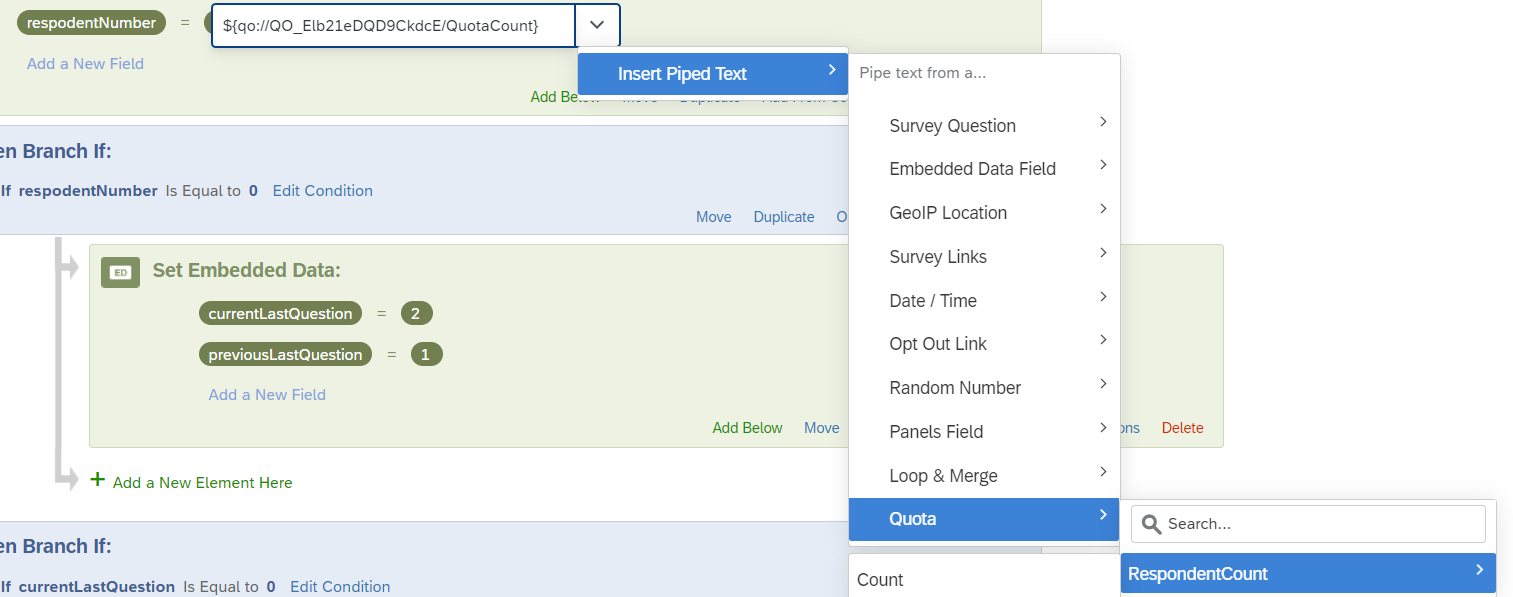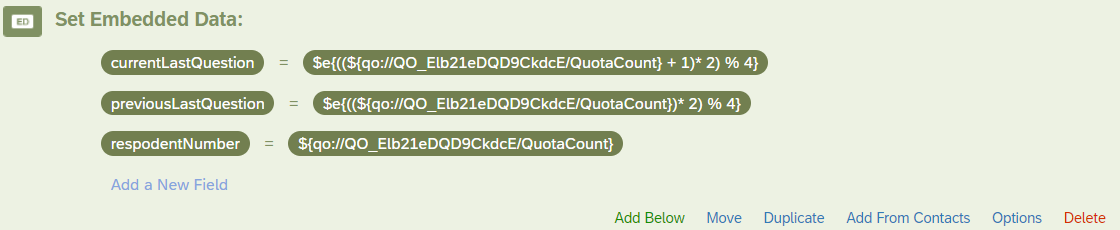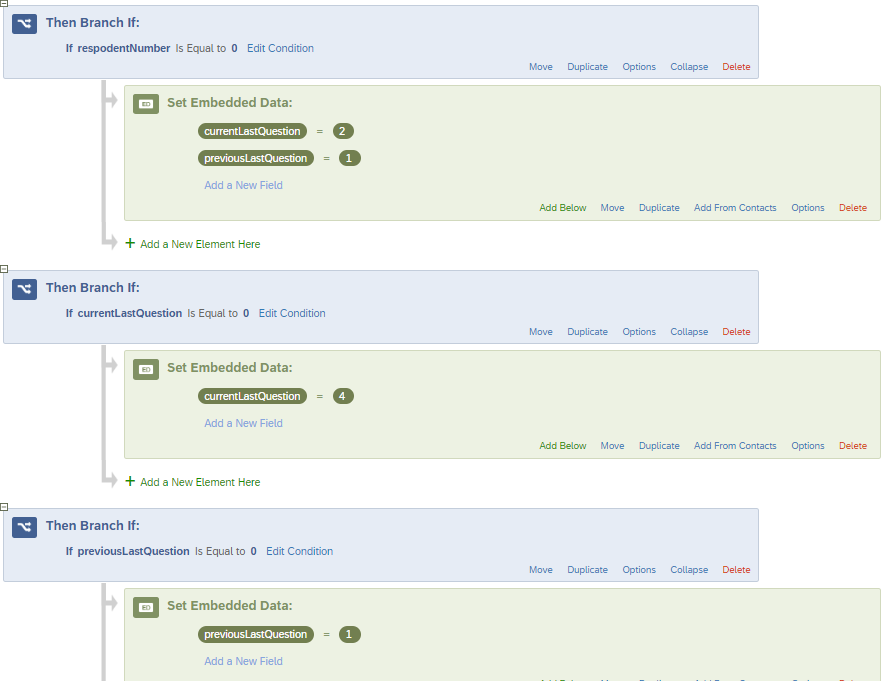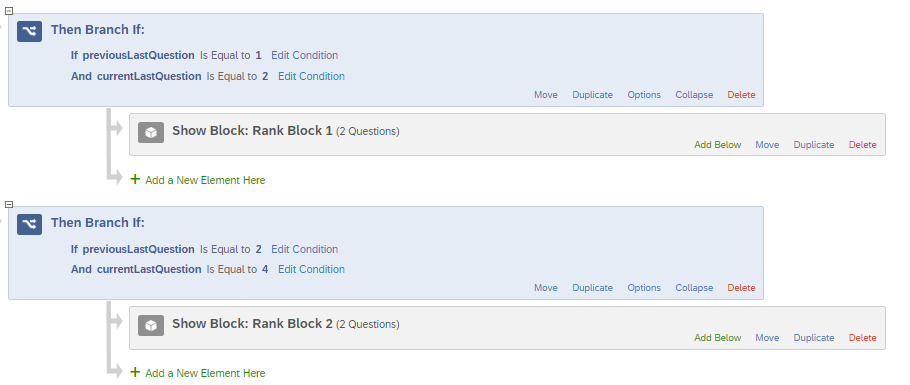Hi All,
I have 9 items to choose from, and 2 ranking questions for each participant. In each question, I have 3 out of the 9 items for participants to rank.
Say I have a randomization list as below: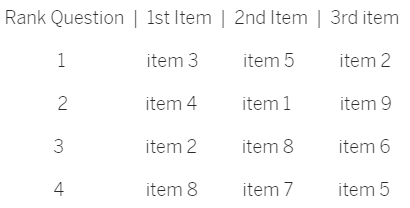 So for every participant, you will go down a list accordingly.
So for every participant, you will go down a list accordingly.
For example, for participant 1, 1st question, it will be (item 3, 5, 2), 2nd question will be (item 4, 1, 9). For participant 2, 1st question, it will be (item 2, 8, 6), 2nd question will be (item 8, 7, 5). For participant 3, you will then go back to the top of the randomization list and start the process all over again.
How would I achieve this using the embedded data?
Randomizing item rankings using a randomisation list across multiple questions and participants
 +1
+1Sign up
Already have an account? Login

Welcome! To join the Qualtrics Experience Community, log in with your existing Qualtrics credentials below.
Confirm your username, share a bit about yourself, Once your account has been approved by our admins then you're ready to explore and connect .
Free trial account? No problem. Log in with your trial credentials to join.
No free trial account? No problem! Register here
Already a member? Hi and welcome back! We're glad you're here 🙂
You will see the Qualtrics login page briefly before being taken to the Experience Community
Login with Qualtrics

Welcome! To join the Qualtrics Experience Community, log in with your existing Qualtrics credentials below.
Confirm your username, share a bit about yourself, Once your account has been approved by our admins then you're ready to explore and connect .
Free trial account? No problem. Log in with your trial credentials to join. No free trial account? No problem! Register here
Already a member? Hi and welcome back! We're glad you're here 🙂
You will see the Qualtrics login page briefly before being taken to the Experience Community
Login to the Community

Welcome! To join the Qualtrics Experience Community, log in with your existing Qualtrics credentials below.
Confirm your username, share a bit about yourself, Once your account has been approved by our admins then you're ready to explore and connect .
Free trial account? No problem. Log in with your trial credentials to join.
No free trial account? No problem! Register here
Already a member? Hi and welcome back! We're glad you're here 🙂
You will see the Qualtrics login page briefly before being taken to the Experience Community
Login with Qualtrics

Welcome! To join the Qualtrics Experience Community, log in with your existing Qualtrics credentials below.
Confirm your username, share a bit about yourself, Once your account has been approved by our admins then you're ready to explore and connect .
Free trial account? No problem. Log in with your trial credentials to join. No free trial account? No problem! Register here
Already a member? Hi and welcome back! We're glad you're here 🙂
You will see the Qualtrics login page briefly before being taken to the Experience Community
Enter your E-mail address. We'll send you an e-mail with instructions to reset your password.





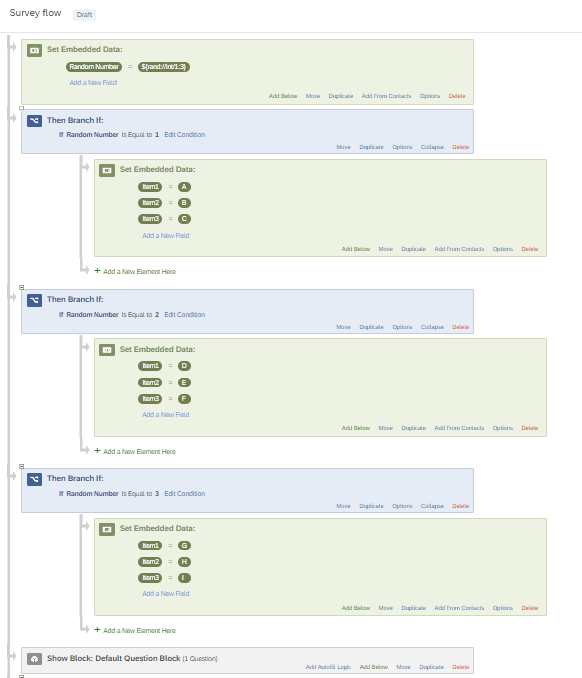 Then you can pipe in within rank order question and repeat process for second rank order question:
Then you can pipe in within rank order question and repeat process for second rank order question: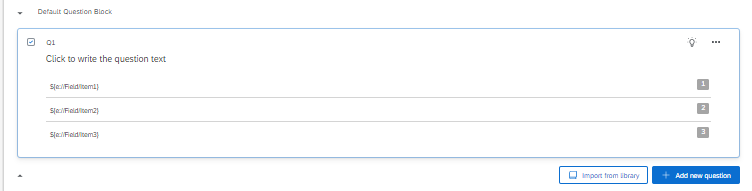 Hope it helps!
Hope it helps!