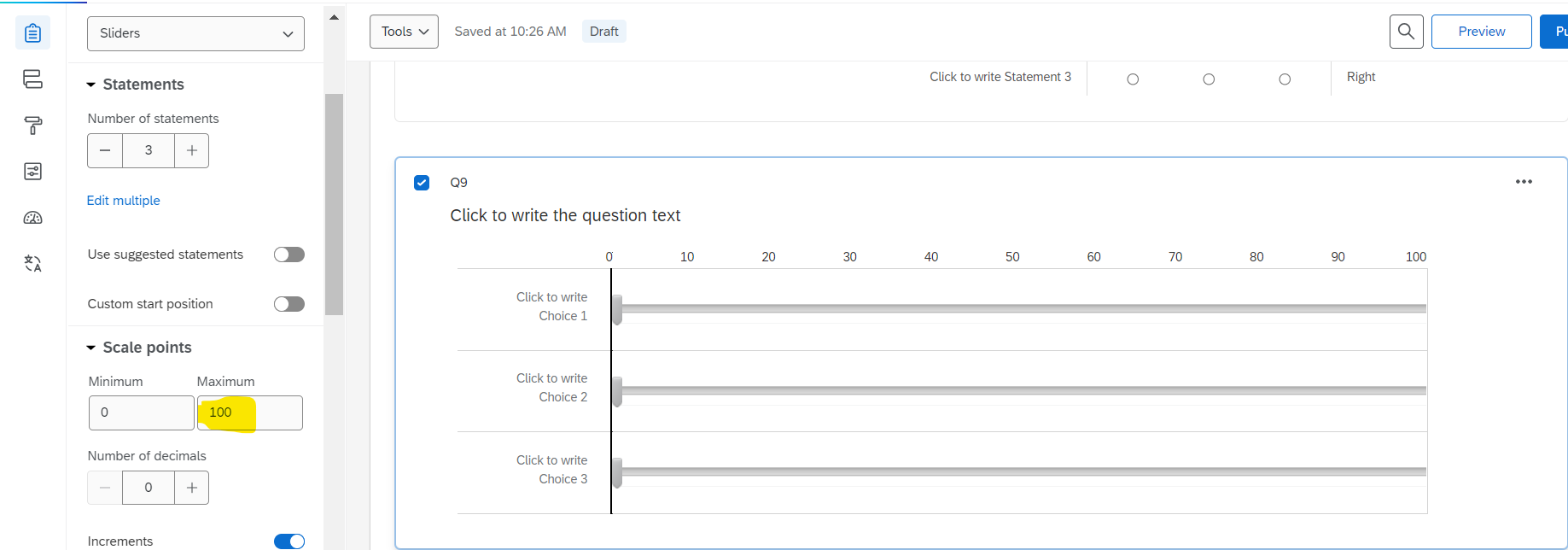Hello,
I have used the slider question type to deliver the Personal Wellbeing Index, which is comprised of 7 statements with answer options ranging from 0-10 (see below for visual of the question). For analysis the response options need to be recoded on a scale of 0-100 (e.g. 1=10, 2=20...10=100). Then I need to create an average of each person’s responses across the 7 statements. Could someone please advise me if/how I can:
- Recode the values for analysis (as described above)
- Create an average value for each individual can be used in Results-Reports
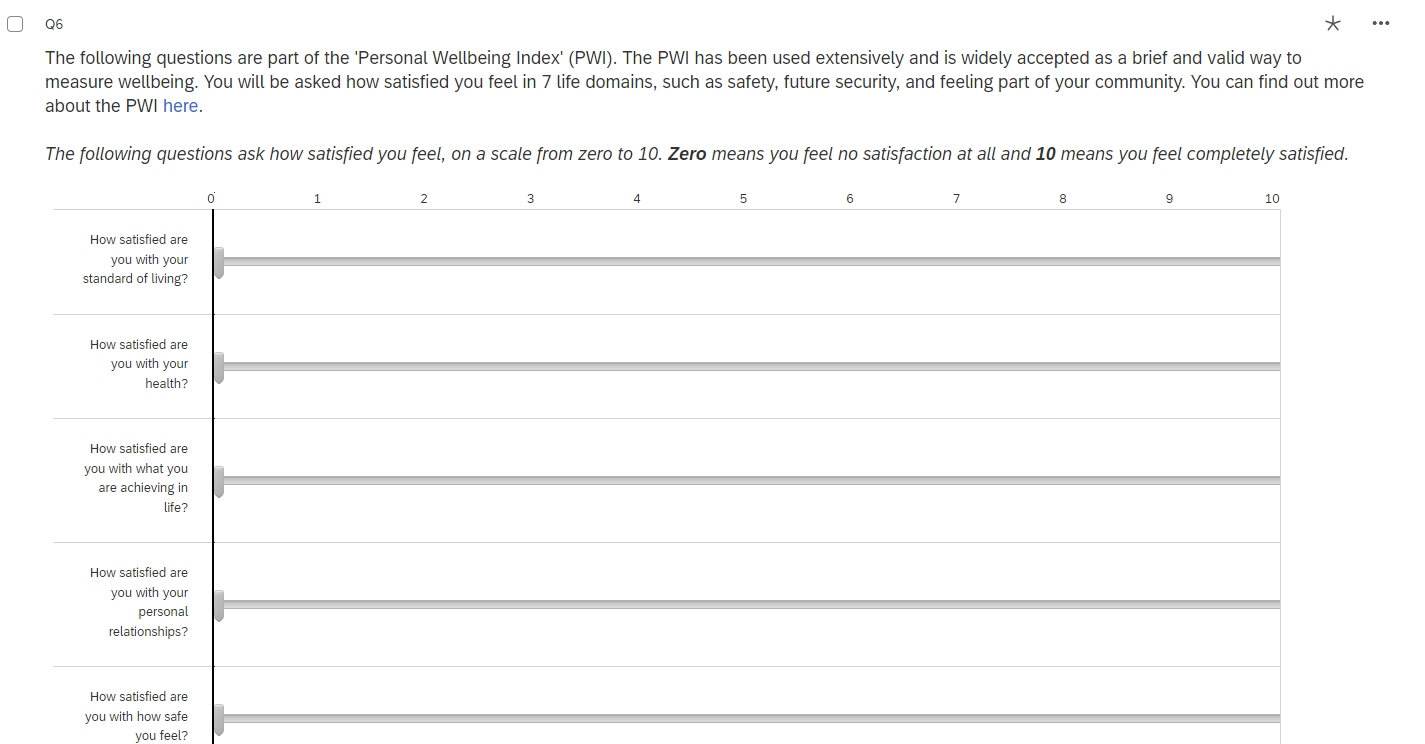
Thank you!