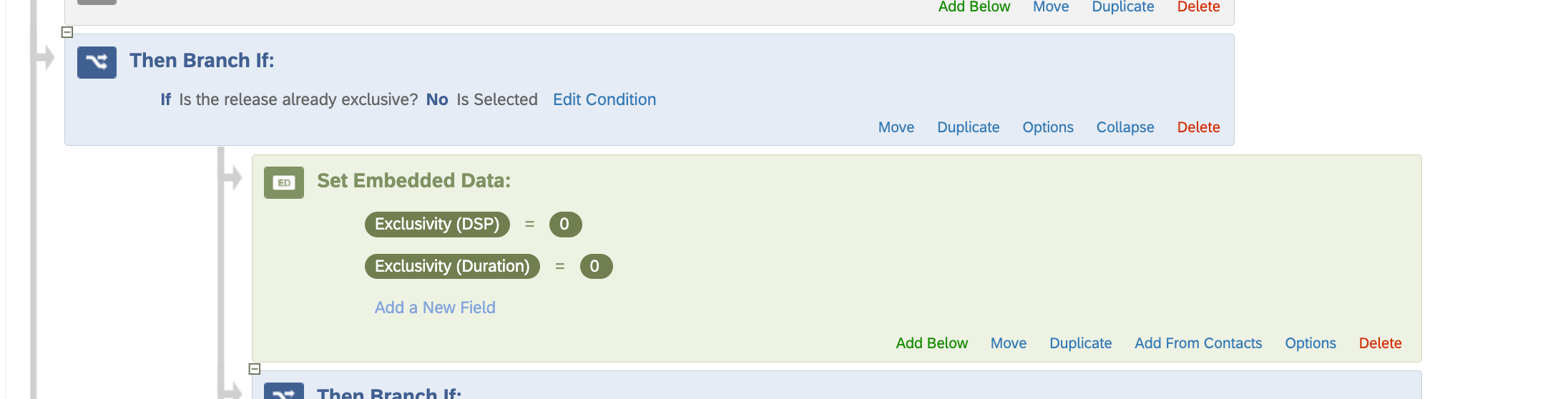Hi Everyone,
I hope you can help. 🤞
Participants access my survey through authentication that loads embedded data.
When a participant reaches a particular question, which is a straightforward 'Yes / No' query, if the response is 'No', I aim to reset specific existing embedded data fields.
I truly appreciate any assistance the community can offer on this matter; it's the final hurdle I'm facing!
Thank you :)