I have a survey in which respondents are shown instructions, a list of words, then a YouTube video with a text entry field below it (on separate pages; see first image below for Builder design). Their task is to read the instructions, study the words, then attempt to recall them on the page which contains the YouTube video via the text entry field. 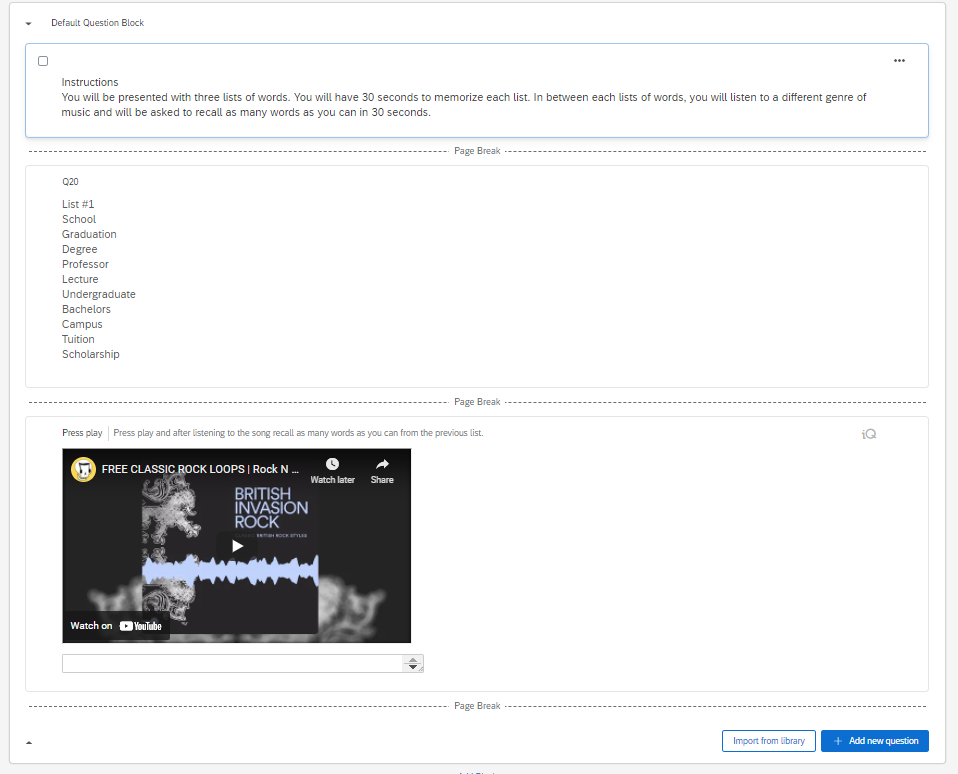
On the Data & Analysis tab, I can click on individual responses, and see that respondents have entered words in the text entry field (see second image below). However, when I go to Export the data, they are nowhere to be found. In the case of the image presented below, there is not even a "Q14" available to view anywhere. 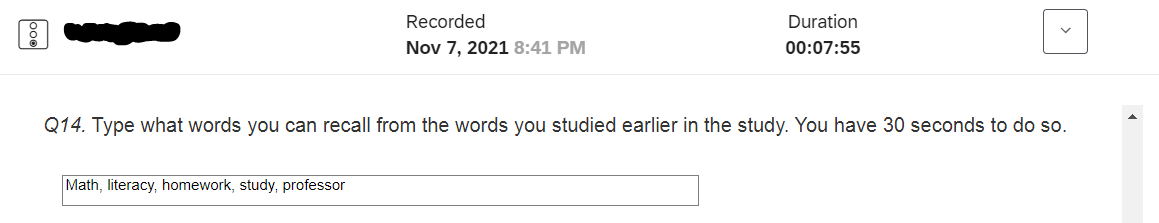
Am I missing a setting somewhere? Is my design at fault? Is there any way to Export the data with the recorded responses, or have I lost the opportunity?
I would be happy to know, not just how I broke it, but how I could do it better in the future, as well - thank you!!
"Text entry" data not showing up in data export/Data & Analysis tab
Best answer by PraDeepKotian_XM
Can you confirm the question type used? It should be Text Entry and also if you have changed the question type anytime before like Text/Graphic to Text Entry?
Sign up
Already have an account? Login

Welcome! To join the Qualtrics Experience Community, log in with your existing Qualtrics credentials below.
Confirm your username, share a bit about yourself, Once your account has been approved by our admins then you're ready to explore and connect .
Free trial account? No problem. Log in with your trial credentials to join.
No free trial account? No problem! Register here
Already a member? Hi and welcome back! We're glad you're here 🙂
You will see the Qualtrics login page briefly before being taken to the Experience Community
Login with Qualtrics

Welcome! To join the Qualtrics Experience Community, log in with your existing Qualtrics credentials below.
Confirm your username, share a bit about yourself, Once your account has been approved by our admins then you're ready to explore and connect .
Free trial account? No problem. Log in with your trial credentials to join. No free trial account? No problem! Register here
Already a member? Hi and welcome back! We're glad you're here 🙂
You will see the Qualtrics login page briefly before being taken to the Experience Community
Login to the Community

Welcome! To join the Qualtrics Experience Community, log in with your existing Qualtrics credentials below.
Confirm your username, share a bit about yourself, Once your account has been approved by our admins then you're ready to explore and connect .
Free trial account? No problem. Log in with your trial credentials to join.
No free trial account? No problem! Register here
Already a member? Hi and welcome back! We're glad you're here 🙂
You will see the Qualtrics login page briefly before being taken to the Experience Community
Login with Qualtrics

Welcome! To join the Qualtrics Experience Community, log in with your existing Qualtrics credentials below.
Confirm your username, share a bit about yourself, Once your account has been approved by our admins then you're ready to explore and connect .
Free trial account? No problem. Log in with your trial credentials to join. No free trial account? No problem! Register here
Already a member? Hi and welcome back! We're glad you're here 🙂
You will see the Qualtrics login page briefly before being taken to the Experience Community
Enter your E-mail address. We'll send you an e-mail with instructions to reset your password.


